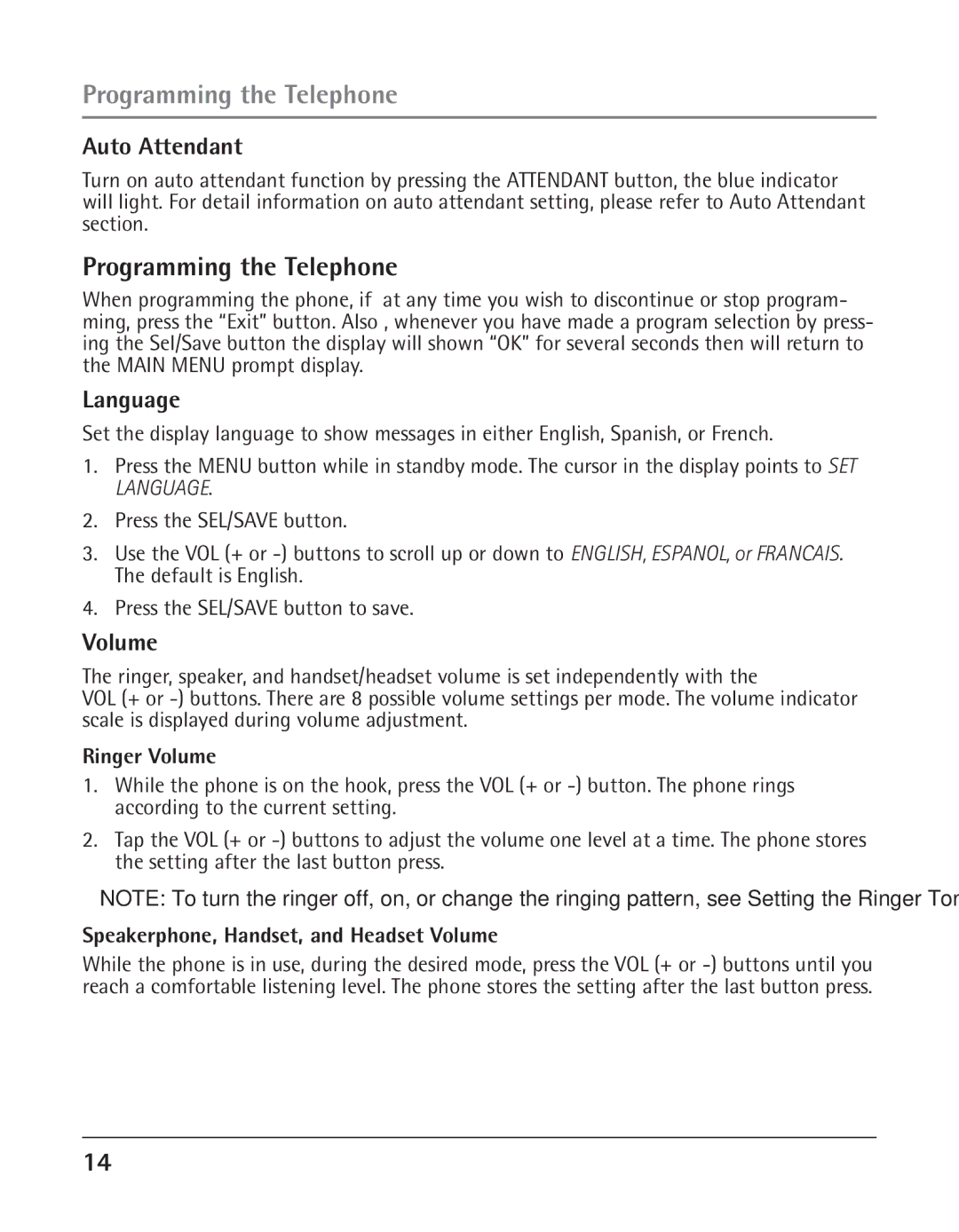Programming the Telephone
Auto Attendant
Turn on auto attendant function by pressing the ATTENDANT button, the blue indicator will light. For detail information on auto attendant setting, please refer to Auto Attendant section.
Programming the Telephone
When programming the phone, if at any time you wish to discontinue or stop program- ming, press the “Exit” button. Also , whenever you have made a program selection by press- ing the Sel/Save button the display will shown “OK” for several seconds then will return to the MAIN MENU prompt display.
Language
Set the display language to show messages in either English, Spanish, or French.
1.Press the MENU button while in standby mode. The cursor in the display points to SET LANGUAGE.
2.Press the SEL/SAVE button.
3.Use the VOL (+ or
4.Press the SEL/SAVE button to save.
Volume
The ringer, speaker, and handset/headset volume is set independently with the
VOL (+ or
Ringer Volume
1.While the phone is on the hook, press the VOL (+ or
2.Tap the VOL (+ or
NOTE: To turn the ringer off, on, or change the ringing pattern, see Setting the Ringer Tone.
Speakerphone, Handset, and Headset Volume
While the phone is in use, during the desired mode, press the VOL (+ or
14