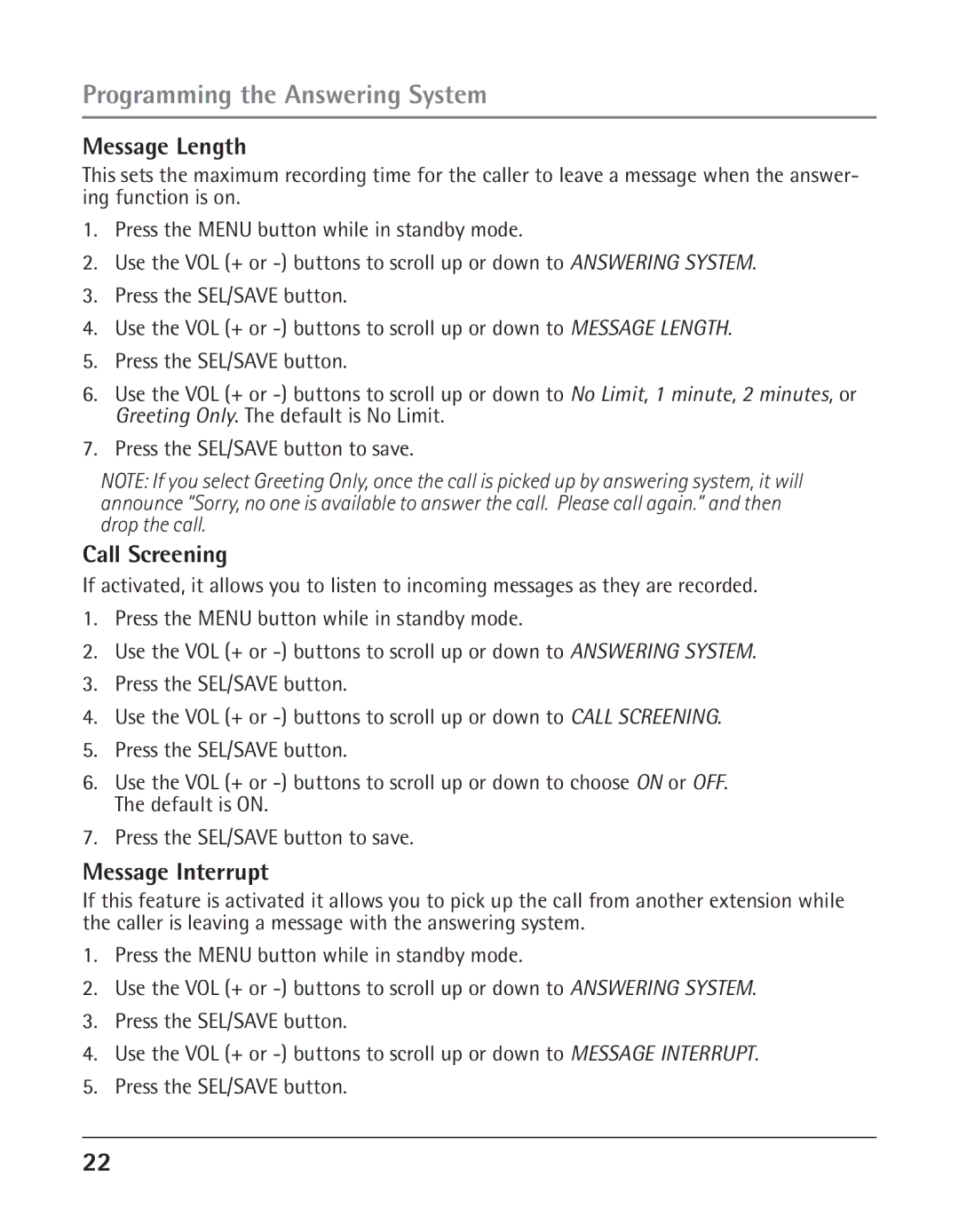Programming the Answering System
Message Length
This sets the maximum recording time for the caller to leave a message when the answer- ing function is on.
1.Press the MENU button while in standby mode.
2.Use the VOL (+ or
3.Press the SEL/SAVE button.
4.Use the VOL (+ or
5.Press the SEL/SAVE button.
6.Use the VOL (+ or
7.Press the SEL/SAVE button to save.
NOTE: If you select Greeting Only, once the call is picked up by answering system, it will announce “Sorry, no one is available to answer the call. Please call again.” and then drop the call.
Call Screening
If activated, it allows you to listen to incoming messages as they are recorded.
1.Press the MENU button while in standby mode.
2.Use the VOL (+ or
3.Press the SEL/SAVE button.
4.Use the VOL (+ or
5.Press the SEL/SAVE button.
6.Use the VOL (+ or
7.Press the SEL/SAVE button to save.
Message Interrupt
If this feature is activated it allows you to pick up the call from another extension while the caller is leaving a message with the answering system.
1.Press the MENU button while in standby mode.
2.Use the VOL (+ or
3.Press the SEL/SAVE button.
4.Use the VOL (+ or
5.Press the SEL/SAVE button.
22