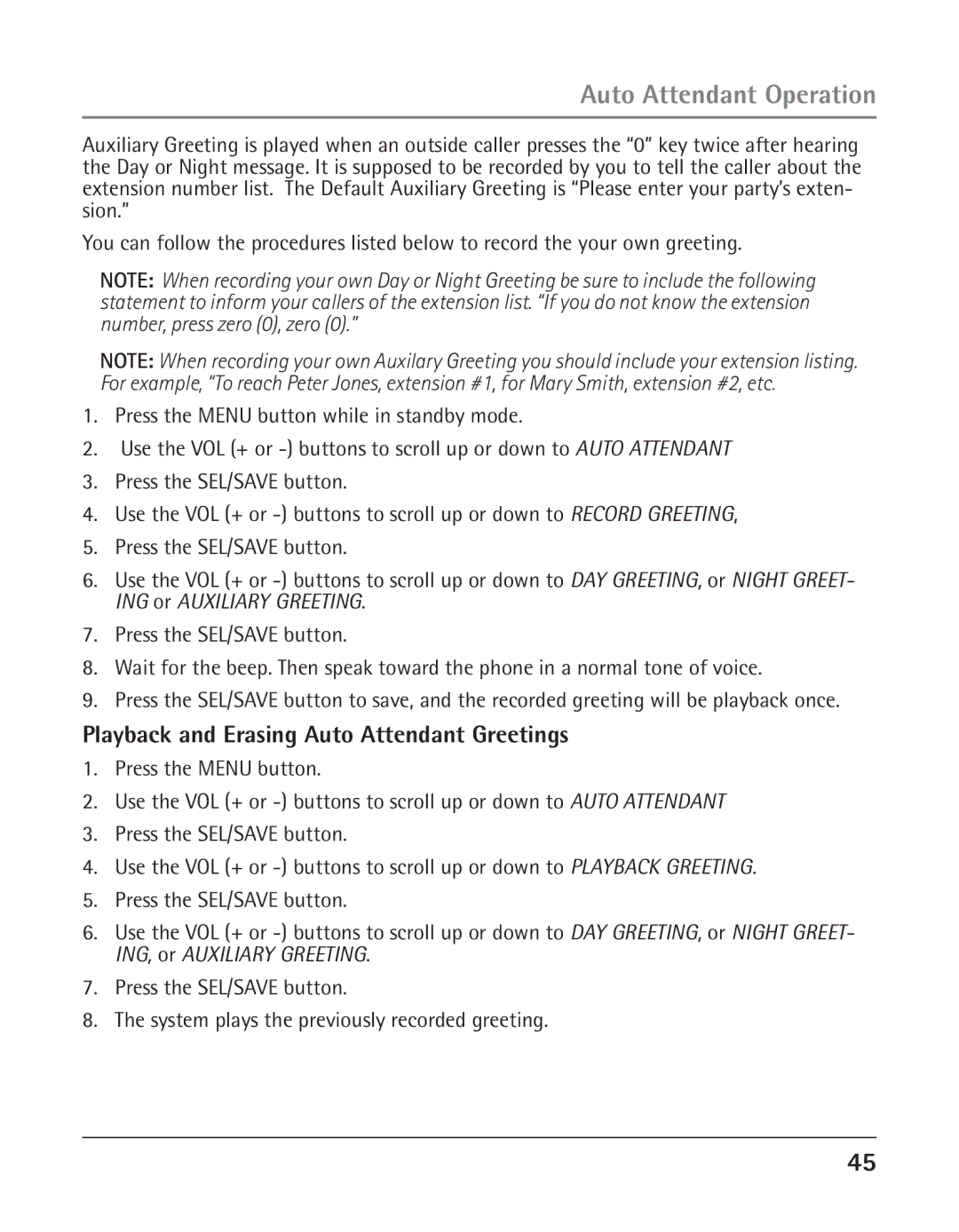Auto Attendant Operation
Auxiliary Greeting is played when an outside caller presses the “0” key twice after hearing the Day or Night message. It is supposed to be recorded by you to tell the caller about the extension number list. The Default Auxiliary Greeting is “Please enter your party’s exten- sion.”
You can follow the procedures listed below to record the your own greeting.
NOTE: When recording your own Day or Night Greeting be sure to include the following statement to inform your callers of the extension list. “If you do not know the extension number, press zero (0), zero (0).”
NOTE: When recording your own Auxilary Greeting you should include your extension listing. For example, “To reach Peter Jones, extension #1, for Mary Smith, extension #2, etc.
1.Press the MENU button while in standby mode.
2.Use the VOL (+ or
3.Press the SEL/SAVE button.
4.Use the VOL (+ or
5.Press the SEL/SAVE button.
6.Use the VOL (+ or
7.Press the SEL/SAVE button.
8.Wait for the beep. Then speak toward the phone in a normal tone of voice.
9.Press the SEL/SAVE button to save, and the recorded greeting will be playback once.
Playback and Erasing Auto Attendant Greetings
1.Press the MENU button.
2.Use the VOL (+ or
3.Press the SEL/SAVE button.
4.Use the VOL (+ or
5.Press the SEL/SAVE button.
6.Use the VOL (+ or
7.Press the SEL/SAVE button.
8.The system plays the previously recorded greeting.
45