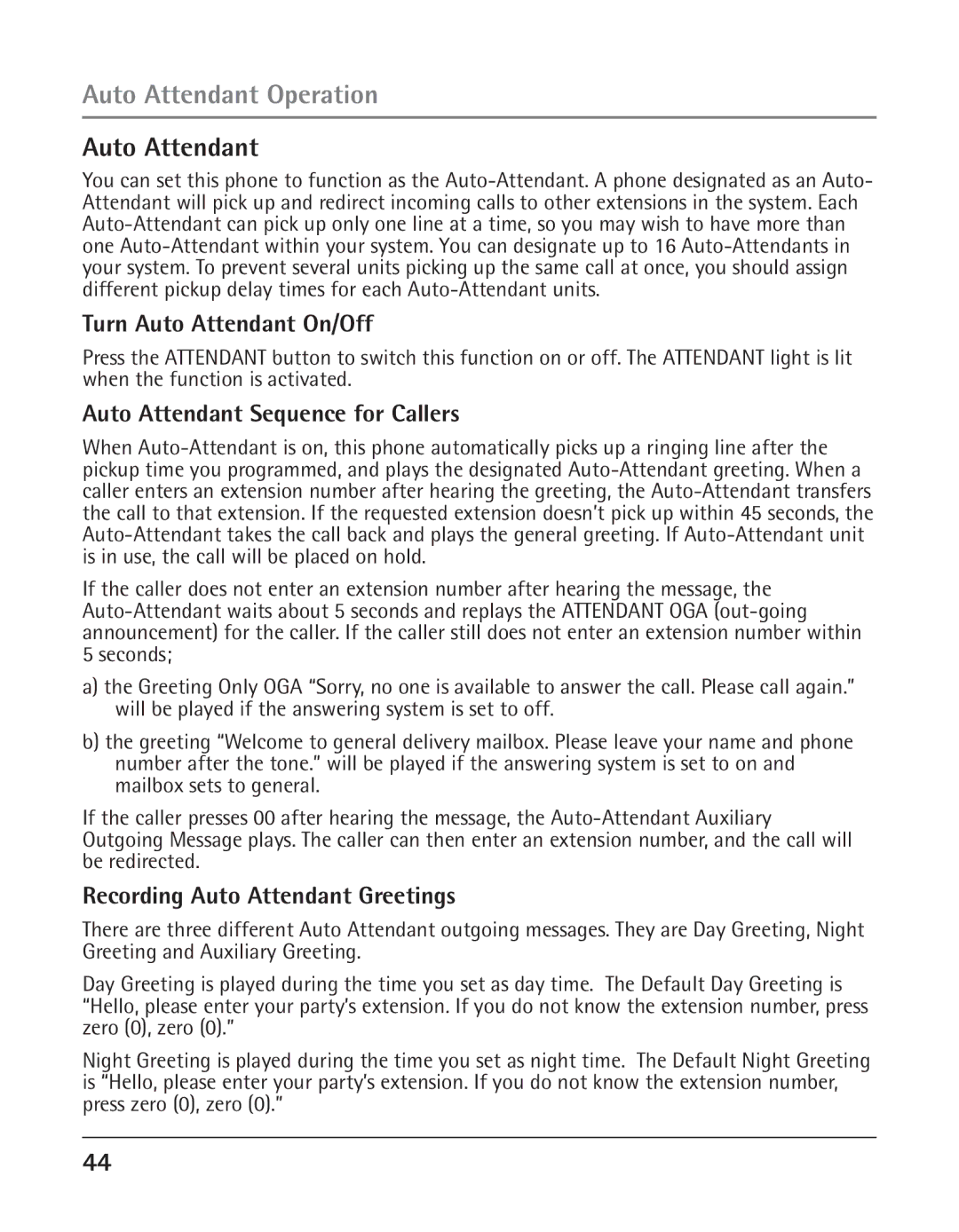Auto Attendant Operation
Auto Attendant
You can set this phone to function as the
Turn Auto Attendant On/Off
Press the ATTENDANT button to switch this function on or off. The ATTENDANT light is lit when the function is activated.
Auto Attendant Sequence for Callers
When
If the caller does not enter an extension number after hearing the message, the
a)the Greeting Only OGA “Sorry, no one is available to answer the call. Please call again.” will be played if the answering system is set to off.
b)the greeting “Welcome to general delivery mailbox. Please leave your name and phone number after the tone.” will be played if the answering system is set to on and mailbox sets to general.
If the caller presses 00 after hearing the message, the
Recording Auto Attendant Greetings
There are three different Auto Attendant outgoing messages. They are Day Greeting, Night Greeting and Auxiliary Greeting.
Day Greeting is played during the time you set as day time. The Default Day Greeting is “Hello, please enter your party’s extension. If you do not know the extension number, press zero (0), zero (0).”
Night Greeting is played during the time you set as night time. The Default Night Greeting is “Hello, please enter your party’s extension. If you do not know the extension number, press zero (0), zero (0).”
44