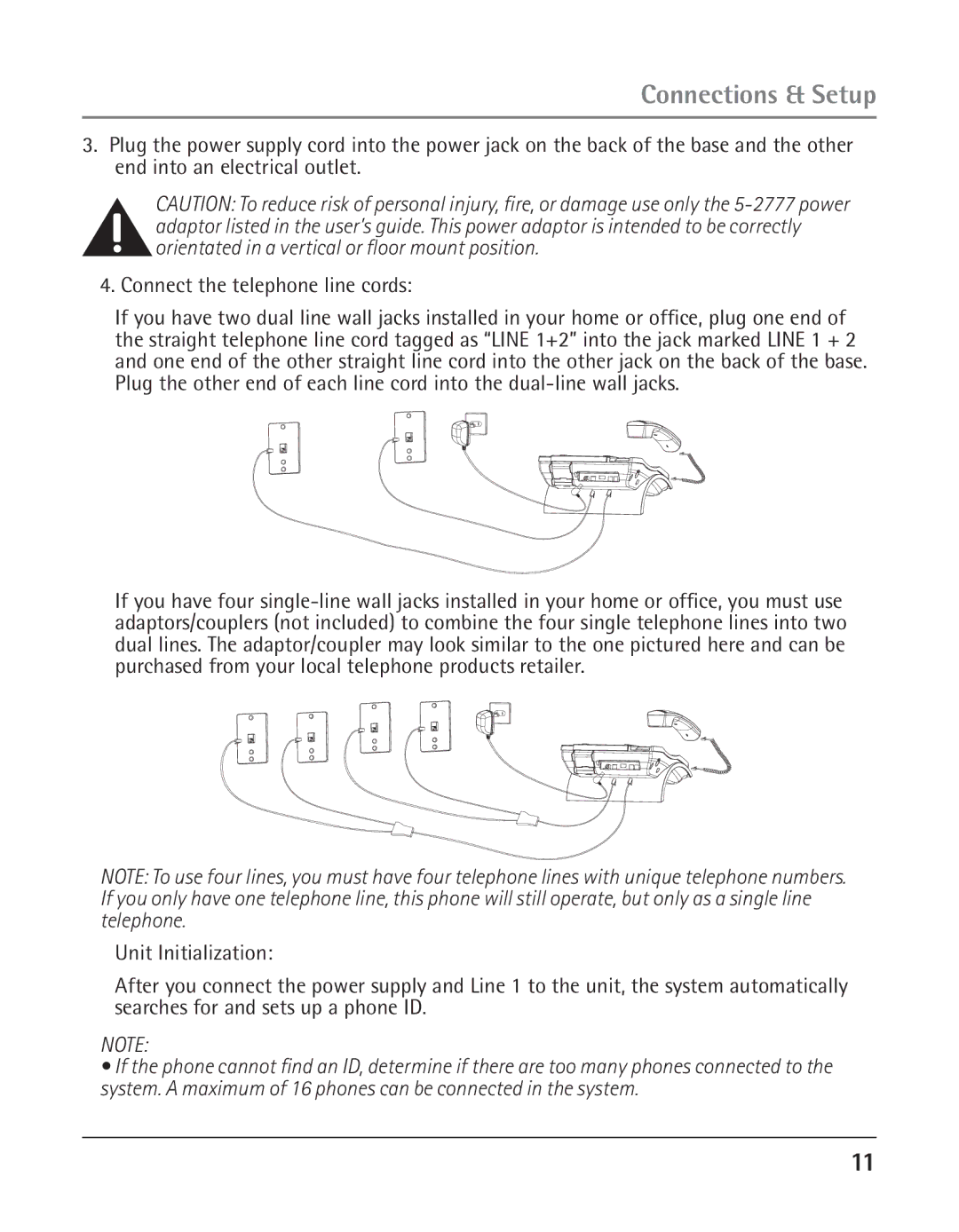Connections & Setup
3.Plug the power supply cord into the power jack on the back of the base and the other end into an electrical outlet.
CAUTION: To reduce risk of personal injury, fire, or damage use only the
4. Connect the telephone line cords:
If you have two dual line wall jacks installed in your home or office, plug one end of the straight telephone line cord tagged as “LINE 1+2” into the jack marked LINE 1 + 2 and one end of the other straight line cord into the other jack on the back of the base. Plug the other end of each line cord into the
If you have four
NOTE: To use four lines, you must have four telephone lines with unique telephone numbers. If you only have one telephone line, this phone will still operate, but only as a single line telephone.
Unit Initialization:
After you connect the power supply and Line 1 to the unit, the system automatically searches for and sets up a phone ID.
NOTE:
•If the phone cannot find an ID, determine if there are too many phones connected to the system. A maximum of 16 phones can be connected in the system.
11