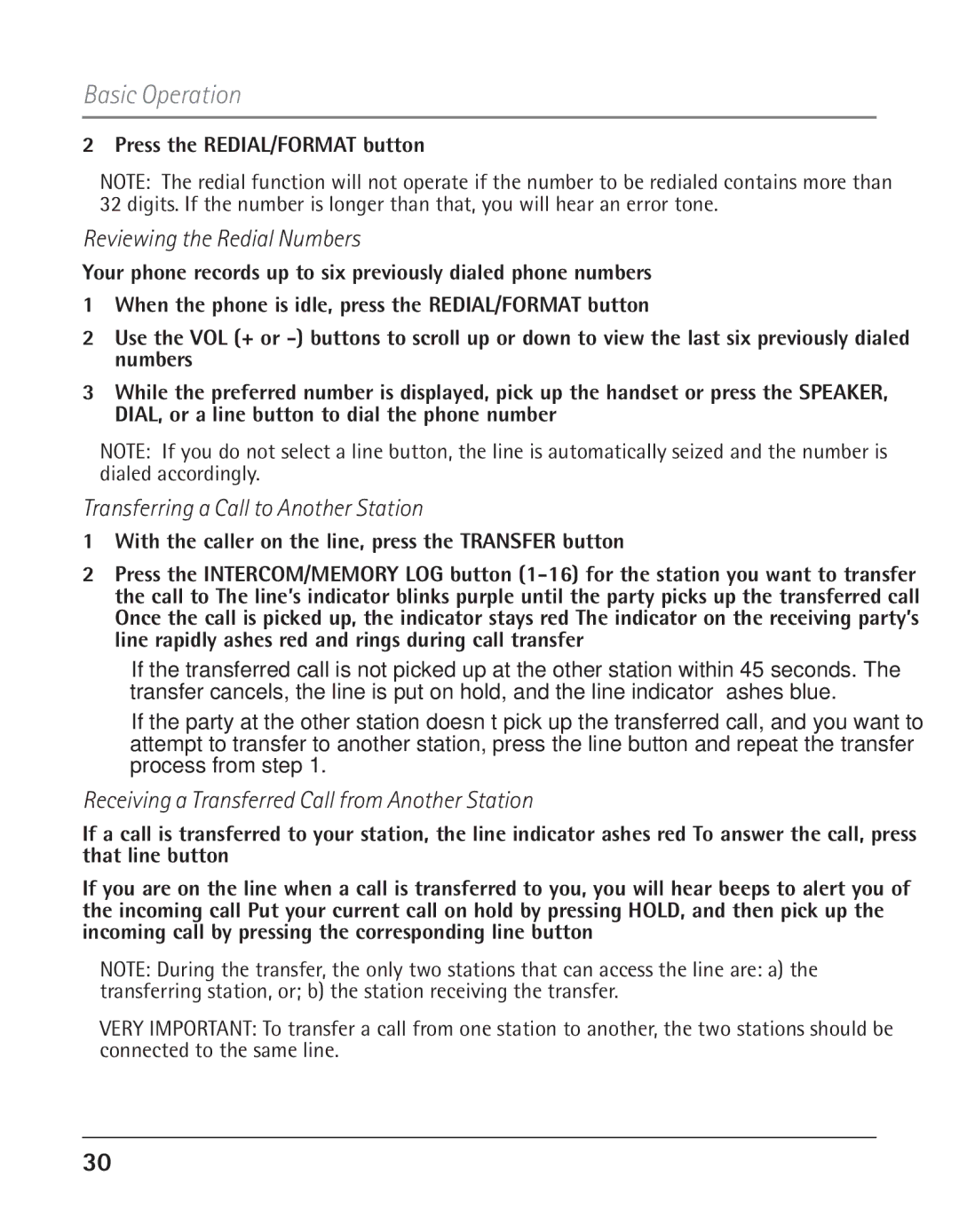Basic Operation
2. Press the REDIAL/FORMAT button
NOTE: The redial function will not operate if the number to be redialed contains more than 32 digits. If the number is longer than that, you will hear an error tone.
Reviewing the Redial Numbers
Your phone records up to six previously dialed phone numbers.
1.When the phone is idle, press the REDIAL/FORMAT button.
2.Use the VOL (+ or
3.While the preferred number is displayed, pick up the handset or press the SPEAKER, DIAL, or a line button to dial the phone number.
NOTE: If you do not select a line button, the line is automatically seized and the number is dialed accordingly.
Transferring a Call to Another Station
1.With the caller on the line, press the TRANSFER button.
2.Press the INTERCOM/MEMORY LOG button
•If the transferred call is not picked up at the other station within 45 seconds. The transfer cancels, the line is put on hold, and the line indicator flashes blue.
•If the party at the other station doesn’t pick up the transferred call, and you want to attempt to transfer to another station, press the line button and repeat the transfer process from step 1.
Receiving a Transferred Call from Another Station
If a call is transferred to your station, the line indicator flashes red. To answer the call, press that line button.
If you are on the line when a call is transferred to you, you will hear beeps to alert you of the incoming call. Put your current call on hold by pressing HOLD, and then pick up the incoming call by pressing the corresponding line button.
NOTE: During the transfer, the only two stations that can access the line are: a) the transferring station, or; b) the station receiving the transfer.
VERY IMPORTANT: To transfer a call from one station to another, the two stations should be connected to the same line.
30