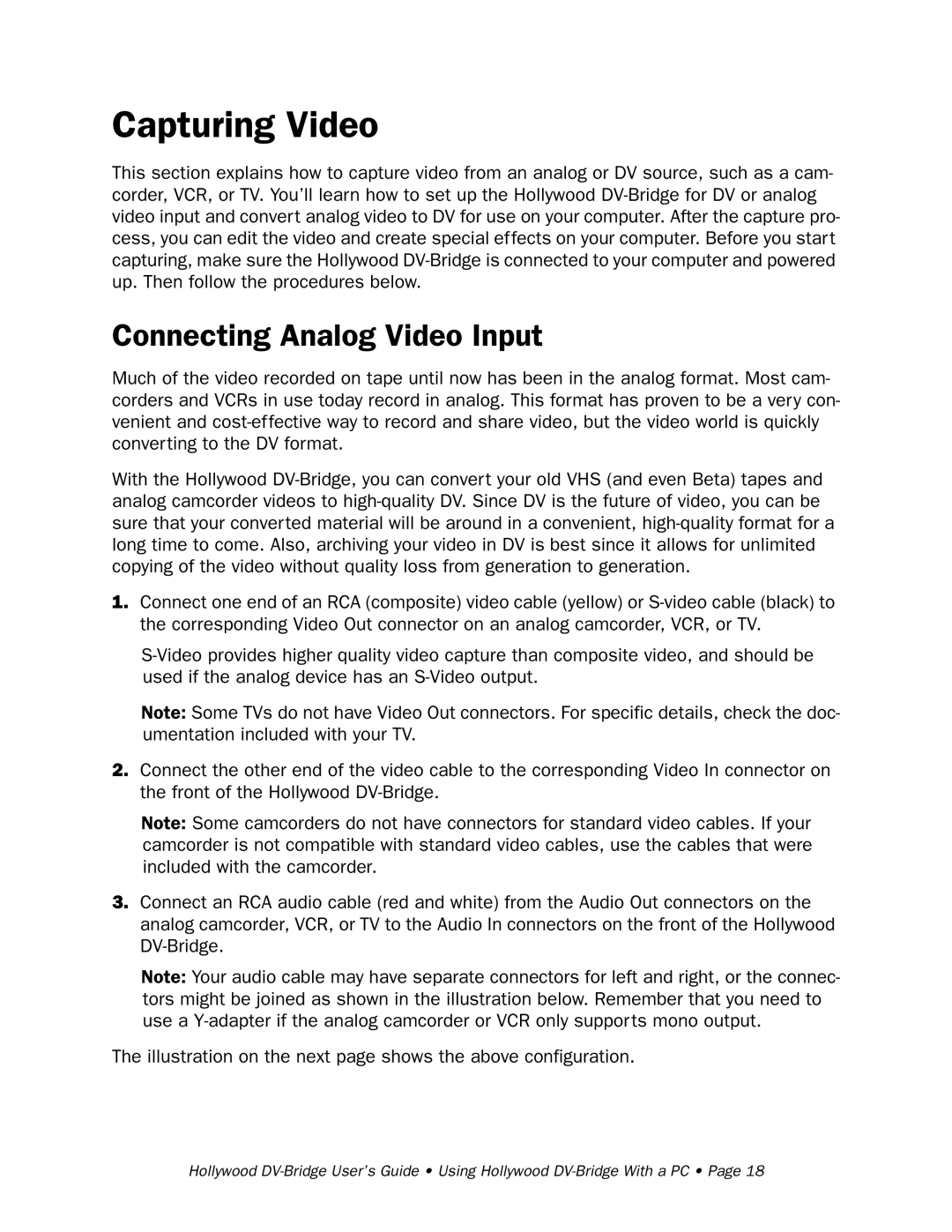Capturing Video
This section explains how to capture video from an analog or DV source, such as a cam- corder, VCR, or TV. You’ll learn how to set up the Hollywood
Connecting Analog Video Input
Much of the video recorded on tape until now has been in the analog format. Most cam- corders and VCRs in use today record in analog. This format has proven to be a very con- venient and
With the Hollywood
1.Connect one end of an RCA (composite) video cable (yellow) or
Note: Some TVs do not have Video Out connectors. For specific details, check the doc- umentation included with your TV.
2.Connect the other end of the video cable to the corresponding Video In connector on the front of the Hollywood
Note: Some camcorders do not have connectors for standard video cables. If your camcorder is not compatible with standard video cables, use the cables that were included with the camcorder.
3.Connect an RCA audio cable (red and white) from the Audio Out connectors on the analog camcorder, VCR, or TV to the Audio In connectors on the front of the Hollywood
Note: Your audio cable may have separate connectors for left and right, or the connec- tors might be joined as shown in the illustration below. Remember that you need to use a
The illustration on the next page shows the above configuration.
Hollywood