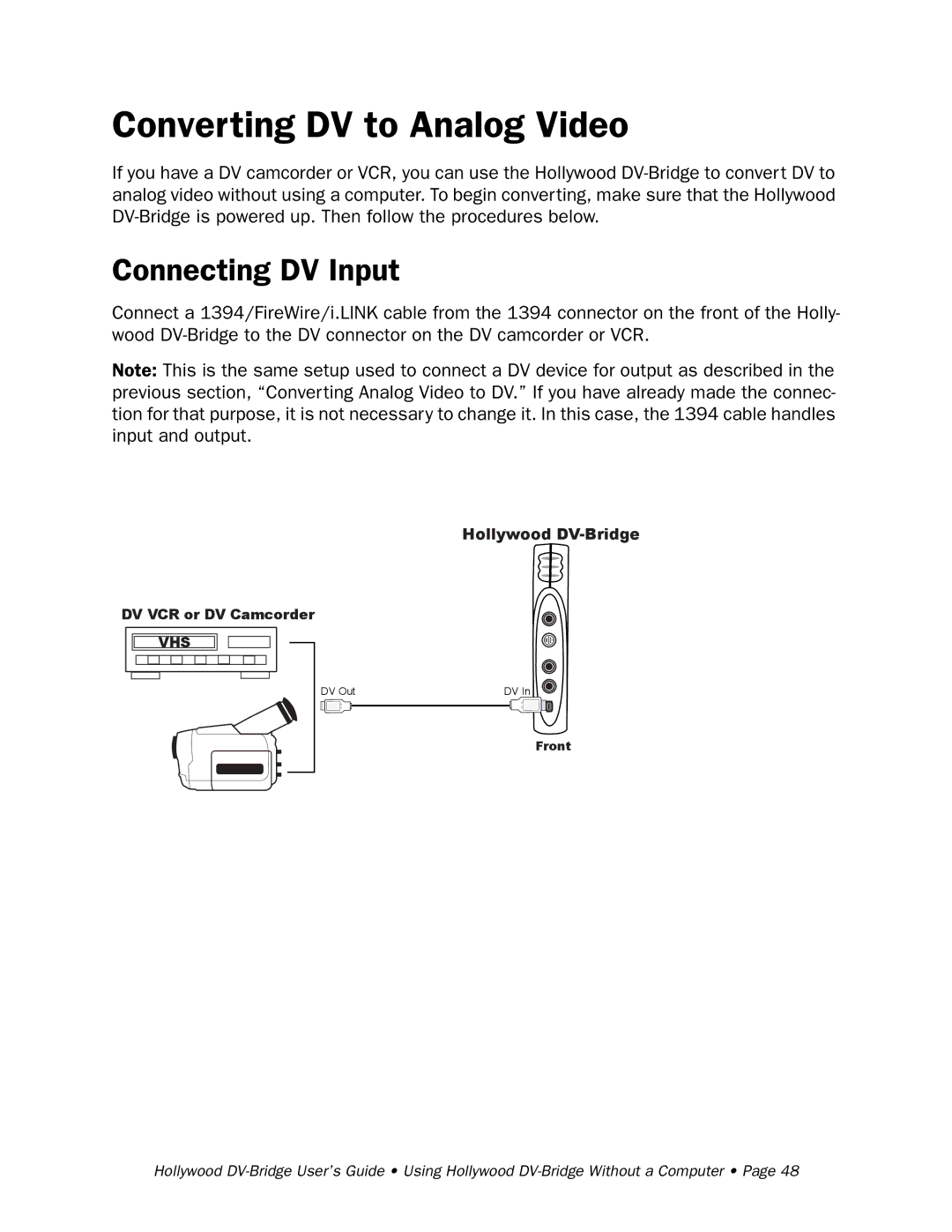Converting DV to Analog Video
If you have a DV camcorder or VCR, you can use the Hollywood
Connecting DV Input
Connect a 1394/FireWire/i.LINK cable from the 1394 connector on the front of the Holly- wood
Note: This is the same setup used to connect a DV device for output as described in the previous section, “Converting Analog Video to DV.” If you have already made the connec- tion for that purpose, it is not necessary to change it. In this case, the 1394 cable handles input and output.
Hollywood DV-Bridge
DV VCR or DV Camcorder
VHS
DV Out | DV In | ||
|
|
|
|
Front
Hollywood