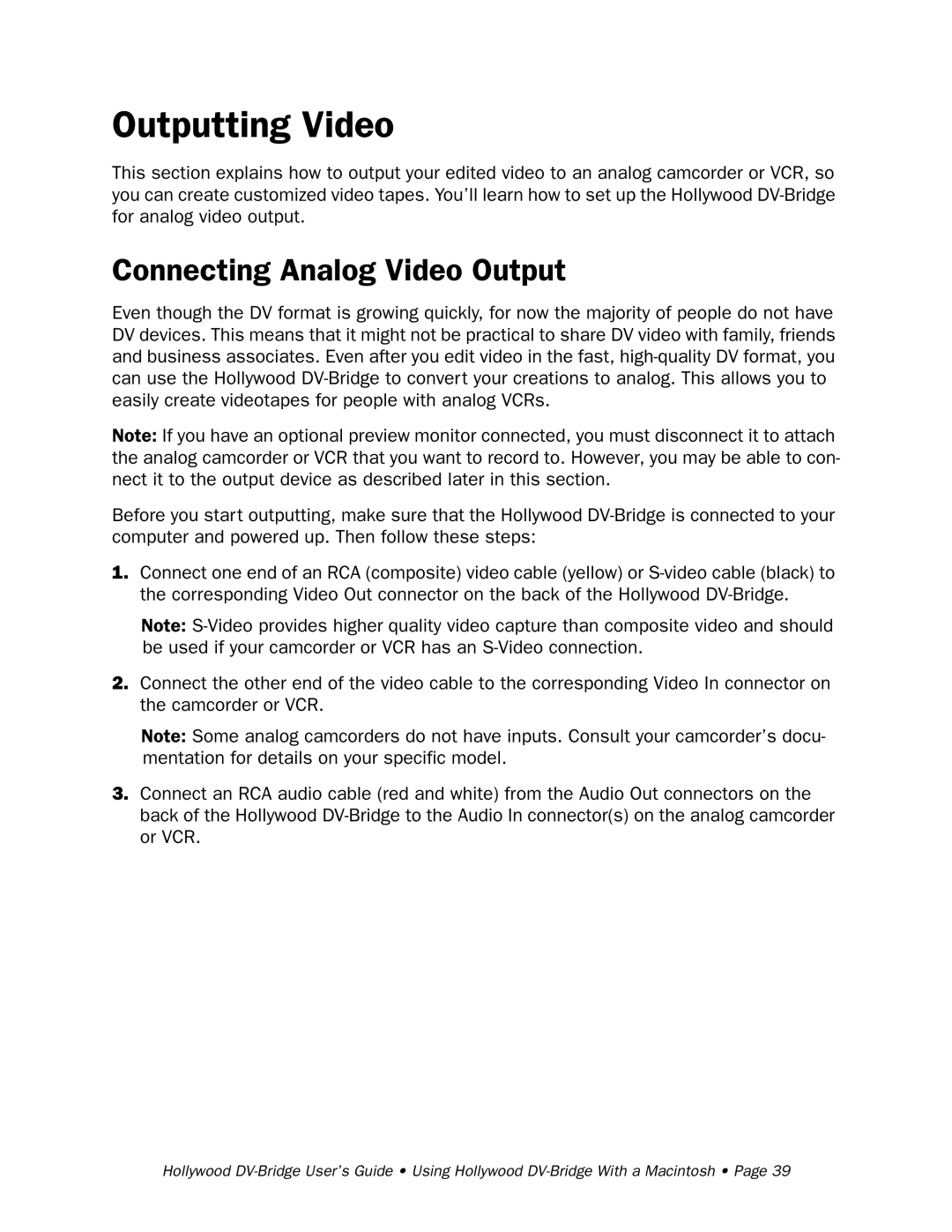Outputting Video
This section explains how to output your edited video to an analog camcorder or VCR, so you can create customized video tapes. You’ll learn how to set up the Hollywood
Connecting Analog Video Output
Even though the DV format is growing quickly, for now the majority of people do not have DV devices. This means that it might not be practical to share DV video with family, friends and business associates. Even after you edit video in the fast,
Note: If you have an optional preview monitor connected, you must disconnect it to attach the analog camcorder or VCR that you want to record to. However, you may be able to con- nect it to the output device as described later in this section.
Before you start outputting, make sure that the Hollywood
1.Connect one end of an RCA (composite) video cable (yellow) or
Note:
2.Connect the other end of the video cable to the corresponding Video In connector on the camcorder or VCR.
Note: Some analog camcorders do not have inputs. Consult your camcorder’s docu- mentation for details on your specific model.
3.Connect an RCA audio cable (red and white) from the Audio Out connectors on the back of the Hollywood
Hollywood