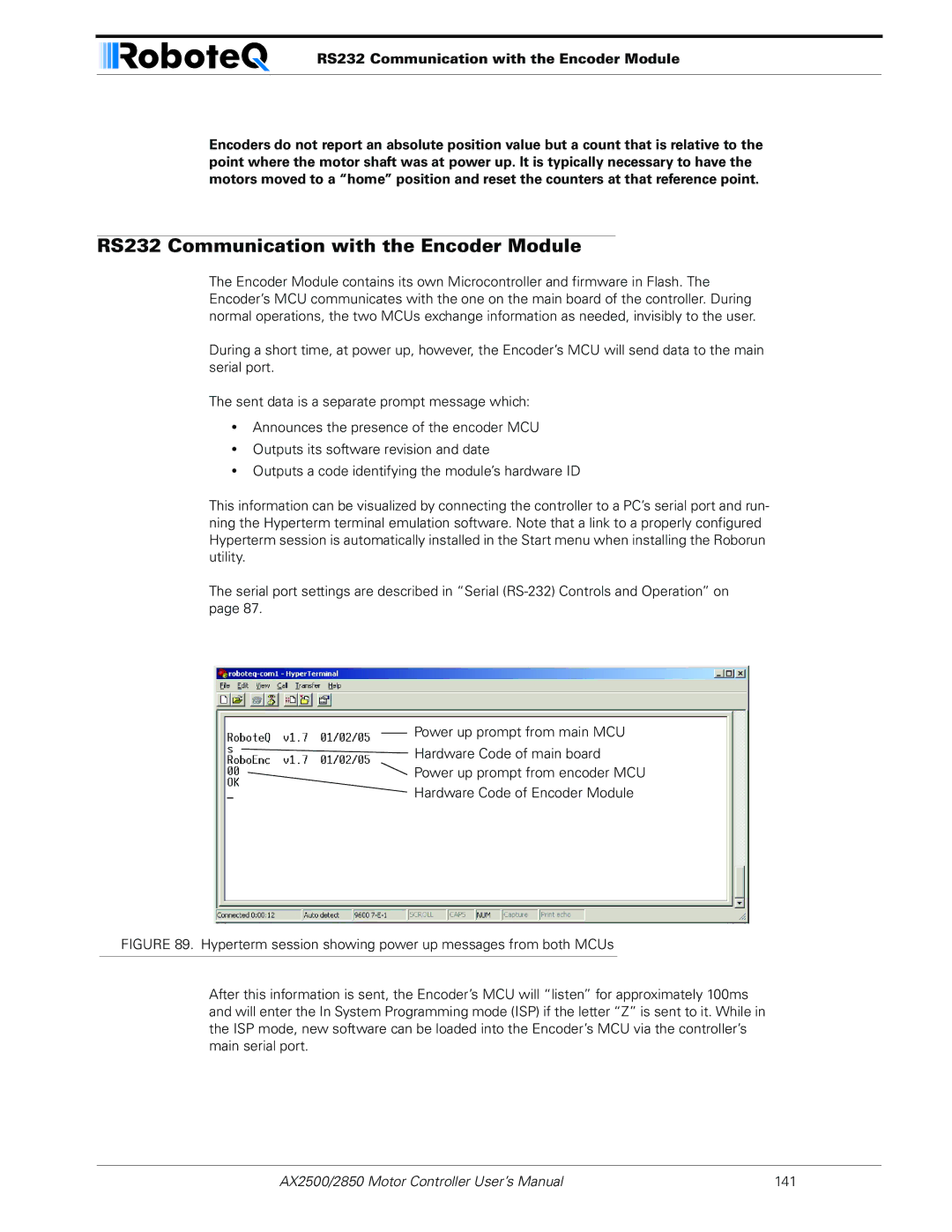AX2550/2850
Dual Channel High Power Digital Motor Controller
Date Version Changes
Revision History
Revision History
AX2550/2850 Motor Controller User’s Manual
Section
Section
Self-Test Display
104
124
152
What you will need
AX2500/2850 Quick Start
AX2500/2850 Quick Start
Locating Switches, Wires and Connectors
Connecting to the Batteries and Motors
Connecting to the Batteries and Motors
Using the Power Control Wire
Connecting the R/C Radio
Power Control input connected to Action
Powering On the Controller
Powering On the Controller
Prog and Set button status Function
Button Operation
Checking and Changing Configurations
Default Controller Configuration
Default Controller Configuration
Parameter Default Values Letter
Connecting the controller to your PC using Roborun
Obtaining the Controller’s Software Revision Number
Obtaining the Controller’s Software Revision Number
Exploring further
Product Description
AX2500/2850 Motor Controller Overview
Technical features
Low Power Consumption
Technical features
High Efficiency Motor Power Outputs
Optical Encoder Inputs AX2850 only
Advanced Safety Features
Data Logging Capabilities
Sturdy and Compact Mechanical Design
Connecting Power and Motors to the Controller
Connecting Power
Connecting Power
Connecting Power and Motors to the Controller
Controller Power
Two
Controller Power
Powering the Controller using the Motor Batteries
Powering the controller from the Motor Batteries
Using a Backup Battery
Wire Length Limits
Power Fuses
Power Regeneration Considerations
Electrical Noise Reduction Techniques
Electrical Noise Reduction Techniques
Using the Controller with a Power Supply
Overvoltage Protection
Undervoltage Protection
Using the Controller with a Power Supply
Connecting Power and Motors to the Controller
General Operation
Input Command Modes
Basic Operation
Basic Operation
Open Loop, Separate Speed Control
Selecting the Motor Control Modes
Open Loop, Mixed Speed Control
General Operation
Closed Loop Speed Control
Close Loop Position Control
Selecting the Motor Control Modes
Current Limit Settings
Setting Continuous High Amps
Continuous and Extended Current Limitation
Temperature-Based Current Limitation
Temperature-Based Current Limitation
Setting Continuous High Amps Extended Safe Amps
Surge Current Protection
Regeneration Current Limiting
Programmable Acceleration
Programmable Acceleration
Exponentiation curves
Command Control Curves
Left / Right Tuning Adjustment
Left / Right Tuning Adjustment
Exponentiation Parameter Value Selected Curve
Parameter Value Speed Adjustment
Emergency Shut Down Using Controller Switches
Emergency Stop using External Switch
Emergency Stop using External Switch
Inverted Operation
Special Use of Accessory Digital Inputs
Self-Test Mode
Using the Inputs to Activate the Buffered Output
Self-Test Mode
General Operation
Connecting Sensors and Actuators to Input/Outputs
AX2500/2850 Connections
AX2500/2850 Connections
Connecting Sensors and Actuators to Input/Outputs
Signal Type Use Activated
AX2500/2850’s Inputs and Outputs
AX2500/2850’s Inputs and Outputs
List and Pin Assignment
Pin Wire Input or Number Color Output Signal Description
Connecting devices to Output C
Connecting devices to Output C
Connecting external Mosfet and load to Output D
Connecting devices to Output D
Connecting Switches or Devices to Input F
Connecting Switches or Devices to Input E
Show how to wire the switch to this input
Connecting Switches or Devices to EStop/Invert Input
Connecting Position Potentiometers to Analog Inputs
Connecting Position Potentiometers to Analog Inputs
Potentiometer wiring in Position mode
Connecting Tachometer to Analog Inputs
Connecting External Thermistor to Analog Inputs
Connecting External Thermistor to Analog Inputs
Temp oC
Resistance kOhm
NTC
Using the Analog Inputs to Monitor External Voltages
Connecting User Devices to Analog Inputs
Connecting User Devices to Analog Inputs
Measured volts = controller reading + 128 * 0.255
Internal Voltage Monitoring Sensors
Internal Heatsink Temperature Sensors
Temperature Conversion C Source Code
Temperature Conversion C Source Code
Connecting Sensors and Actuators to Input/Outputs
Normal Fault Condition LED Messages
Use of the LED Display
Use of the LED Display
Normal and Fault Condition LED Messages
Motor Direction Status
Possible Display Motor Comment
Fault Messages
Fault Messages
No Control
Emergency Stop
Self-Test Display
Mode Description
Mode Description
Operation
Selecting the R/C Input Mode
Typical Wiring
Operation
Connector I/O Pin Assignment R/C Mode
Connector I/O Pin Assignment R/C Mode
Pin Input or Number Signal Output Description
Input Circuit Description
Supplied Cable Description
Supplied Cable Description
Cabling to R/C Receiver using Full Opto-Isolation
Cabling to R/C Receiver with Partial Opto-Isolation
Cabling to R/C Receiver with Partial Opto-Isolation
Partial opto-isolation with Channel 3 electrical diagram
Powering the Radio from the controller
Wiring for powering R/C radio from controller
Powering the Radio from the controller
Joystick position vs. pulse duration default values
Operating the Controller in R/C mode
Reception Watchdog
Transmitter/Receiver Quality Considerations
Reception Watchdog
Joystick Deadband Programming
Left/Right Tuning Adjustment
Command Control Curves
Joystick Calibration
Automatic Joystick Calibration
Activating the Accessory Outputs
Activating the Accessory Outputs
Using Channel 3 to activate accessory outputs
Data Logging in R/C Mode
Data Logging in R/C Mode
Operation
Serial RS-232 Controls Operation
Use and benefits of RS232
Use and benefits of RS232
Must be wired to pin 13 or pin
Connector I/O Pin Assignment RS232 Mode
Must be wired to pin
Serial RS-232 Controls and Operation
Cable configuration
Cable configuration
Extending the RS232 Cable
Communication Settings
Bits/s, 7-bit data, 1 Start bit, 1 Stop bit, Even Parity
Establishing Manual Communication with a PC
Data Logging String in R/C or Analog mode
Entering RS232 from R/C or Analog mode
Establishing Manual Communication with a PC
Roboteq v1.7 02/01/05 s
RS232 Commands Set
RS232 Mode if default
Set Motor Command Value
Query Power Applied to Motors
Set Accessory Outputs
RS232 Commands Set B7F
A3F
Query Analog Inputs
Query Amps Consumed by Motors
Query Battery Voltages
Query Heatsink Temperatures
RS232 Commands Set
Query Digital Inputs
Read and Modify Controller Settings
Read parameter
Modify parameter
Commands Acknowledge and Error Messages
Optical Encoder Commands
Reset Controller
Apply Parameter Changes
Command Error
Command Acknowledgement
RS-232 Watchdog
Watchdog time-out
RS232 Accessible Parameter Table
RS232 Accessible Parameter Table
PID
Automatic Switching from RS232 to RC Mode
Automatic Switching from RS232 to RC Mode
Analog and R/C Modes Data Logging String Format
Data Logging Cables
Data Logging Cables
Dec Hex
Decimal to Hexadecimal Conversion Table
Decimal to Hexadecimal Conversion Table
106
Analog Control and Operation
Connector I/O Pin Assignment Analog Mode
Analog Control and Operation
Unused
Connecting to a Voltage Source
Connecting a Potentiometer
Connecting to a Voltage Source
= U/R = 5V / 1000 Ohms = 0.005A = 5mA
Selecting the Potentiometer Value
Analog Deadband Adjustment
Analog Deadband Adjustment
Power-On Safety
Under Voltage Safety
Data Logging in Analog Mode
Modified Analog cable with RS232 output data logging for PC
Data Logging in Analog Mode
114
Selecting the Position Mode
Closed Loop Position Mode
Closed Loop Position Mode
Position Sensor Selection
Sensor Mounting
Using Optical Encoders in Position Mode
Potentiometer wiring
Potentiometer wiring
Sensor and Motor Polarity
Important Safety Warning
Safety limit switches interrupting power to motors
Adding Safety Limit Switches
Control Loop Description
Using Current Limiting as Protection
Control Loop Description
PID tuning in Position Mode
Selecting the Speed Mode
Closed Loop Speed Mode
Tachometer wiring
Using Optical Encoder for Speed Feedback AX2850 only
Closed Loop Speed Mode
Tachometer or Encoder Mounting
Speed Sensor and Motor Polarity
Speed Sensor and Motor Polarity
Adjust Offset and Max Speed
AX2500/2850 Motor Controller User’s Manual 127
PID algorithm used in Speed mode
PID tuning in Speed Mode
PID tuning in Speed Mode
130
Installing Connecting Using Encoder Module
Optical Incremental Encoders Overview
Optical Incremental Encoders Overview
Recommended Encoder Types
Installing, Connecting and Using the Encoder Mod
Installing the Encoder Module
Installing the Encoder Module
Pulse Frequency in Hz = RPM / 60 * PPR
Position of Encoder Module on Controller’s main board
Connecting the Encoder
Connecting the Encoder
Pin Name Cable Color
Motor Encoder Polarity Matching
Voltage Levels, Thresholds and Limit Switches
Wiring Optional Limit Switches
Wiring Optional Limit Switches
Using the Encoder Module to Measure Distance
Using the Encoder to Measure Speed
Using the Encoder to Measure Speed
Distance = Destination Counter value / Divider
Using the Encoder to Track Position
RS232 Communication with the Encoder Module
Read Encoder Counter
RS232 Encoder Command Set
?q or Q n
?Q0
RS232 Encoder Command Set
Set/Reset Encoder Counters and Destination Registers
Read Speed
Or !Q n
Read Encoder Limit Switch Status
Read Distance
Read Speed/Distance
Switch Value
Read / Modify Encoder Module Registers and Parameters
?w or ?W
Controller replies, value is
Address Parameter Description Size Access
Encoder Hardware ID code
Register Description
Speed or Distance 1 or
Switch Status
Counter Read/Write Mailbox
Counter 1
Speed 1
Counter Read Data Format
Time Base 1
Encoder Threshold
FFFFFF15
Encoder Testing and Setting Using the PC Utility
Encoder Testing and Setting Using the PC Utility
Encoder Module Parameters Setting
Updating the Encoder Software
Exercising the Motors
Viewing Encoder Data
Configuring Controller using Switches
Programming using built-in Switches and Display
Programming Methods
Configuring the Controller using the Switches
Entering Programming Mode
Restoring factory defaults
Changing parameters
Special Case of Joystick Calibration
Programmable Parameters List
Exiting the Parameter Setting Mode
Programmable Parameters List
Order Letter Description Possible Values default Pages
158
Using the Roborun Configuration Utility
Downloading and Installing the Utility
System Requirements
Using the Roborun Configuration Utility
Connecting the Controller to the PC
Roborun Frame, Tab and Menu Descriptions
Roborun Frame, Tab and Menu Descriptions
File and Program Management Commands
Parameter Selection and Setting, and Special Functions
Getting On-Screen Help
Loading, Changing Controller Parameters
Controls Settings
Left/Right Adjust
Power Settings
Acceleration Setting
Effect of Digital Inputs
Analog or R/C Specific Settings
Deadband
Joystick Timing
Closed Loop Parameters
Viewing the Parameters Summary
Optical Encoder Operation
Running the Motors
Optical Encoder Operation
Motor Power setting
Run/Stop Button
Measurement
Input Status and Output Setting
Real-Time Strip Chart Recorder
Running the Motors
Transmit and Receive Data
Logging Data to Disk
Parameter Header Data type/range Measured Parameter
Connecting a Joystick
Operating the AX2500/2850 over a Wired or Wireless LAN
Viewing and Logging Data in Analog and R/C Modes
Loading and Saving Profiles to Disk
Roboserver screenshot when idle
Operating the AX2500/2850 over a Wired or Wireless LAN
Creating Customized Object Files
Updating the Controller’s Software
Creating Customized Object Files
Objectmaker creates controller firmware with custom defaults
176
Mechanical Specifications
Mechanical Dimensions
Mechanical Dimensions
Mechanical Specifications
Mounting Considerations
Thermal Considerations
Weight
Wire Dimensions
Wire Dimensions
Wire Gauge Outside Diameter Color Length
180

![]() Hardware Code of main board
Hardware Code of main board![]() Power up prompt from encoder MCU
Power up prompt from encoder MCU