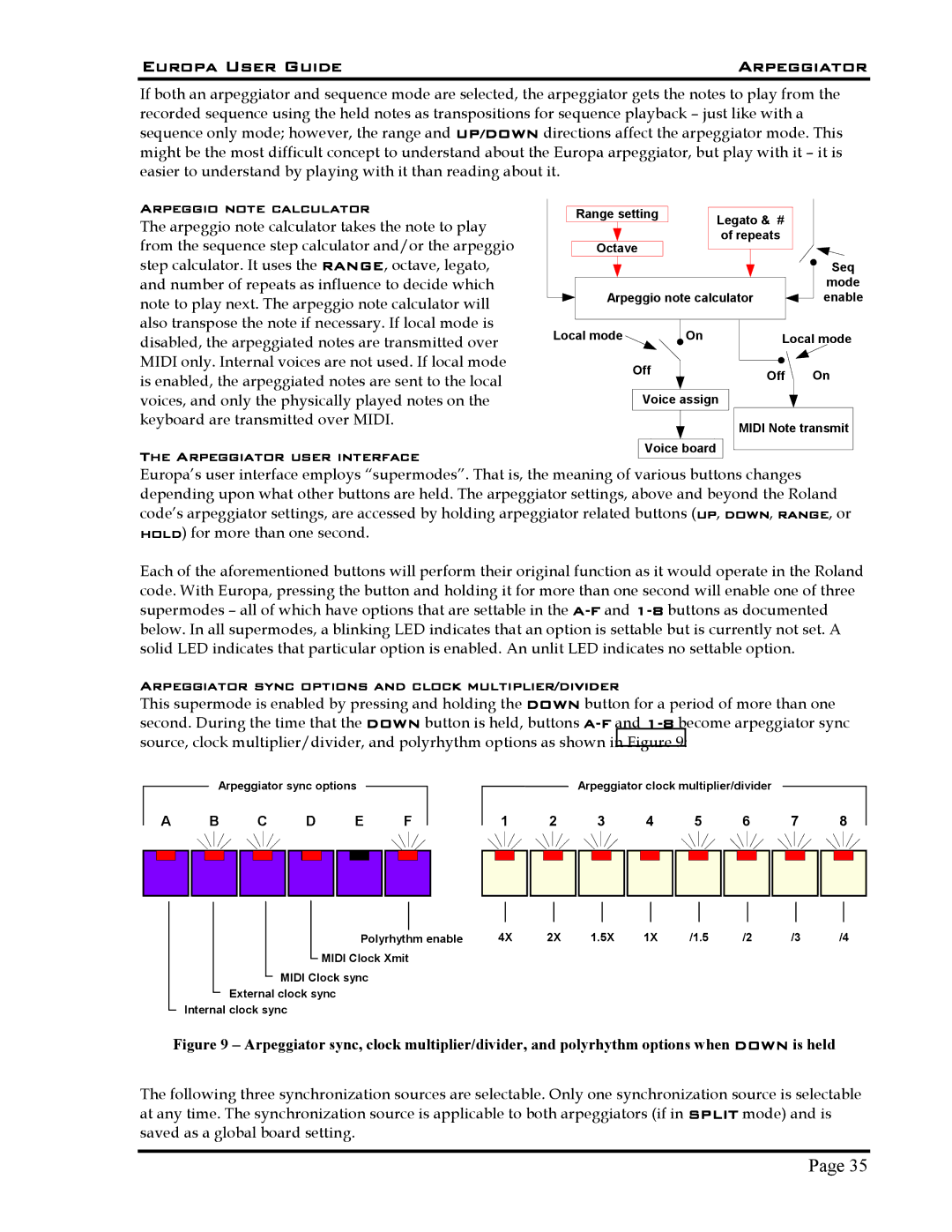Europa User Guide | Arpeggiator |
If both an arpeggiator and sequence mode are selected, the arpeggiator gets the notes to play from the recorded sequence using the held notes as transpositions for sequence playback – just like with a sequence only mode; however, the range and UP/DOWN directions affect the arpeggiator mode. This might be the most difficult concept to understand about the Europa arpeggiator, but play with it – it is easier to understand by playing with it than reading about it.
Arpeggio note calculator |
|
|
|
|
|
|
|
|
|
|
|
|
|
|
|
|
|
|
|
|
|
|
|
|
|
|
|
|
|
| Range setting |
|
|
|
| Legato & # |
|
|
|
| |||||||||||||
The arpeggio note calculator takes the note to play |
|
|
|
|
|
|
|
|
|
|
|
| ||||||||||||||
|
|
|
|
|
|
|
|
|
|
|
|
|
|
|
|
| ||||||||||
|
|
|
|
|
|
|
|
|
|
|
|
|
| of repeats |
|
|
|
| ||||||||
from the sequence step calculator and/or the arpeggio |
|
|
|
|
|
|
|
|
|
|
|
|
|
|
|
|
|
| ||||||||
|
|
|
| Octave |
|
|
|
|
|
|
|
|
|
|
|
|
|
|
|
|
| |||||
step calculator. It uses the RANGE, octave, legato, |
|
|
|
|
|
|
|
|
|
|
|
|
|
|
|
|
|
|
|
|
|
|
|
| Seq | |
|
|
|
|
|
|
|
|
|
|
|
|
|
|
|
|
|
|
|
|
|
|
|
| |||
and number of repeats as influence to decide which |
|
|
|
|
|
|
|
|
|
|
|
|
|
|
|
|
|
|
|
|
|
|
|
| mode | |
|
|
|
|
|
|
|
|
|
|
|
|
|
|
|
|
|
|
|
|
|
|
|
| |||
note to play next. The arpeggio note calculator will |
|
|
|
| Arpeggio note calculator |
|
|
| enable | |||||||||||||||||
|
|
|
|
|
|
| ||||||||||||||||||||
also transpose the note if necessary. If local mode is |
|
|
|
|
|
|
|
|
|
|
|
|
|
|
|
|
|
|
|
|
|
|
|
|
|
|
Local mode |
|
|
|
|
| On |
|
|
|
|
|
|
| Local mode | ||||||||||||
disabled, the arpeggiated notes are transmitted over |
|
|
|
|
|
|
|
|
|
|
|
| ||||||||||||||
|
|
|
|
|
|
|
|
|
|
| ||||||||||||||||
MIDI only. Internal voices are not used. If local mode |
|
|
|
|
|
| Off |
|
|
|
|
|
|
|
|
|
|
|
|
|
| On | ||||
|
|
|
|
|
|
|
|
|
|
|
|
|
|
| Off |
|
| |||||||||
is enabled, the arpeggiated notes are sent to the local |
|
|
|
|
|
|
|
|
|
|
|
|
|
|
|
| ||||||||||
|
|
|
|
|
|
|
|
|
|
|
|
|
|
|
|
|
|
|
|
| ||||||
|
|
|
|
|
|
|
|
|
|
|
|
|
|
|
|
|
|
|
| |||||||
voices, and only the physically played notes on the |
|
|
|
|
|
|
| Voice assign |
|
|
|
|
|
|
|
|
|
|
|
| ||||||
|
|
|
|
|
|
|
|
|
|
|
|
|
|
|
|
|
|
| ||||||||
keyboard are transmitted over MIDI. |
|
|
|
|
|
|
|
|
|
|
|
|
|
|
|
|
| MIDI Note transmit |
| |||||||
|
|
|
|
|
|
|
|
|
|
|
|
|
|
|
|
|
|
| ||||||||
The Arpeggiator user interface |
|
|
|
|
|
|
| Voice board |
|
|
|
|
|
|
|
|
|
|
|
|
| |||||
|
|
|
|
|
|
|
|
|
|
|
|
|
|
|
|
|
|
| ||||||||
|
|
|
|
|
|
|
|
|
|
|
|
|
|
|
|
|
|
|
|
|
|
|
|
|
| |
Europa’s user interface employs “supermodes”. That is, the meaning of various buttons changes |
|
| ||||||||||||||||||||||||
depending upon what other buttons are held. The arpeggiator settings, above and beyond the Roland code’s arpeggiator settings, are accessed by holding arpeggiator related buttons (up, down, range, or hold) for more than one second.
Each of the aforementioned buttons will perform their original function as it would operate in the Roland code. With Europa, pressing the button and holding it for more than one second will enable one of three supermodes – all of which have options that are settable in the
Arpeggiator sync options and clock multiplier/divider
This supermode is enabled by pressing and holding the DOWN button for a period of more than one second. During the time that the DOWN button is held, buttons
|
|
|
|
| Arpeggiator sync options |
|
|
|
|
|
|
|
|
|
| Arpeggiator clock multiplier/divider |
|
|
|
|
|
|
| |||||||||||||||||||||||||||
| A |
|
| B |
|
| C |
|
| D |
|
| E |
|
| F | 1 | 2 |
| 3 |
| 4 |
| 5 |
| 6 |
| 7 |
| 8 |
| |||||||||||||||||||
|
|
|
|
|
|
|
|
|
|
|
|
|
|
|
|
|
|
|
|
|
|
|
|
|
|
|
|
|
|
|
|
|
|
|
|
|
|
|
|
|
|
|
|
|
|
|
|
|
|
|
|
|
|
|
|
|
|
|
|
|
|
|
|
|
|
|
|
|
|
|
|
|
|
|
|
|
|
|
|
|
|
|
|
|
|
|
|
|
|
|
|
|
|
|
|
|
|
|
|
|
|
|
|
|
|
|
|
|
|
|
|
|
|
|
|
|
|
|
|
|
|
|
|
|
|
|
|
|
|
|
|
|
|
|
|
|
|
|
|
|
|
|
|
|
|
|
|
|
|
|
|
|
Polyrhythm enable | 4X | 2X | 1.5X | 1X | /1.5 | /2 | /3 | /4 |
MIDI Clock Xmit
MIDI Clock sync
External clock sync
Internal clock sync
Figure 9 – Arpeggiator sync, clock multiplier/divider, and polyrhythm options when DOWN is held
The following three synchronization sources are selectable. Only one synchronization source is selectable at any time. The synchronization source is applicable to both arpeggiators (if in SPLIT mode) and is saved as a global board setting.
Page 35