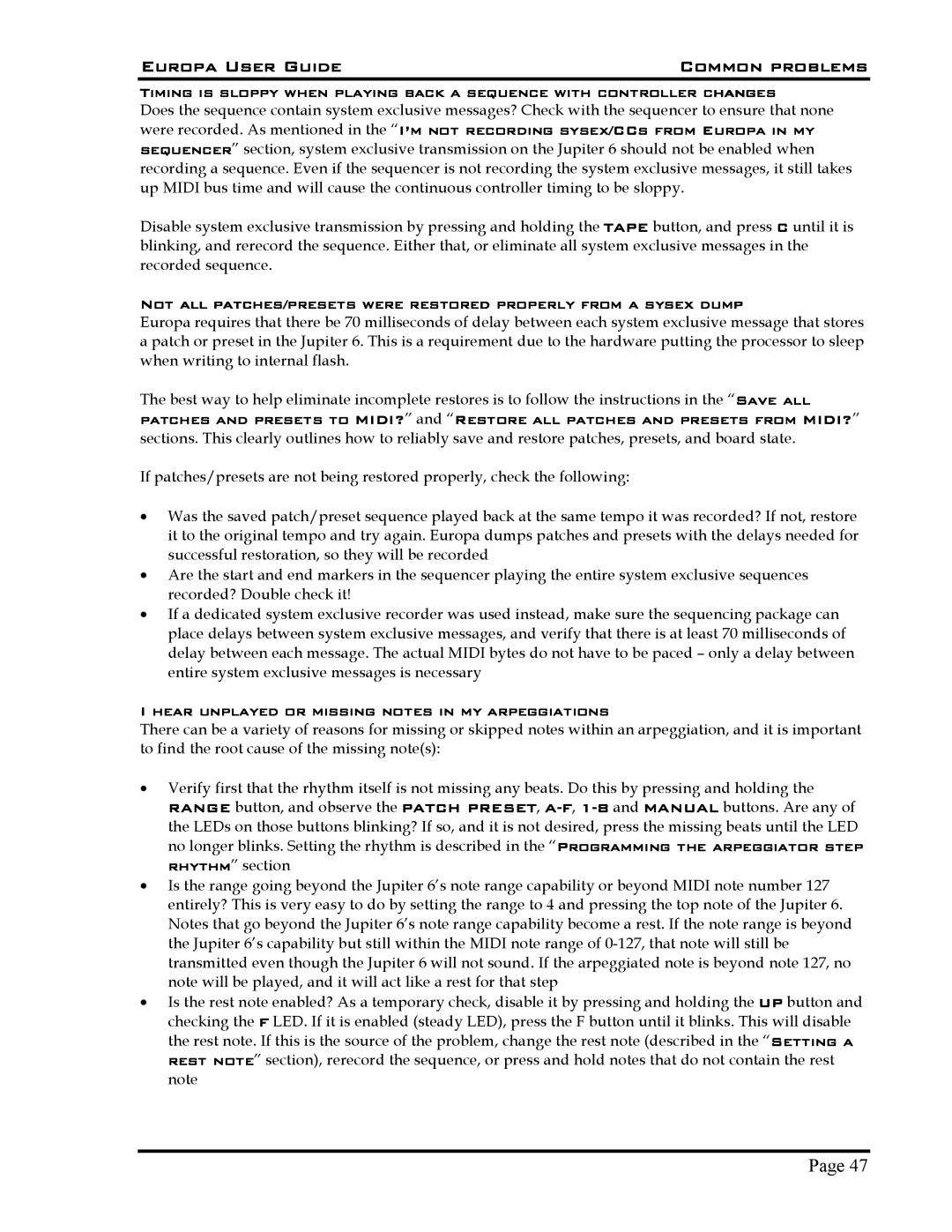Europa User Guide | Common problems |
Timing is sloppy when playing back a sequence with controller changes
Does the sequence contain system exclusive messages? Check with the sequencer to ensure that none were recorded. As mentioned in the “I’m not recording sysex/CCs from Europa in my sequencer” section, system exclusive transmission on the Jupiter 6 should not be enabled when recording a sequence. Even if the sequencer is not recording the system exclusive messages, it still takes up MIDI bus time and will cause the continuous controller timing to be sloppy.
Disable system exclusive transmission by pressing and holding the TAPE button, and press C until it is blinking, and rerecord the sequence. Either that, or eliminate all system exclusive messages in the recorded sequence.
Not all patches/presets were restored properly from a sysex dump
Europa requires that there be 70 milliseconds of delay between each system exclusive message that stores a patch or preset in the Jupiter 6. This is a requirement due to the hardware putting the processor to sleep when writing to internal flash.
The best way to help eliminate incomplete restores is to follow the instructions in the “Save all patches and presets to MIDI?” and “Restore all patches and presets from MIDI?” sections. This clearly outlines how to reliably save and restore patches, presets, and board state.
If patches/presets are not being restored properly, check the following:
•Was the saved patch/preset sequence played back at the same tempo it was recorded? If not, restore it to the original tempo and try again. Europa dumps patches and presets with the delays needed for successful restoration, so they will be recorded
•Are the start and end markers in the sequencer playing the entire system exclusive sequences recorded? Double check it!
•If a dedicated system exclusive recorder was used instead, make sure the sequencing package can place delays between system exclusive messages, and verify that there is at least 70 milliseconds of delay between each message. The actual MIDI bytes do not have to be paced – only a delay between entire system exclusive messages is necessary
I hear unplayed or missing notes in my arpeggiations
There can be a variety of reasons for missing or skipped notes within an arpeggiation, and it is important to find the root cause of the missing note(s):
•Verify first that the rhythm itself is not missing any beats. Do this by pressing and holding the RANGE button, and observe the PATCH PRESET,
•Is the range going beyond the Jupiter 6’s note range capability or beyond MIDI note number 127 entirely? This is very easy to do by setting the range to 4 and pressing the top note of the Jupiter 6. Notes that go beyond the Jupiter 6’s note range capability become a rest. If the note range is beyond the Jupiter 6’s capability but still within the MIDI note range of
•Is the rest note enabled? As a temporary check, disable it by pressing and holding the UP button and checking the F LED. If it is enabled (steady LED), press the F button until it blinks. This will disable the rest note. If this is the source of the problem, change the rest note (described in the “Setting a rest note” section), rerecord the sequence, or press and hold notes that do not contain the rest note
Page 47