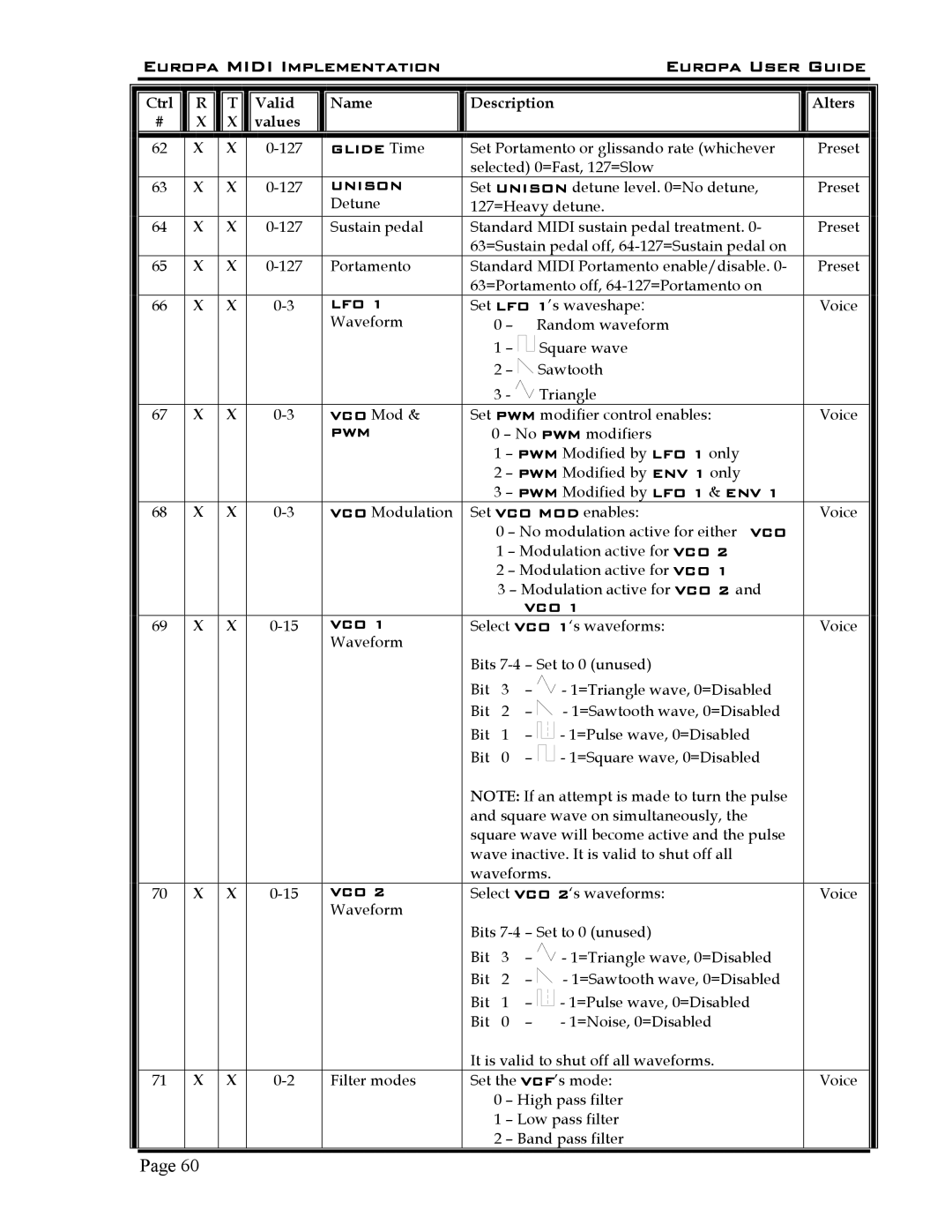| Europa MIDI Implementation |
|
|
|
|
|
|
|
| Europa User Guide |
| |||||
|
|
|
|
|
|
|
|
|
|
|
|
|
|
|
| |
|
|
|
|
|
|
|
|
|
|
|
|
|
|
|
| |
| Ctrl | R | T | Valid | Name | Description | Alters |
| ||||||||
| # | X | X | values |
|
|
|
|
|
|
|
|
|
|
|
|
| 62 | X | X | GLIDE Time | Set Portamento or glissando rate (whichever | Preset |
| |||||||||
|
|
|
|
|
| selected) 0=Fast, 127=Slow |
|
| ||||||||
| 63 | X | X | UNISON | Set UNISON detune level. 0=No detune, | Preset |
| |||||||||
|
|
|
|
| Detune | 127=Heavy detune. |
|
| ||||||||
| 64 | X | X | Sustain pedal | Standard MIDI sustain pedal treatment. 0- | Preset |
| |||||||||
|
|
|
|
|
| 63=Sustain pedal off, |
|
| ||||||||
| 65 | X | X | Portamento | Standard MIDI Portamento enable/disable. 0- | Preset |
| |||||||||
|
|
|
|
|
| 63=Portamento off, |
|
| ||||||||
| 66 | X | X | LFO 1 | Set LFO 1’s waveshape: | Voice |
| |||||||||
|
|
|
|
| Waveform |
| 0 – |
|
| Random waveform |
|
| ||||
|
|
|
|
|
|
| 1 – |
|
|
| Square wave |
|
| |||
|
|
|
|
|
|
|
|
|
|
| ||||||
|
|
|
|
|
|
| 2 – |
|
|
| Sawtooth |
|
| |||
|
|
|
|
|
|
| 3 - |
|
|
| Triangle |
|
| |||
| 67 | X | X | VCO Mod & | Set PWM modifier control enables: | Voice |
| |||||||||
|
|
|
|
| PWM |
| 0 – No PWM modifiers |
|
| |||||||
|
|
|
|
|
|
| 1 – PWM Modified by LFO 1 only |
|
| |||||||
|
|
|
|
|
|
| 2 – PWM Modified by ENV 1 only |
|
| |||||||
|
|
|
|
|
|
| 3 – PWM Modified by LFO 1 & ENV 1 |
|
| |||||||
| 68 | X | X | VCO Modulation | Set VCO MOD enables: | Voice |
| |||||||||
|
|
|
|
|
|
| 0 – No modulation active for either VCO |
|
| |||||||
|
|
|
|
|
|
| 1 – Modulation active for VCO 2 |
|
| |||||||
|
|
|
|
|
|
| 2 – Modulation active for VCO 1 |
|
| |||||||
|
|
|
|
|
|
| 3 – Modulation active for VCO 2 and |
|
| |||||||
|
|
|
|
|
|
|
| VCO 1 |
|
| ||||||
| 69 | X | X | VCO 1 | Select VCO 1‘s waveforms: | Voice |
| |||||||||
|
|
|
|
| Waveform |
|
|
|
|
|
|
|
|
|
|
|
|
|
|
|
|
| Bits |
|
| ||||||||
|
|
|
|
|
| Bit | 3 | – |
|
|
|
| - 1=Triangle wave, 0=Disabled |
|
| |
|
|
|
|
|
| Bit | 2 | – |
|
|
|
| - 1=Sawtooth wave, 0=Disabled |
|
| |
|
|
|
|
|
| Bit | 1 | – |
|
|
|
| - 1=Pulse wave, 0=Disabled |
|
| |
|
|
|
|
|
|
|
|
|
|
|
| |||||
|
|
|
|
|
| Bit | 0 | – |
|
|
|
| - 1=Square wave, 0=Disabled |
|
| |
|
|
|
|
|
|
|
|
|
|
|
| |||||
|
|
|
|
|
| NOTE: If an attempt is made to turn the pulse |
|
| ||||||||
|
|
|
|
|
| and square wave on simultaneously, the |
|
| ||||||||
|
|
|
|
|
| square wave will become active and the pulse |
|
| ||||||||
|
|
|
|
|
| wave inactive. It is valid to shut off all |
|
| ||||||||
|
|
|
|
|
| waveforms. |
|
| ||||||||
| 70 | X | X | VCO 2 | Select VCO 2‘s waveforms: | Voice |
| |||||||||
|
|
|
|
| Waveform |
|
|
|
|
|
|
|
|
|
|
|
|
|
|
|
|
| Bits |
|
| ||||||||
|
|
|
|
|
| Bit | 3 | – |
|
|
|
| - 1=Triangle wave, 0=Disabled |
|
| |
|
|
|
|
|
| Bit | 2 | – |
|
|
|
| - 1=Sawtooth wave, 0=Disabled |
|
| |
|
|
|
|
|
| Bit | 1 | – |
|
|
|
| - 1=Pulse wave, 0=Disabled |
|
| |
|
|
|
|
|
|
|
|
|
|
|
| |||||
|
|
|
|
|
| Bit | 0 | – |
|
|
|
| - 1=Noise, 0=Disabled |
|
| |
|
|
|
|
|
| It is valid to shut off all waveforms. |
|
| ||||||||
| 71 | X | X | Filter modes | Set the VCF’s mode: | Voice |
| |||||||||
|
|
|
|
|
|
| 0 – High pass filter |
|
| |||||||
|
|
|
|
|
|
| 1 – Low pass filter |
|
| |||||||
|
|
|
|
|
|
| 2 – Band pass filter |
|
| |||||||
|
|
|
|
|
|
|
|
|
|
|
|
|
|
|
|
|
Page 60