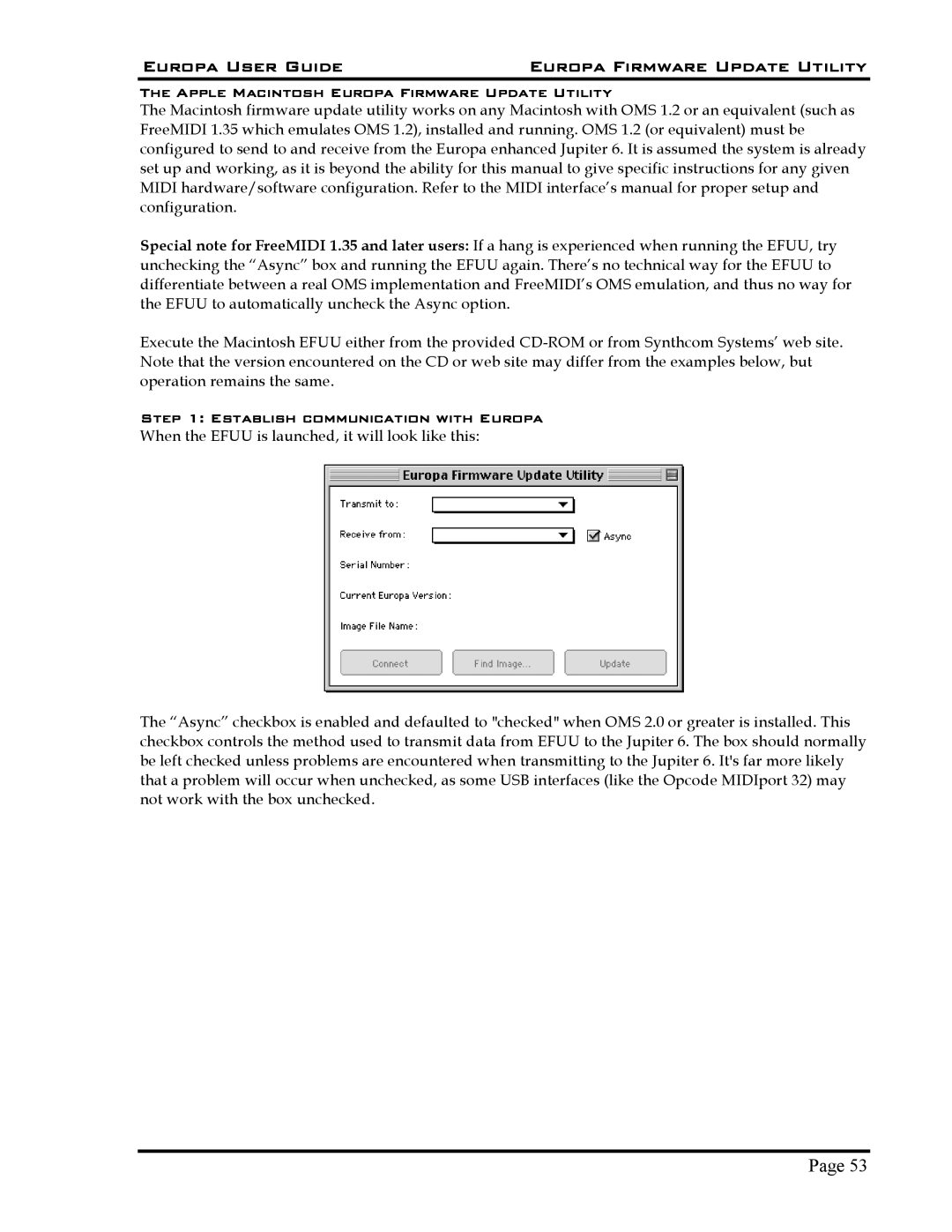Europa User Guide | Europa Firmware Update Utility |
The Apple Macintosh Europa Firmware Update Utility
The Macintosh firmware update utility works on any Macintosh with OMS 1.2 or an equivalent (such as FreeMIDI 1.35 which emulates OMS 1.2), installed and running. OMS 1.2 (or equivalent) must be configured to send to and receive from the Europa enhanced Jupiter 6. It is assumed the system is already set up and working, as it is beyond the ability for this manual to give specific instructions for any given MIDI hardware/software configuration. Refer to the MIDI interface’s manual for proper setup and configuration.
Special note for FreeMIDI 1.35 and later users: If a hang is experienced when running the EFUU, try unchecking the “Async” box and running the EFUU again. There’s no technical way for the EFUU to differentiate between a real OMS implementation and FreeMIDI’s OMS emulation, and thus no way for the EFUU to automatically uncheck the Async option.
Execute the Macintosh EFUU either from the provided
Step 1: Establish communication with Europa
When the EFUU is launched, it will look like this:
The “Async” checkbox is enabled and defaulted to "checked" when OMS 2.0 or greater is installed. This checkbox controls the method used to transmit data from EFUU to the Jupiter 6. The box should normally be left checked unless problems are encountered when transmitting to the Jupiter 6. It's far more likely that a problem will occur when unchecked, as some USB interfaces (like the Opcode MIDIport 32) may not work with the box unchecked.
Page 53