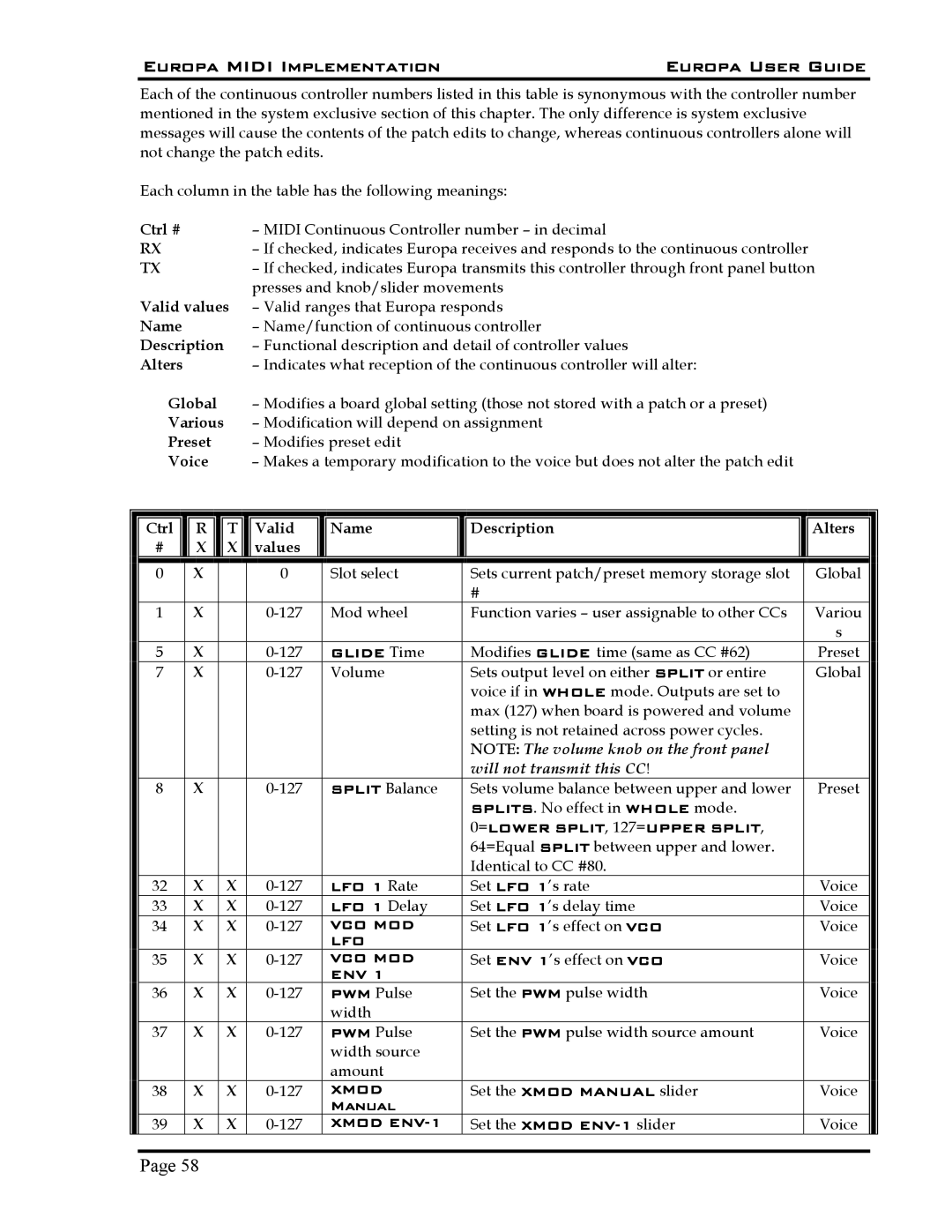Europa MIDI Implementation | Europa User Guide |
Each of the continuous controller numbers listed in this table is synonymous with the controller number mentioned in the system exclusive section of this chapter. The only difference is system exclusive messages will cause the contents of the patch edits to change, whereas continuous controllers alone will not change the patch edits.
|
| Each column in the table has the following meanings: |
|
|
| ||||||||||||
|
| Ctrl # |
| – MIDI Continuous Controller number – in decimal |
|
|
| ||||||||||
|
| RX |
| – If checked, indicates Europa receives and responds to the continuous controller |
|
|
| ||||||||||
|
| TX |
| – If checked, indicates Europa transmits this controller through front panel button |
|
| |||||||||||
|
|
|
|
|
|
|
| presses and knob/slider movements |
|
|
| ||||||
|
| Valid values |
| – Valid ranges that Europa responds |
|
|
| ||||||||||
|
| Name |
| – Name/function of continuous controller |
|
|
| ||||||||||
|
| Description |
| – Functional description and detail of controller values |
|
|
| ||||||||||
|
| Alters |
| – Indicates what reception of the continuous controller will alter: |
|
|
| ||||||||||
|
| Global |
| – Modifies a board global setting (those not stored with a patch or a preset) |
|
|
| ||||||||||
|
| Various |
| – Modification will depend on assignment |
|
|
| ||||||||||
|
| Preset |
| – Modifies preset edit |
|
|
|
|
|
|
| ||||||
|
| Voice |
| – Makes a temporary modification to the voice but does not alter the patch edit |
|
|
| ||||||||||
|
|
|
|
|
|
|
|
|
|
|
|
|
|
|
|
| |
|
|
|
|
|
|
|
|
|
|
|
|
|
|
|
|
|
|
|
| Ctrl |
| R |
| T |
| Valid |
| Name |
| Description |
|
| Alters |
|
|
#X X values
| 0 | X |
| 0 | Slot select | Sets current patch/preset memory storage slot | Global |
|
|
|
|
|
|
| # |
|
|
| 1 | X |
| Mod wheel | Function varies – user assignable to other CCs | Variou |
| |
|
|
|
|
|
|
| s |
|
| 5 | X |
| GLIDE Time | Modifies GLIDE time (same as CC #62) | Preset |
| |
| 7 | X |
| Volume | Sets output level on either SPLIT or entire | Global |
| |
|
|
|
|
|
| voice if in WHOLE mode. Outputs are set to |
|
|
|
|
|
|
|
| max (127) when board is powered and volume |
|
|
|
|
|
|
|
| setting is not retained across power cycles. |
|
|
|
|
|
|
|
| NOTE: The volume knob on the front panel |
|
|
|
|
|
|
|
| will not transmit this CC! |
|
|
| 8 | X |
| SPLIT Balance | Sets volume balance between upper and lower | Preset |
| |
|
|
|
|
|
| SPLITS. No effect in WHOLE mode. |
|
|
|
|
|
|
|
| 0=LOWER SPLIT, 127=UPPER SPLIT, |
|
|
|
|
|
|
|
| 64=Equal SPLIT between upper and lower. |
|
|
|
|
|
|
|
| Identical to CC #80. |
|
|
| 32 | X | X | LFO 1 Rate | Set LFO 1’s rate | Voice |
| |
| 33 | X | X | LFO 1 Delay | Set LFO 1’s delay time | Voice |
| |
| 34 | X | X | VCO MOD | Set LFO 1’s effect on VCO | Voice |
| |
|
|
|
|
| LFO |
|
|
|
| 35 | X | X | VCO MOD | Set ENV 1’s effect on VCO | Voice |
| |
|
|
|
|
| ENV 1 |
|
|
|
| 36 | X | X | PWM Pulse | Set the PWM pulse width | Voice |
| |
|
|
|
|
| width |
|
|
|
| 37 | X | X | PWM Pulse | Set the PWM pulse width source amount | Voice |
| |
|
|
|
|
| width source |
|
|
|
|
|
|
|
| amount |
|
|
|
| 38 | X | X | XMOD | Set the XMOD MANUAL slider | Voice |
| |
|
|
|
|
| Manual |
|
|
|
| 39 | X | X | XMOD | Set the XMOD | Voice |
|
Page 58