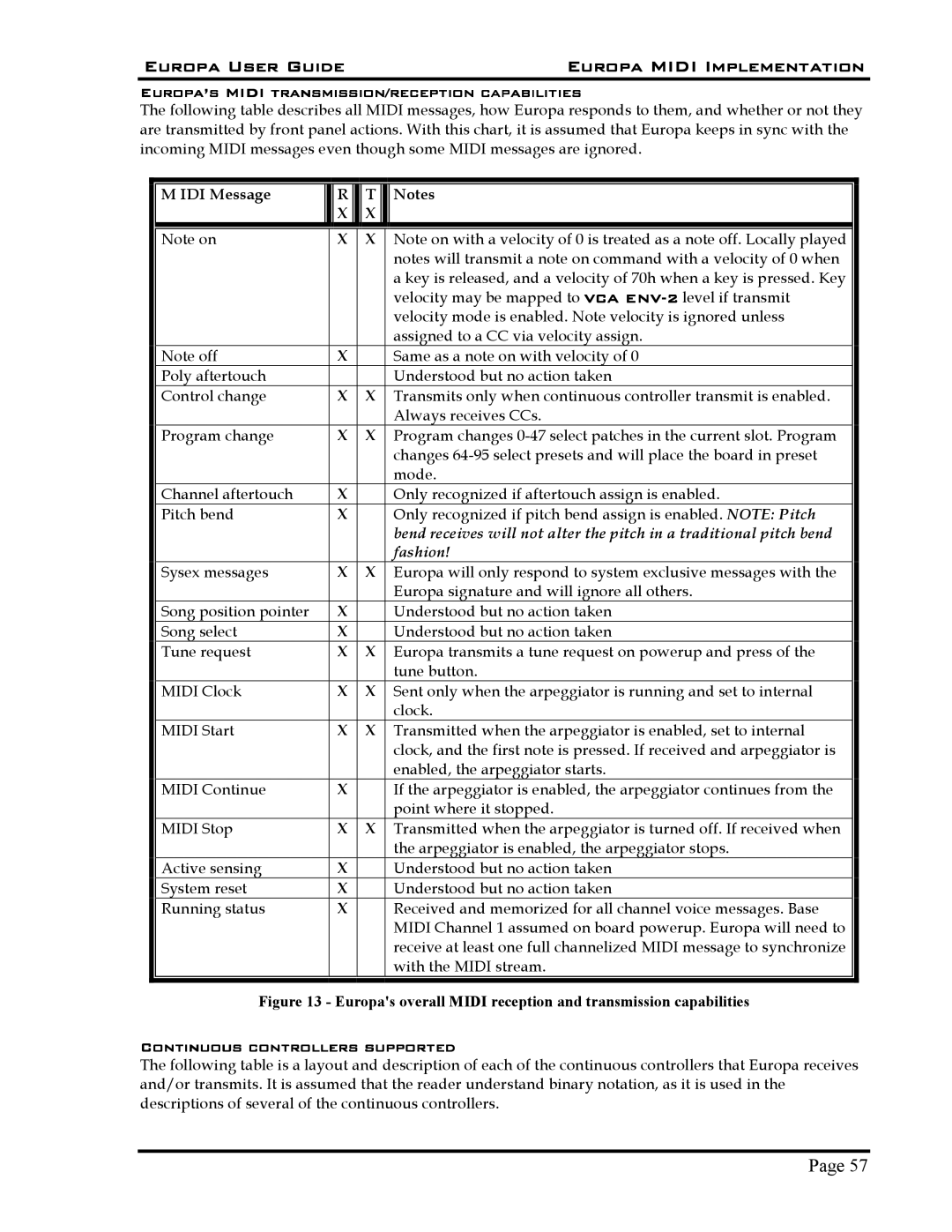Europa User Guide | Europa MIDI Implementation |
Europa’s MIDI transmission/reception capabilities
The following table describes all MIDI messages, how Europa responds to them, and whether or not they are transmitted by front panel actions. With this chart, it is assumed that Europa keeps in sync with the incoming MIDI messages even though some MIDI messages are ignored.
|
|
|
|
|
| M IDI Message | R | T | Notes |
|
| X | X |
|
|
|
|
|
|
| Note on | X | X | Note on with a velocity of 0 is treated as a note off. Locally played |
|
|
|
| notes will transmit a note on command with a velocity of 0 when |
|
|
|
| a key is released, and a velocity of 70h when a key is pressed. Key |
|
|
|
| velocity may be mapped to VCA |
|
|
|
| velocity mode is enabled. Note velocity is ignored unless |
|
|
|
| assigned to a CC via velocity assign. |
| Note off | X |
| Same as a note on with velocity of 0 |
| Poly aftertouch |
|
| Understood but no action taken |
| Control change | X | X | Transmits only when continuous controller transmit is enabled. |
|
|
|
| Always receives CCs. |
| Program change | X | X | Program changes |
|
|
|
| changes |
|
|
|
| mode. |
| Channel aftertouch | X |
| Only recognized if aftertouch assign is enabled. |
| Pitch bend | X |
| Only recognized if pitch bend assign is enabled. NOTE: Pitch |
|
|
|
| bend receives will not alter the pitch in a traditional pitch bend |
|
|
|
| fashion! |
| Sysex messages | X | X | Europa will only respond to system exclusive messages with the |
|
|
|
| Europa signature and will ignore all others. |
| Song position pointer | X |
| Understood but no action taken |
| Song select | X |
| Understood but no action taken |
| Tune request | X | X | Europa transmits a tune request on powerup and press of the |
|
|
|
| tune button. |
| MIDI Clock | X | X | Sent only when the arpeggiator is running and set to internal |
|
|
|
| clock. |
| MIDI Start | X | X | Transmitted when the arpeggiator is enabled, set to internal |
|
|
|
| clock, and the first note is pressed. If received and arpeggiator is |
|
|
|
| enabled, the arpeggiator starts. |
| MIDI Continue | X |
| If the arpeggiator is enabled, the arpeggiator continues from the |
|
|
|
| point where it stopped. |
| MIDI Stop | X | X | Transmitted when the arpeggiator is turned off. If received when |
|
|
|
| the arpeggiator is enabled, the arpeggiator stops. |
| Active sensing | X |
| Understood but no action taken |
| System reset | X |
| Understood but no action taken |
| Running status | X |
| Received and memorized for all channel voice messages. Base |
|
|
|
| MIDI Channel 1 assumed on board powerup. Europa will need to |
|
|
|
| receive at least one full channelized MIDI message to synchronize |
|
|
|
| with the MIDI stream. |
Figure 13 - Europa's overall MIDI reception and transmission capabilities
Continuous controllers supported
The following table is a layout and description of each of the continuous controllers that Europa receives and/or transmits. It is assumed that the reader understand binary notation, as it is used in the descriptions of several of the continuous controllers.
Page 57