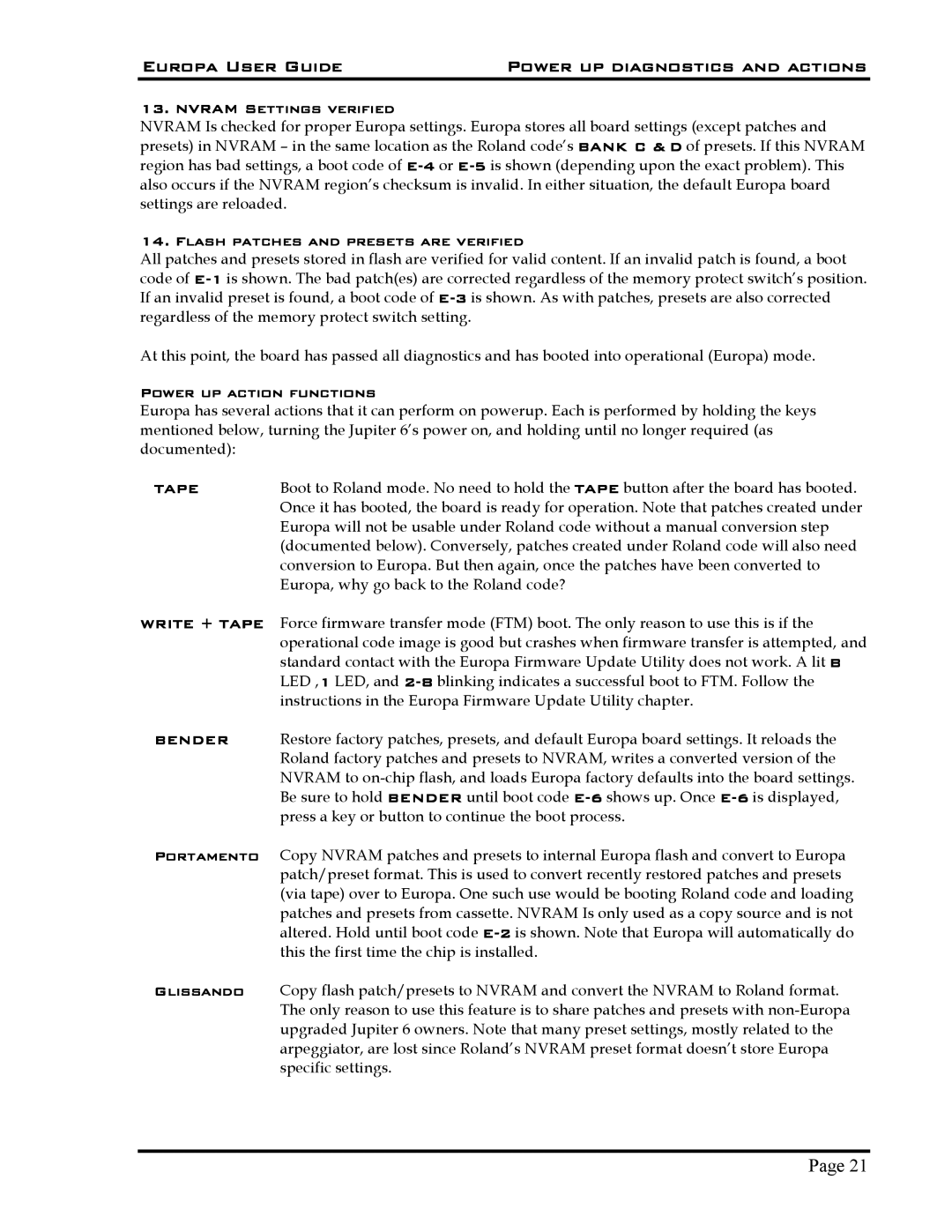Europa User Guide | Power up diagnostics and actions |
13. NVRAM Settings verified
NVRAM Is checked for proper Europa settings. Europa stores all board settings (except patches and presets) in NVRAM – in the same location as the Roland code’s BANK C & D of presets. If this NVRAM region has bad settings, a boot code of
14. Flash patches and presets are verified
All patches and presets stored in flash are verified for valid content. If an invalid patch is found, a boot code of
At this point, the board has passed all diagnostics and has booted into operational (Europa) mode.
Power up action functions
Europa has several actions that it can perform on powerup. Each is performed by holding the keys mentioned below, turning the Jupiter 6’s power on, and holding until no longer required (as documented):
TAPE | Boot to Roland mode. No need to hold the TAPE button after the board has booted. |
| Once it has booted, the board is ready for operation. Note that patches created under |
| Europa will not be usable under Roland code without a manual conversion step |
| (documented below). Conversely, patches created under Roland code will also need |
| conversion to Europa. But then again, once the patches have been converted to |
| Europa, why go back to the Roland code? |
WRITE + TAPE | Force firmware transfer mode (FTM) boot. The only reason to use this is if the |
| operational code image is good but crashes when firmware transfer is attempted, and |
| standard contact with the Europa Firmware Update Utility does not work. A lit B |
| LED ,1 LED, and |
| instructions in the Europa Firmware Update Utility chapter. |
BENDER | Restore factory patches, presets, and default Europa board settings. It reloads the |
| Roland factory patches and presets to NVRAM, writes a converted version of the |
| NVRAM to |
| Be sure to hold BENDER until boot code |
| press a key or button to continue the boot process. |
Portamento | Copy NVRAM patches and presets to internal Europa flash and convert to Europa |
| patch/preset format. This is used to convert recently restored patches and presets |
| (via tape) over to Europa. One such use would be booting Roland code and loading |
| patches and presets from cassette. NVRAM Is only used as a copy source and is not |
| altered. Hold until boot code |
| this the first time the chip is installed. |
Glissando | Copy flash patch/presets to NVRAM and convert the NVRAM to Roland format. |
| The only reason to use this feature is to share patches and presets with |
| upgraded Jupiter 6 owners. Note that many preset settings, mostly related to the |
| arpeggiator, are lost since Roland’s NVRAM preset format doesn’t store Europa |
| specific settings. |
Page 21