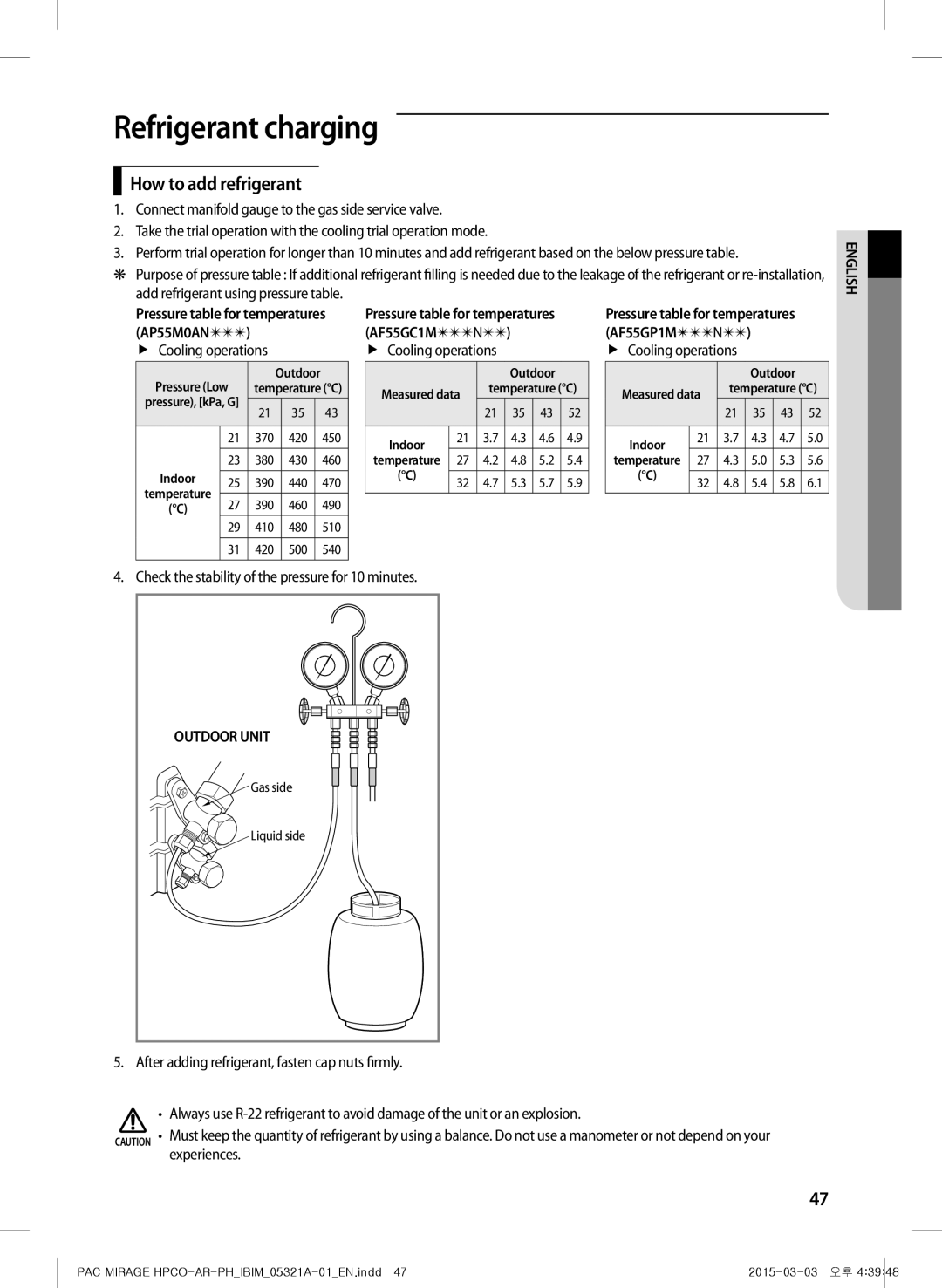AP55M0ANUMG, AF55GP1MBEENMG, AP55M2ANUMG, AF55GC1MBEENMG, AF55GC1MAEENMG specifications
Samsung has established a reputation for innovation in the realm of technology, particularly with its display solutions. Among its latest offerings in the market are the AP55M0AXUMG, AP55M0BNUMG, AP55M1ANUMG, AF55GC1MAEENMG, and AF55GC1MBEENMG models. These displays cater to various commercial applications, boasting impressive specifications and cutting-edge technologies that enhance user experiences.The AP55M0AXUMG and AP55M0BNUMG are part of Samsung's premium range, featuring a stunning 55-inch display that utilizes advanced LED technology for vibrant colors and remarkable clarity. Both models support 4K resolution, ensuring that images are sharp and lifelike, which is particularly beneficial for presentations, advertising, and other commercial uses. With an ultra-narrow bezel, these displays maximize the viewing area while maintaining a sleek profile that seamlessly blends into any environment.
Equipped with powerful processors, these displays support seamless multitasking capabilities and real-time content sharing. Their compatibility with various content management systems allows users to create dynamic displays for effective engagement with their audience. The built-in Wi-Fi capabilities ensure easy connectivity, making it simple for users to update content remotely.
The AP55M1ANUMG model takes things a step further by incorporating Samsung's MagicINFO solution, which enables users to manage, schedule, and control multiple screens from a single interface. This feature is particularly advantageous for businesses that require coordinated messaging across multiple locations. Additionally, this model boasts enhanced brightness and contrast ratios, ensuring visibility even in well-lit environments.
On the other hand, the AF55GC1MAEENMG and AF55GC1MBEENMG displays cater to those seeking high-quality performance along with advanced interactive capabilities. Both models employ Samsung's innovative touch technology, allowing users to interact directly with the content displayed. This makes them ideal for educational and collaborative settings, where engagement and interactivity are paramount.
Furthermore, these displays are designed with durability in mind, featuring a robust construction that can withstand various environmental conditions. The energy-efficient design ensures lower operational costs, making them a sustainable choice for businesses looking to reduce their carbon footprint while still delivering high-impact visual experiences.
In conclusion, Samsung's AP55M0AXUMG, AP55M0BNUMG, AP55M1ANUMG, AF55GC1MAEENMG, and AF55GC1MBEENMG models are at the forefront of display technology, providing businesses and educational institutions with the tools they need to communicate effectively and capture audience attention. Their advanced features, combined with Samsung's legacy of quality, make these displays a sagacious investment for any organization seeking to elevate its digital presentation capabilities.