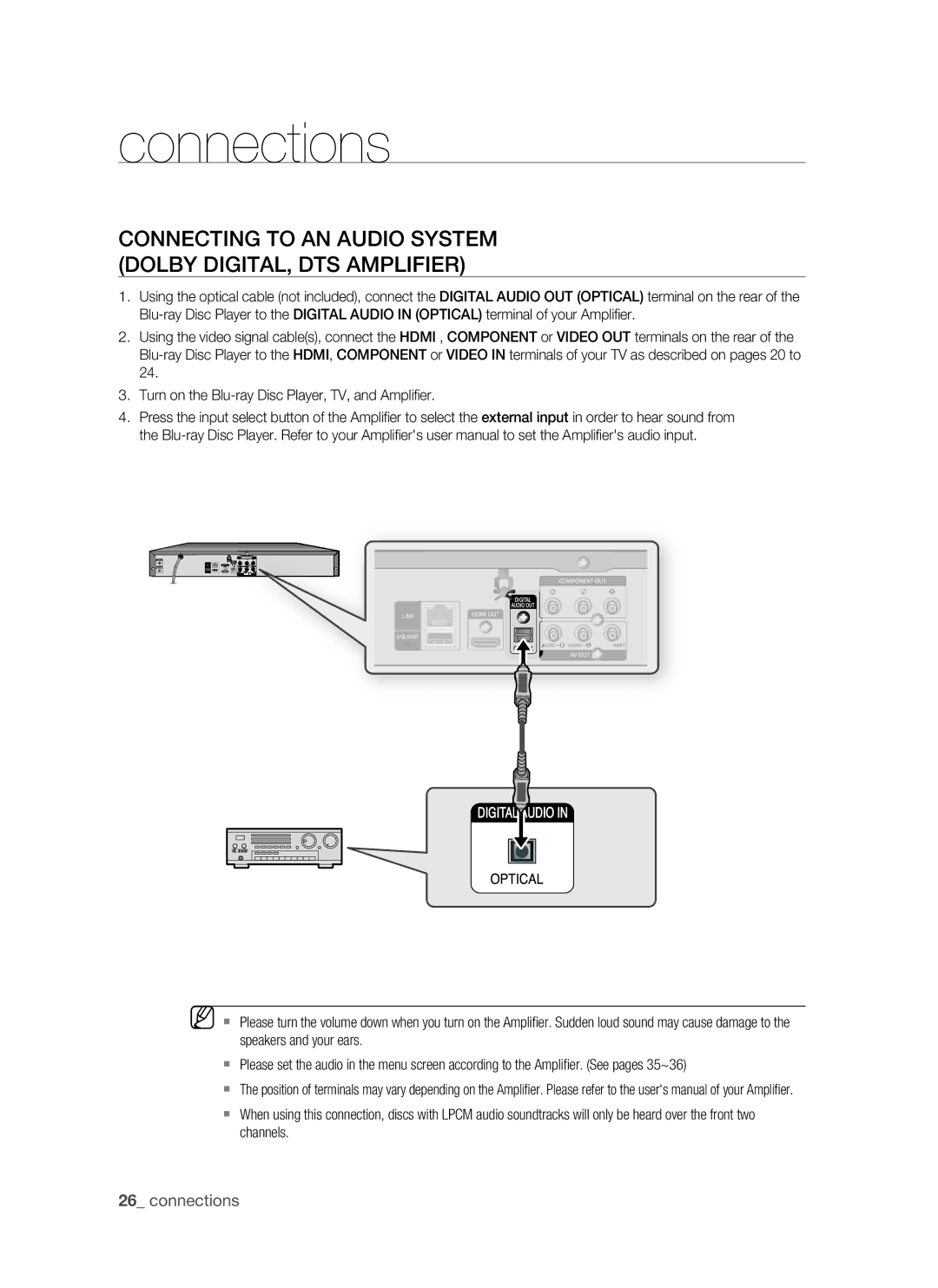connections
Connecting to an Audio System (Dolby Digital, DTS Amplifier)
1.Using the optical cable (not included), connect the DIGITAL AUDIO OUT (OPTICAL) terminal on the rear of the
2.Using the video signal cable(s), connect the HDMI , COMPONENT or VIDEO OUT terminals on the rear of the
3.Turn on the
4.Press the input select button of the Amplifier to select the external input in order to hear sound from the
B
2
| COMPONENT OUT |
| DIGITAL |
| AUDIO OUT |
LAN | HDMI OUT |
USB HOST |
|
| OPTICAL |
| AV OUT |
M Please turn the volume down when you turn on the Amplifier. Sudden loud sound may cause damage to the speakers and your ears.
Please set the audio in the menu screen according to the Amplifier. (See pages 35~36)
The position of terminals may vary depending on the Amplifier. Please refer to the user's manual of your Amplifier.
When using this connection, discs with LPCM audio soundtracks will only be heard over the front two channels.