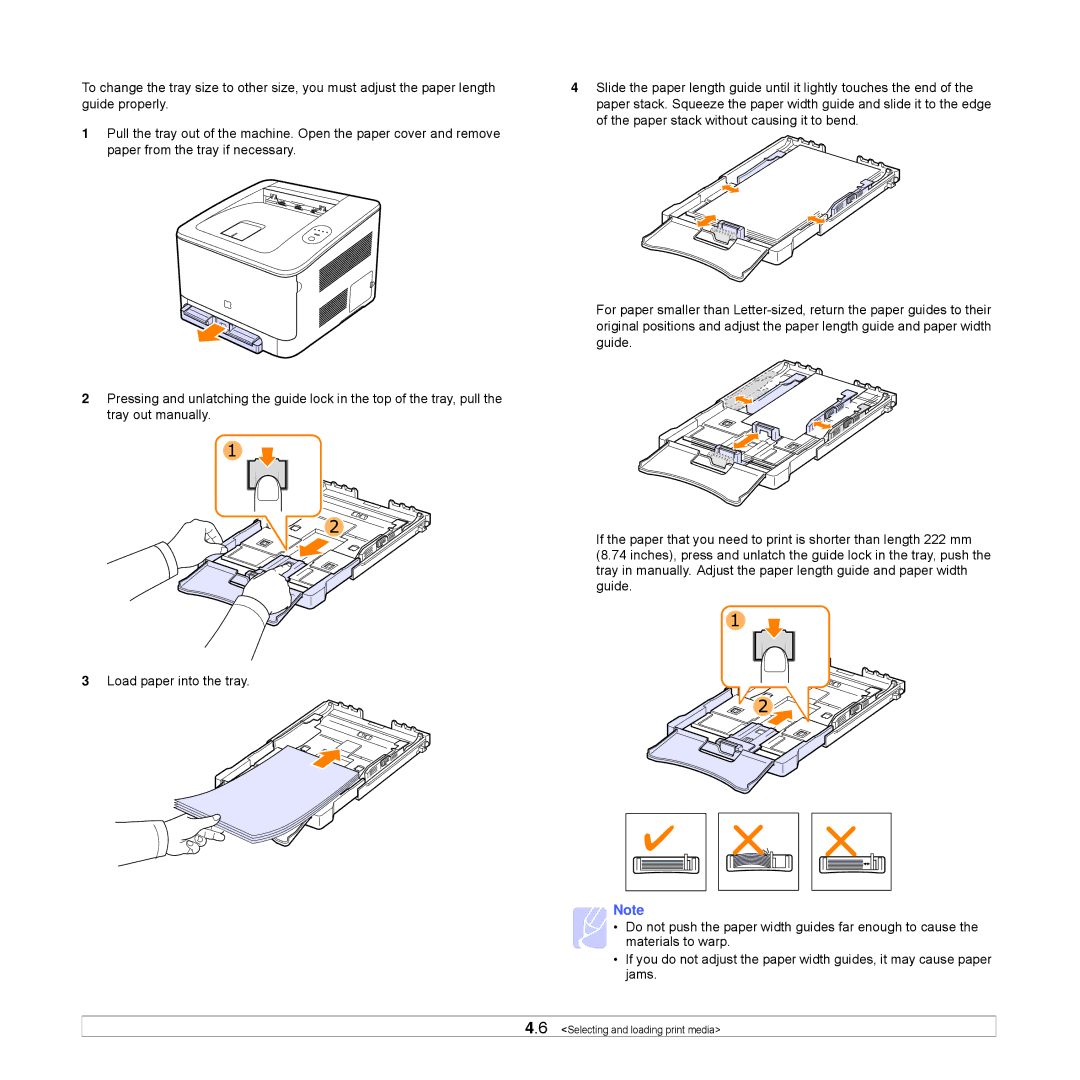To change the tray size to other size, you must adjust the paper length guide properly.
1Pull the tray out of the machine. Open the paper cover and remove paper from the tray if necessary.
2Pressing and unlatching the guide lock in the top of the tray, pull the tray out manually.
3Load paper into the tray.
4Slide the paper length guide until it lightly touches the end of the paper stack. Squeeze the paper width guide and slide it to the edge of the paper stack without causing it to bend.
For paper smaller than
If the paper that you need to print is shorter than length 222 mm (8.74 inches), press and unlatch the guide lock in the tray, push the tray in manually. Adjust the paper length guide and paper width guide.
Note
• Do not push the paper width guides far enough to cause the materials to warp.
•If you do not adjust the paper width guides, it may cause paper jams.