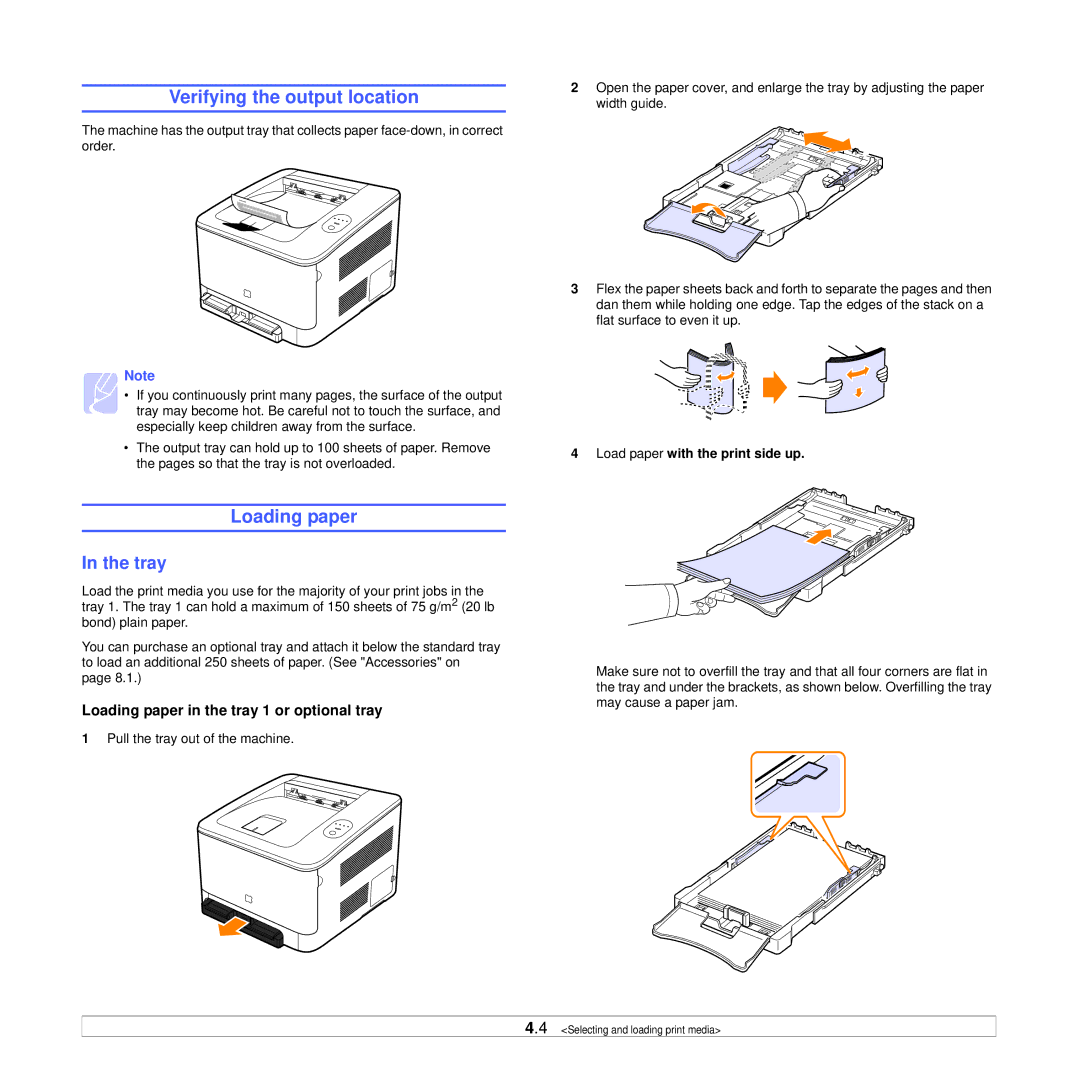Verifying the output location
The machine has the output tray that collects paper
Note
• If you continuously print many pages, the surface of the output tray may become hot. Be careful not to touch the surface, and especially keep children away from the surface.
•The output tray can hold up to 100 sheets of paper. Remove the pages so that the tray is not overloaded.
Loading paper
In the tray
Load the print media you use for the majority of your print jobs in the tray 1. The tray 1 can hold a maximum of 150 sheets of 75 g/m2 (20 lb bond) plain paper.
You can purchase an optional tray and attach it below the standard tray to load an additional 250 sheets of paper. (See "Accessories" on page 8.1.)
Loading paper in the tray 1 or optional tray
1Pull the tray out of the machine.
2Open the paper cover, and enlarge the tray by adjusting the paper width guide.
3Flex the paper sheets back and forth to separate the pages and then dan them while holding one edge. Tap the edges of the stack on a flat surface to even it up.
4 Load paper with the print side up.
Make sure not to overfill the tray and that all four corners are flat in the tray and under the brackets, as shown below. Overfilling the tray may cause a paper jam.
4.4 <Selecting and loading print media>