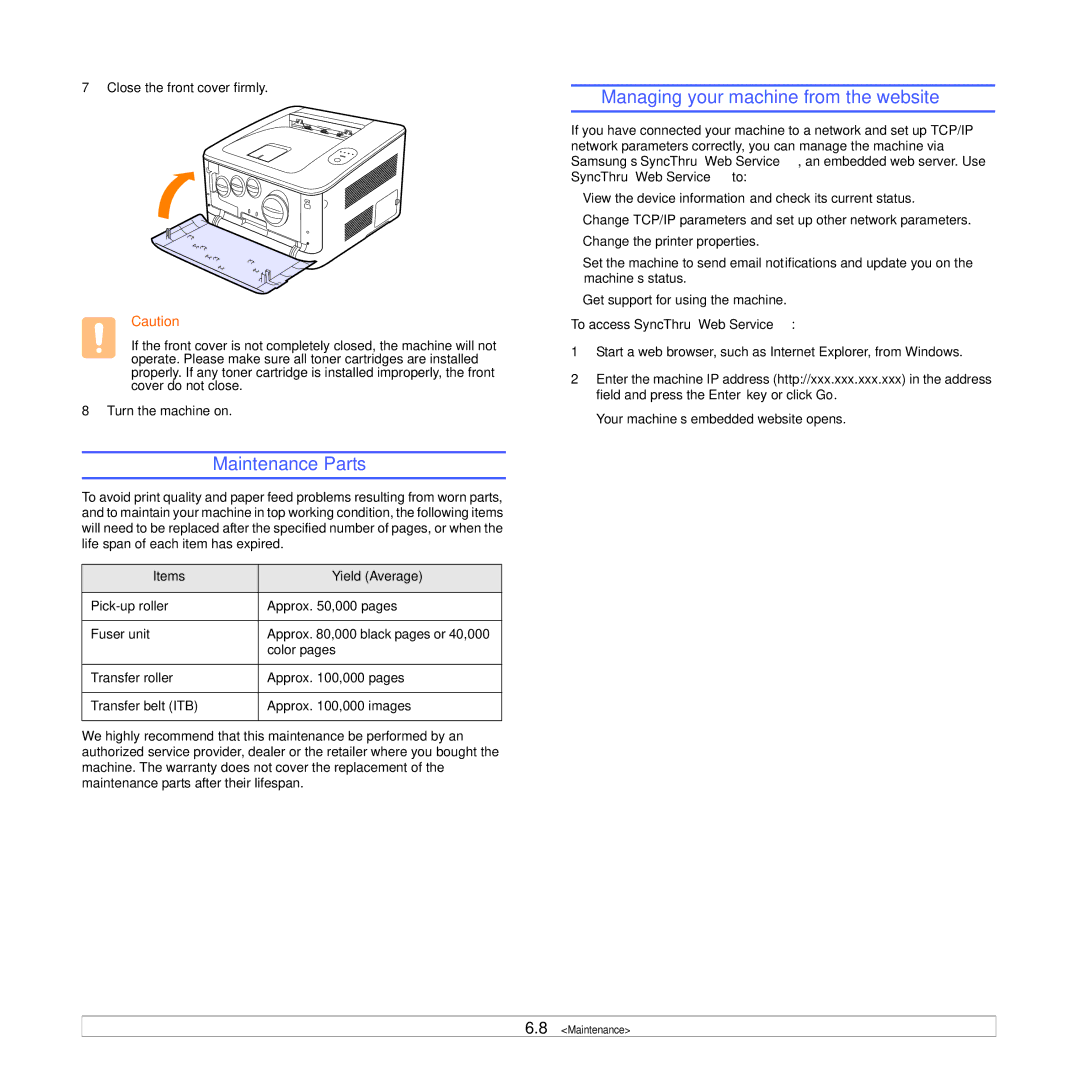7Close the front cover firmly.
Caution
If the front cover is not completely closed, the machine will not operate. Please make sure all toner cartridges are installed properly. If any toner cartridge is installed improperly, the front cover do not close.
8Turn the machine on.
Maintenance Parts
To avoid print quality and paper feed problems resulting from worn parts, and to maintain your machine in top working condition, the following items will need to be replaced after the specified number of pages, or when the life span of each item has expired.
Items | Yield (Average) |
|
|
Approx. 50,000 pages | |
|
|
Fuser unit | Approx. 80,000 black pages or 40,000 |
| color pages |
|
|
Transfer roller | Approx. 100,000 pages |
|
|
Transfer belt (ITB) | Approx. 100,000 images |
|
|
We highly recommend that this maintenance be performed by an authorized service provider, dealer or the retailer where you bought the machine. The warranty does not cover the replacement of the maintenance parts after their lifespan.
Managing your machine from the website
If you have connected your machine to a network and set up TCP/IP network parameters correctly, you can manage the machine via Samsung’s SyncThru™ Web Service, an embedded web server. Use SyncThru™ Web Service to:
•View the device information and check its current status.
•Change TCP/IP parameters and set up other network parameters.
•Change the printer properties.
•Set the machine to send email notifications and update you on the machine’s status.
•Get support for using the machine.
To access SyncThru™ Web Service:
1Start a web browser, such as Internet Explorer, from Windows.
2Enter the machine IP address (http://xxx.xxx.xxx.xxx) in the address field and press the Enter key or click Go.
Your machine’s embedded website opens.