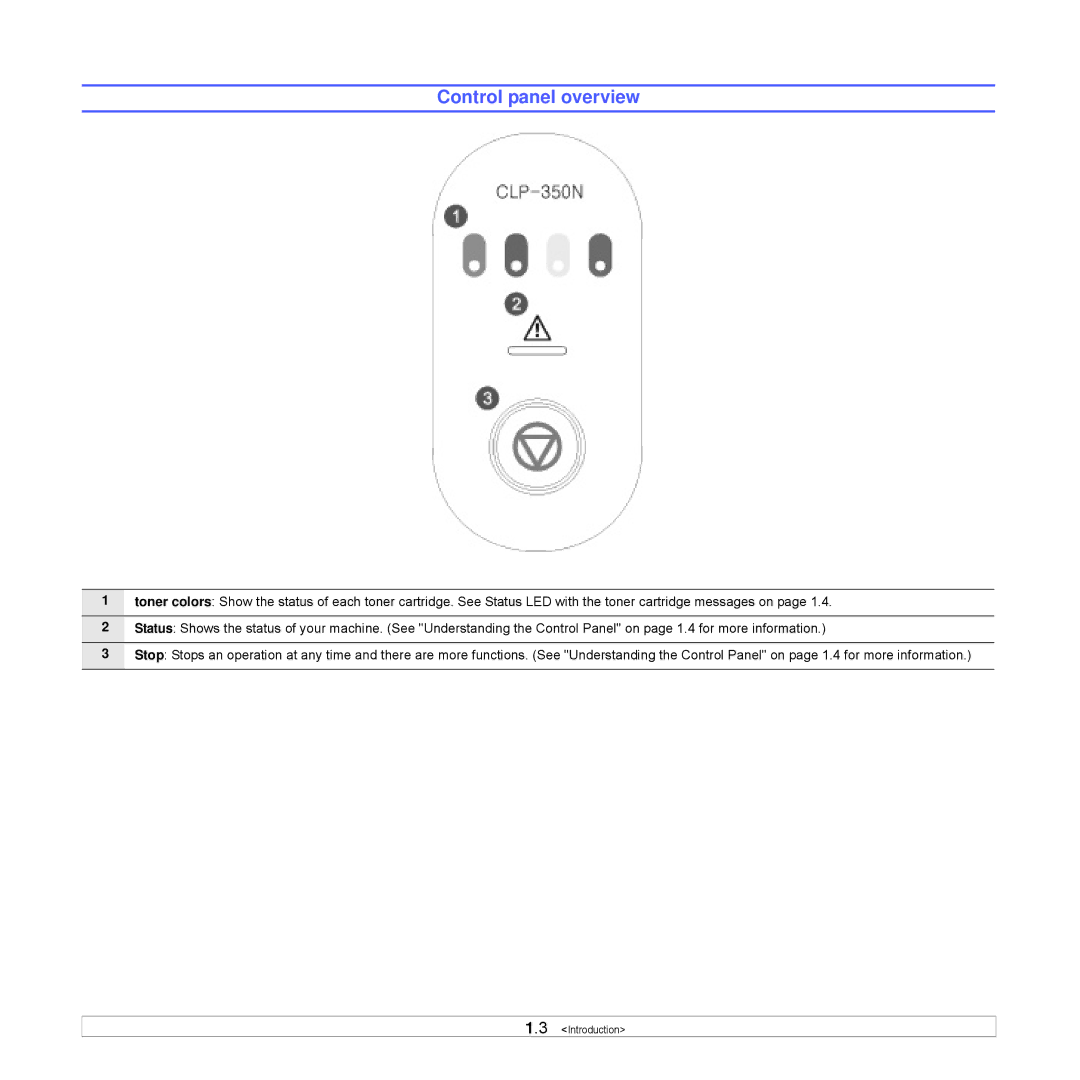Control panel overview
1toner colors: Show the status of each toner cartridge. See Status LED with the toner cartridge messages on page 1.4.
2Status: Shows the status of your machine. (See "Understanding the Control Panel" on page 1.4 for more information.)
3Stop: Stops an operation at any time and there are more functions. (See "Understanding the Control Panel" on page 1.4 for more information.)
1.3 <Introduction>