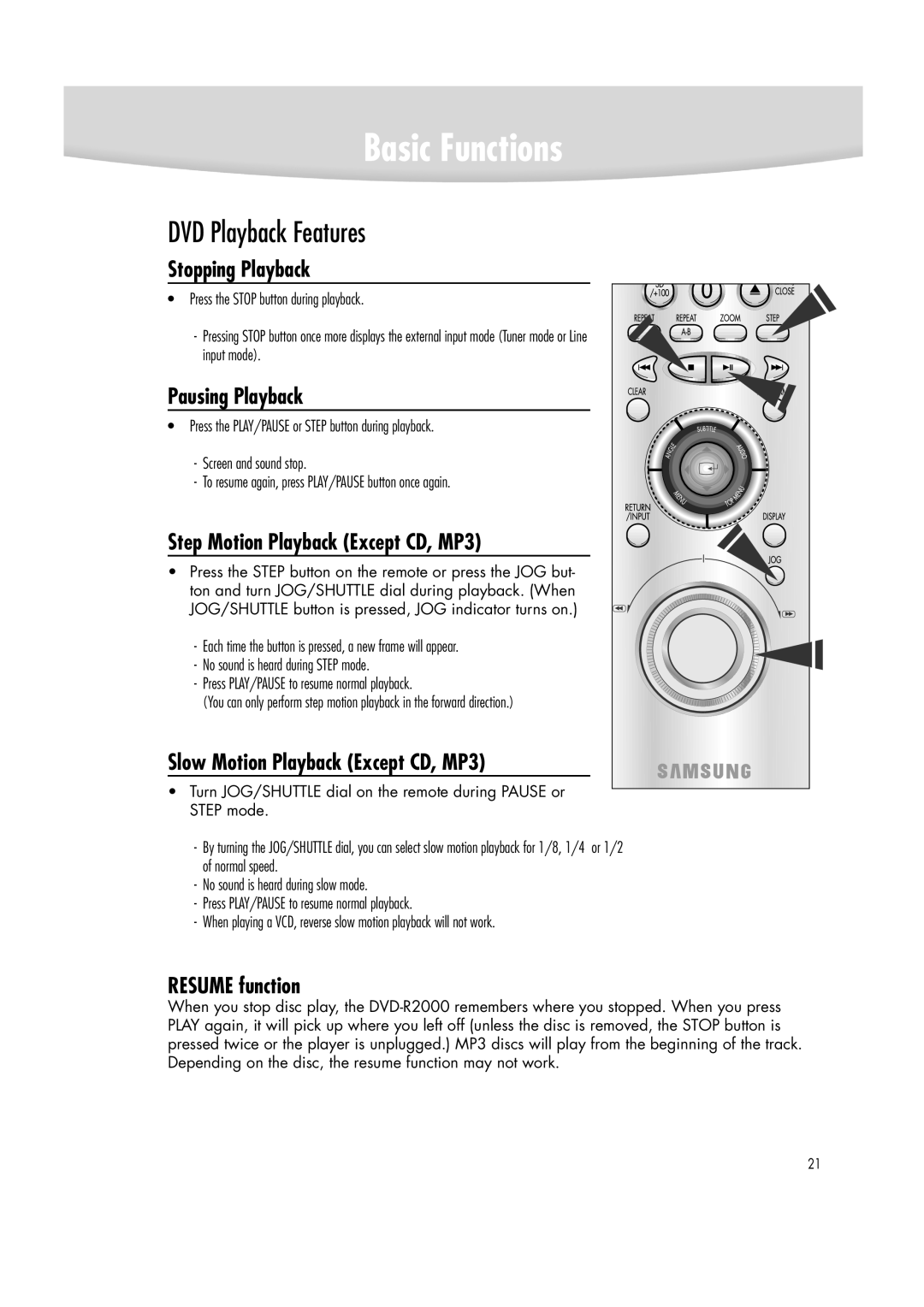Basic Functions
DVD Playback Features
Stopping Playback
• Press the STOP button during playback.
- Pressing STOP button once more displays the external input mode (Tuner mode or Line input mode).
Pausing Playback
• Press the PLAY/PAUSE or STEP button during playback.
- Screen and sound stop.
- To resume again, press PLAY/PAUSE button once again.
Step Motion Playback (Except CD, MP3)
• Press the STEP button on the remote or press the JOG but- ton and turn JOG/SHUTTLE dial during playback. (When JOG/SHUTTLE button is pressed, JOG indicator turns on.)
-Each time the button is pressed, a new frame will appear.
-No sound is heard during STEP mode.
-Press PLAY/PAUSE to resume normal playback.
(You can only perform step motion playback in the forward direction.)
Slow Motion Playback (Except CD, MP3)
•Turn JOG/SHUTTLE dial on the remote during PAUSE or STEP mode.
-By turning the JOG/SHUTTLE dial, you can select slow motion playback for 1/8, 1/4 or 1/2 of normal speed.
-No sound is heard during slow mode.
-Press PLAY/PAUSE to resume normal playback.
-When playing a VCD, reverse slow motion playback will not work.
RESUME function
When you stop disc play, the
21