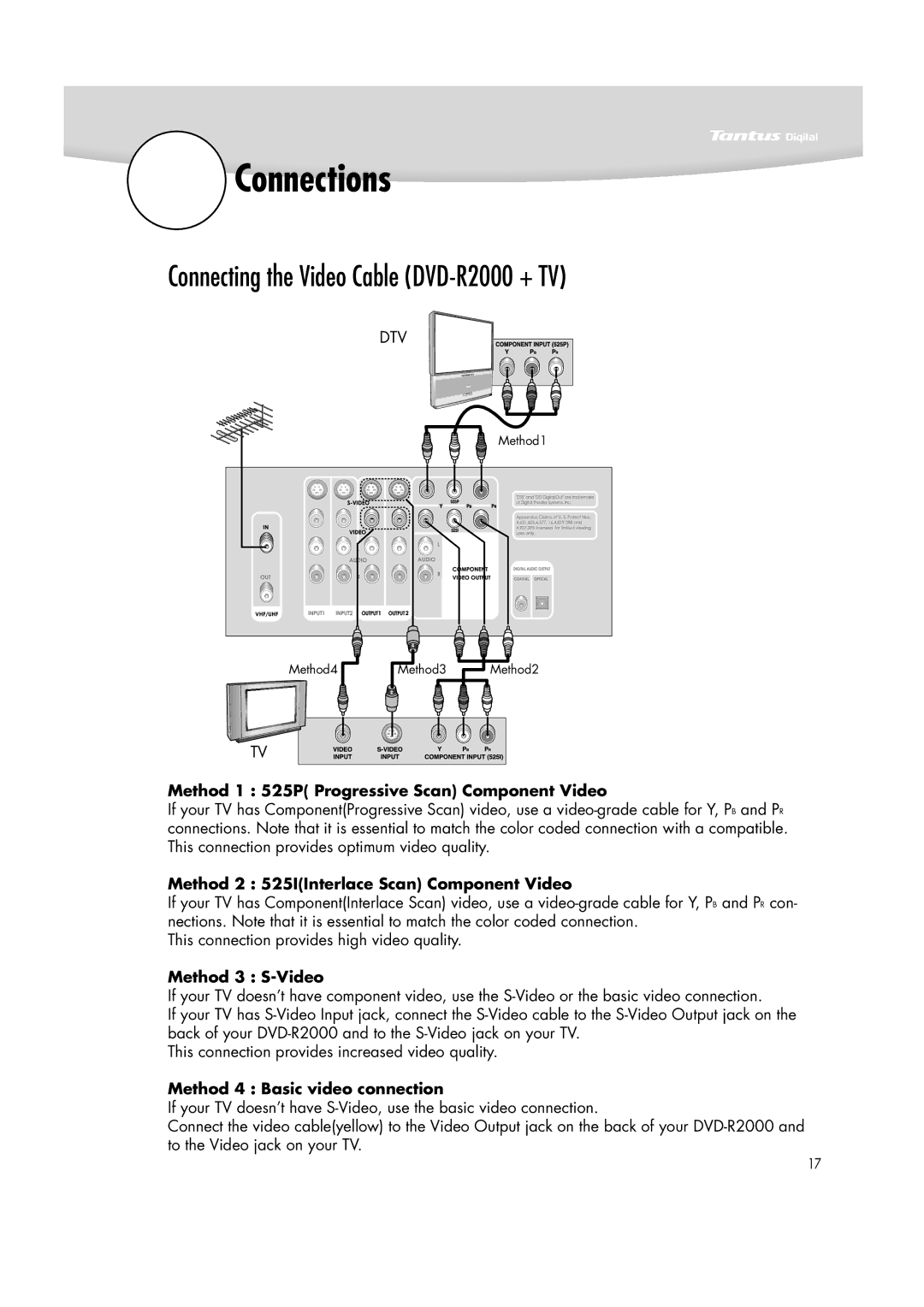Connections
Connections
Connecting the Video Cable (DVD-R2000 + TV)
DTV
|
| Method1 |
Method4 | Method3 | Method2 |
TV
Method 1 : 525P( Progressive Scan) Component Video
If your TV has Component(Progressive Scan) video, use a
Method 2 : 525I(Interlace Scan) Component Video
If your TV has Component(Interlace Scan) video, use a
This connection provides high video quality.
Method 3 : S-Video
If your TV doesn’t have component video, use the
If your TV has
This connection provides increased video quality.
Method 4 : Basic video connection
If your TV doesn’t have
Connect the video cable(yellow) to the Video Output jack on the back of your
17