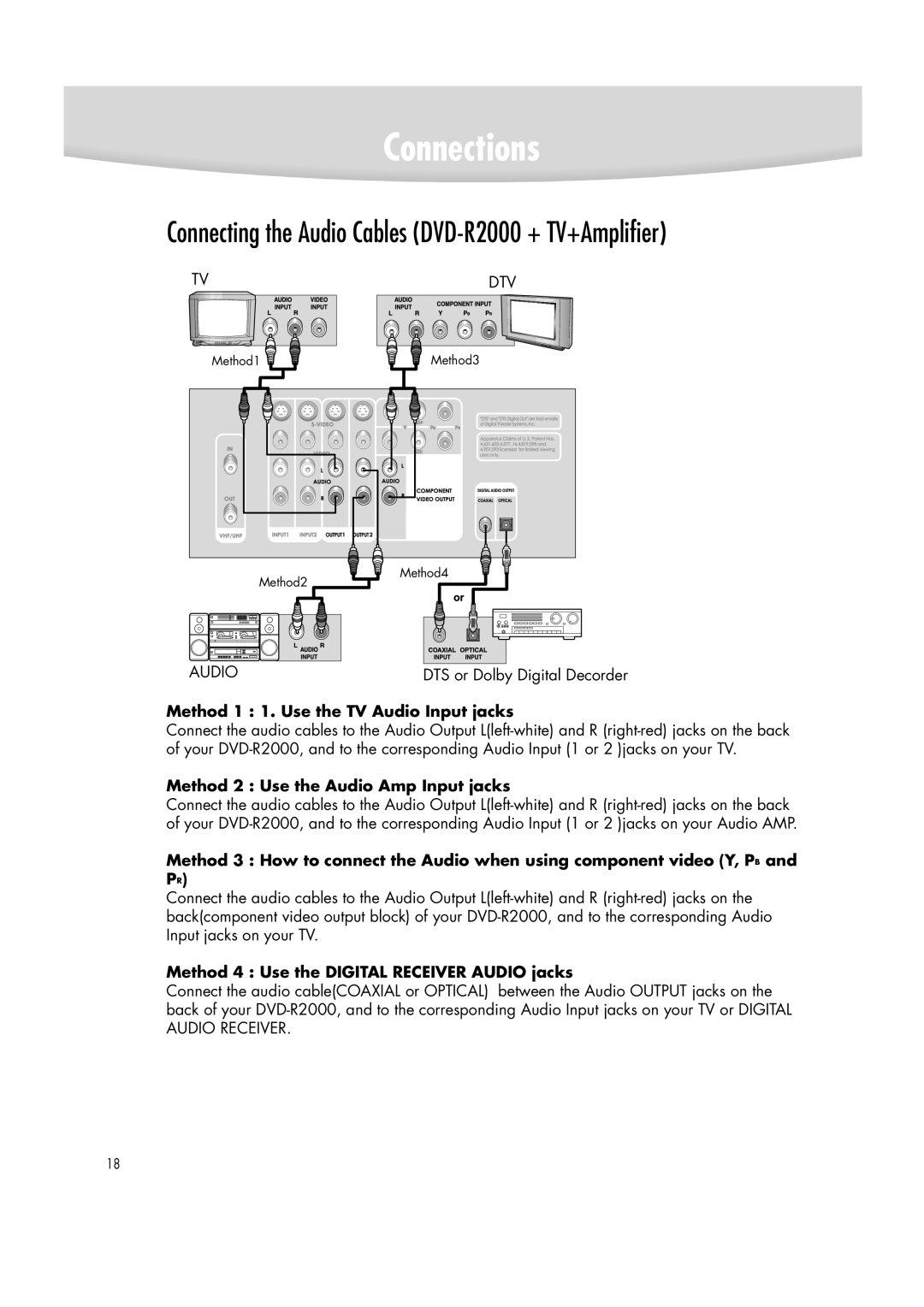Connections
Connecting the Audio Cables (DVD-R2000 + TV+Amplifier)
TV | DTV |
Method1 | Method3 |
Method2 | Method4 |
|
|
|
|
|
|
|
|
|
|
|
|
|
|
|
|
|
|
|
|
|
|
|
|
|
|
|
|
|
|
|
|
|
|
|
|
|
|
|
|
|
|
|
|
|
|
|
|
|
|
|
|
|
|
|
|
|
|
|
|
|
|
|
|
|
|
|
|
|
|
|
|
|
|
|
|
|
|
|
|
|
|
|
|
|
|
|
|
|
|
|
|
|
|
|
|
|
|
|
|
|
|
|
|
|
|
|
|
|
|
|
|
|
|
|
|
|
|
|
|
|
|
|
|
|
|
|
|
|
|
|
|
|
|
|
|
|
|
|
|
|
|
|
|
|
|
|
|
|
|
|
|
|
|
|
|
|
|
|
|
|
|
|
|
|
|
|
|
|
|
|
|
|
|
|
|
|
|
|
|
|
|
|
|
|
|
|
|
|
|
AUDIO |
|
|
|
|
|
|
|
|
|
|
|
|
|
|
|
| ||||||||||
| DTS or Dolby Digital Decorder | |||||||||||||||||||||||||
Method 1 : 1. Use the TV Audio Input jacks
Connect the audio cables to the Audio Output
Method 2 : Use the Audio Amp Input jacks
Connect the audio cables to the Audio Output
Method 3 : How to connect the Audio when using component video (Y, PB and PR)
Connect the audio cables to the Audio Output
Method 4 : Use the DIGITAL RECEIVER AUDIO jacks
Connect the audio cable(COAXIAL or OPTICAL) between the Audio OUTPUT jacks on the back of your
18