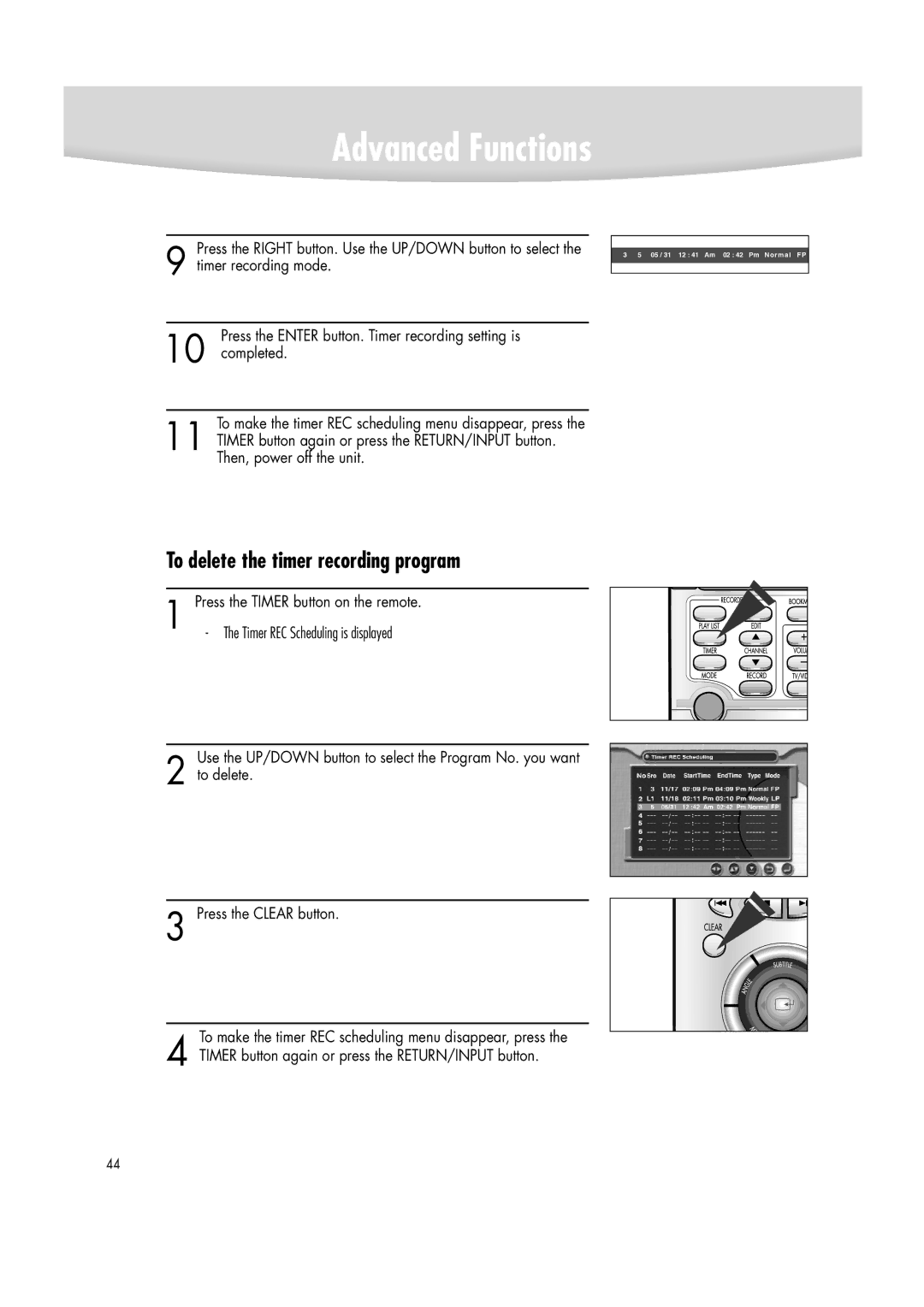Advanced Functions
Press the RIGHT button. Use the UP/DOWN button to select the
9 timer recording mode.
Press the ENTER button. Timer recording setting is
10 completed.
To make the timer REC scheduling menu disappear, press the
11 TIMER button again or press the RETURN/INPUT button. Then, power off the unit.
3 5 05 / 31 12 : 41 Am 02 : 42 Pm Normal FP
To delete the timer recording program
1 | Press the TIMER button on the remote. |
- The Timer REC Scheduling is displayed |
Use the UP/DOWN button to select the Program No. you want
2 to delete.
3 Press the CLEAR button.
To make the timer REC scheduling menu disappear, press the
4 TIMER button again or press the RETURN/INPUT button.
44