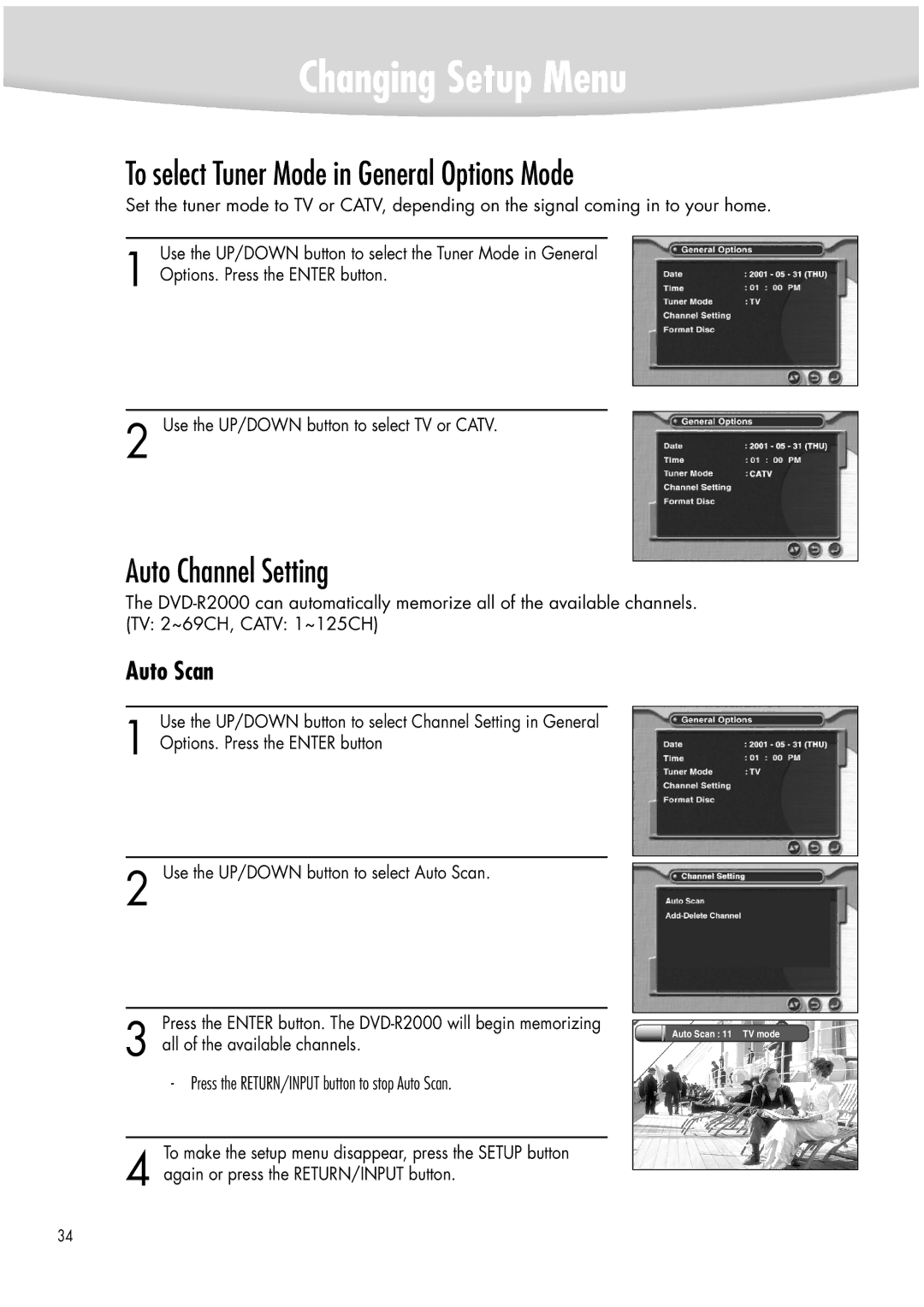Changing Setup Menu
To select Tuner Mode in General Options Mode
Set the tuner mode to TV or CATV, depending on the signal coming in to your home.
Use the UP/DOWN button to select the Tuner Mode in General
1 Options. Press the ENTER button.
2 Use the UP/DOWN button to select TV or CATV.
Auto Channel Setting
The
Auto Scan
Use the UP/DOWN button to select Channel Setting in General
1 Options. Press the ENTER button
2 Use the UP/DOWN button to select Auto Scan.
Press the ENTER button. The
3 all of the available channels.
- Press the RETURN/INPUT button to stop Auto Scan.
To make the setup menu disappear, press the SETUP button
4 again or press the RETURN/INPUT button.
Auto Scan : 11 TV mode
34