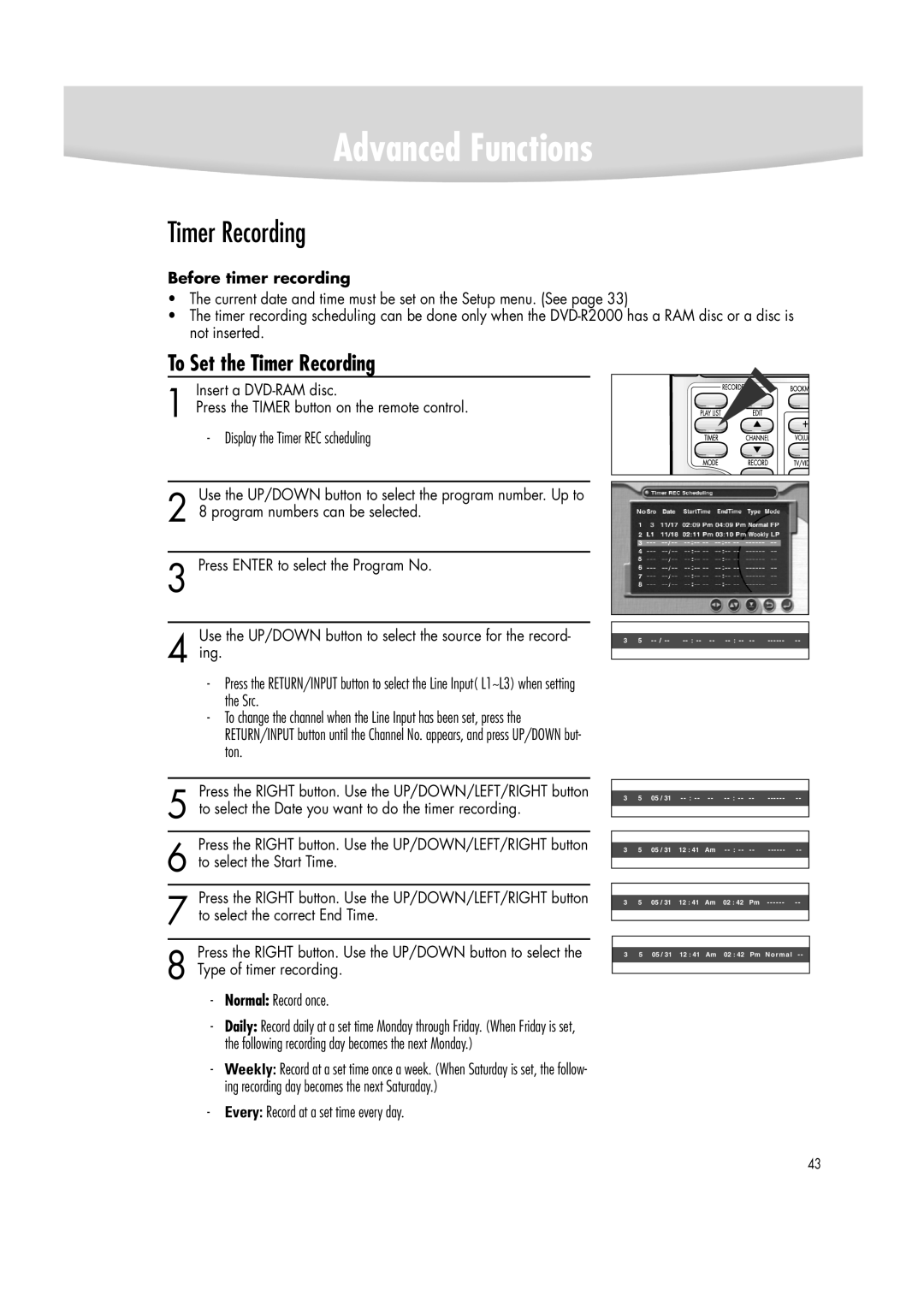Advanced Functions
Timer Recording
Before timer recording
•The current date and time must be set on the Setup menu. (See page 33)
•The timer recording scheduling can be done only when the
To Set the Timer Recording
Insert a
1 Press the TIMER button on the remote control.
- Display the Timer REC scheduling
Use the UP/DOWN button to select the program number. Up to
2 8 program numbers can be selected.
3 Press ENTER to select the Program No.
Use the UP/DOWN button to select the source for the record-
4 ing.
|
|
|
|
|
|
|
|
3 | 5 | ||||||
|
|
|
|
|
|
|
|
-Press the RETURN/INPUT button to select the Line Input( L1~L3) when setting the Src.
-To change the channel when the Line Input has been set, press the RETURN/INPUT button until the Channel No. appears, and press UP/DOWN but- ton.
Press the RIGHT button. Use the UP/DOWN/LEFT/RIGHT button
5 to select the Date you want to do the timer recording.
Press the RIGHT button. Use the UP/DOWN/LEFT/RIGHT button
6 to select the Start Time.
Press the RIGHT button. Use the UP/DOWN/LEFT/RIGHT button
7 to select the correct End Time.
Press the RIGHT button. Use the UP/DOWN button to select the
8 Type of timer recording.
-Normal: Record once.
-Daily: Record daily at a set time Monday through Friday. (When Friday is set, the following recording day becomes the next Monday.)
-Weekly: Record at a set time once a week. (When Saturday is set, the follow- ing recording day becomes the next Saturaday.)
-Every: Record at a set time every day.
|
|
|
|
|
|
|
|
|
3 | 5 | 05 / 31 | ||||||
|
|
|
|
|
|
|
|
|
|
|
|
|
|
|
|
|
|
|
|
|
|
|
|
|
|
|
3 | 5 | 05 / 31 | 12 : 41 | Am | ||||
|
|
|
|
|
|
|
|
|
|
|
|
|
|
|
|
|
|
|
|
|
|
|
|
|
|
|
3 | 5 | 05 / 31 | 12 : 41 | Am | 02 : 42 | Pm | ||
|
|
|
|
|
|
|
|
|
|
|
|
|
|
|
|
|
|
|
|
|
|
|
|
|
|
|
3 | 5 | 05 / 31 | 12 : 41 | Am | 02 : 42 | Pm | Normal | |
|
|
|
|
|
|
|
|
|
43