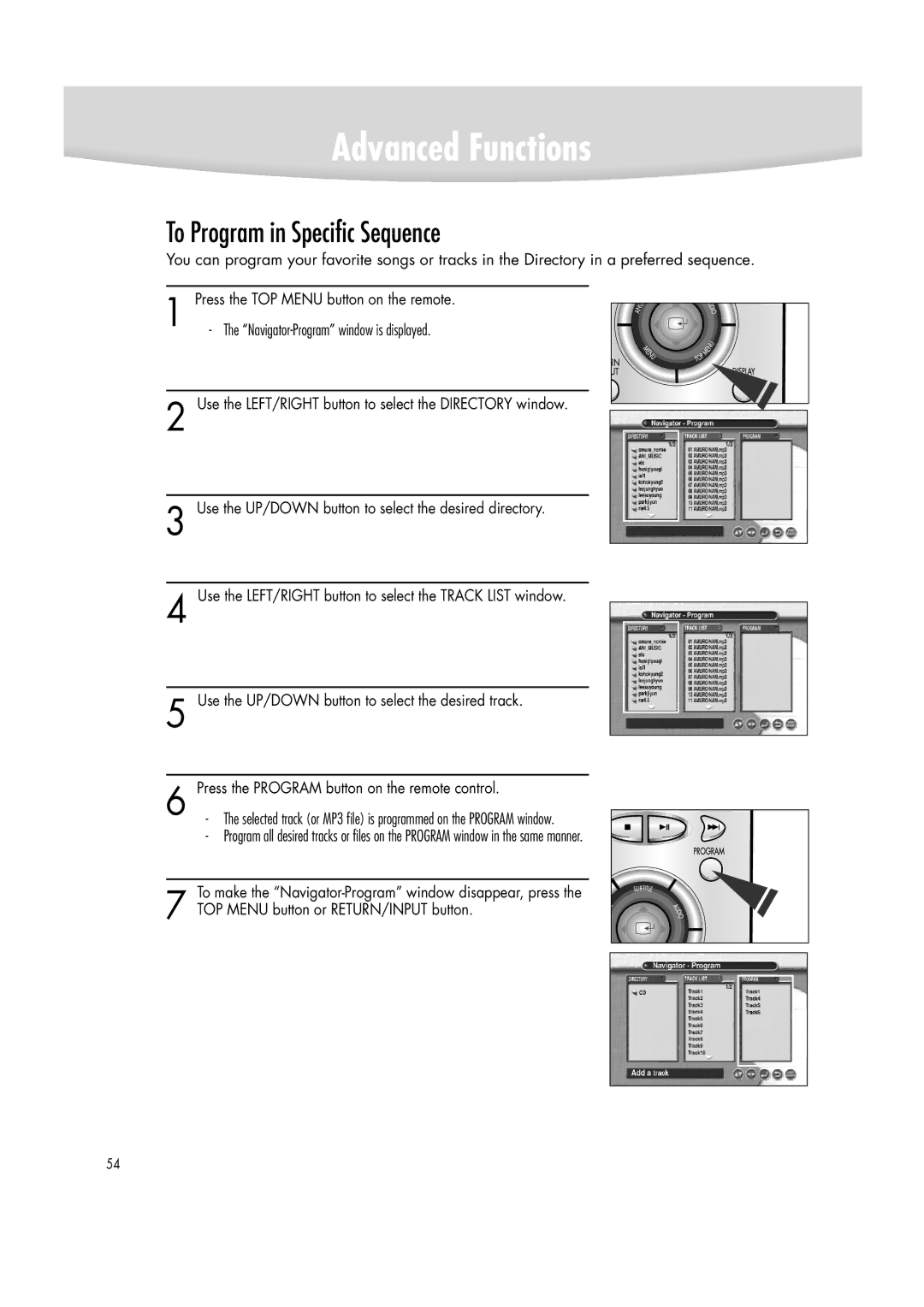Advanced Functions
To Program in Specific Sequence
You can program your favorite songs or tracks in the Directory in a preferred sequence.
1 | Press the TOP MENU button on the remote. |
- The |
2 Use the LEFT/RIGHT button to select the DIRECTORY window.
3 Use the UP/DOWN button to select the desired directory.
4 Use the LEFT/RIGHT button to select the TRACK LIST window.
5 Use the UP/DOWN button to select the desired track.
6 | Press the PROGRAM button on the remote control. |
| ||
- | The selected track (or MP3 file) is programmed on the PROGRAM window. |
|
| |
|
| |||
| - | Program all desired tracks or files on the PROGRAM window in the same manner. |
|
|
|
|
| ||
|
|
|
|
|
To make the
7 TOP MENU button or RETURN/INPUT button.
54