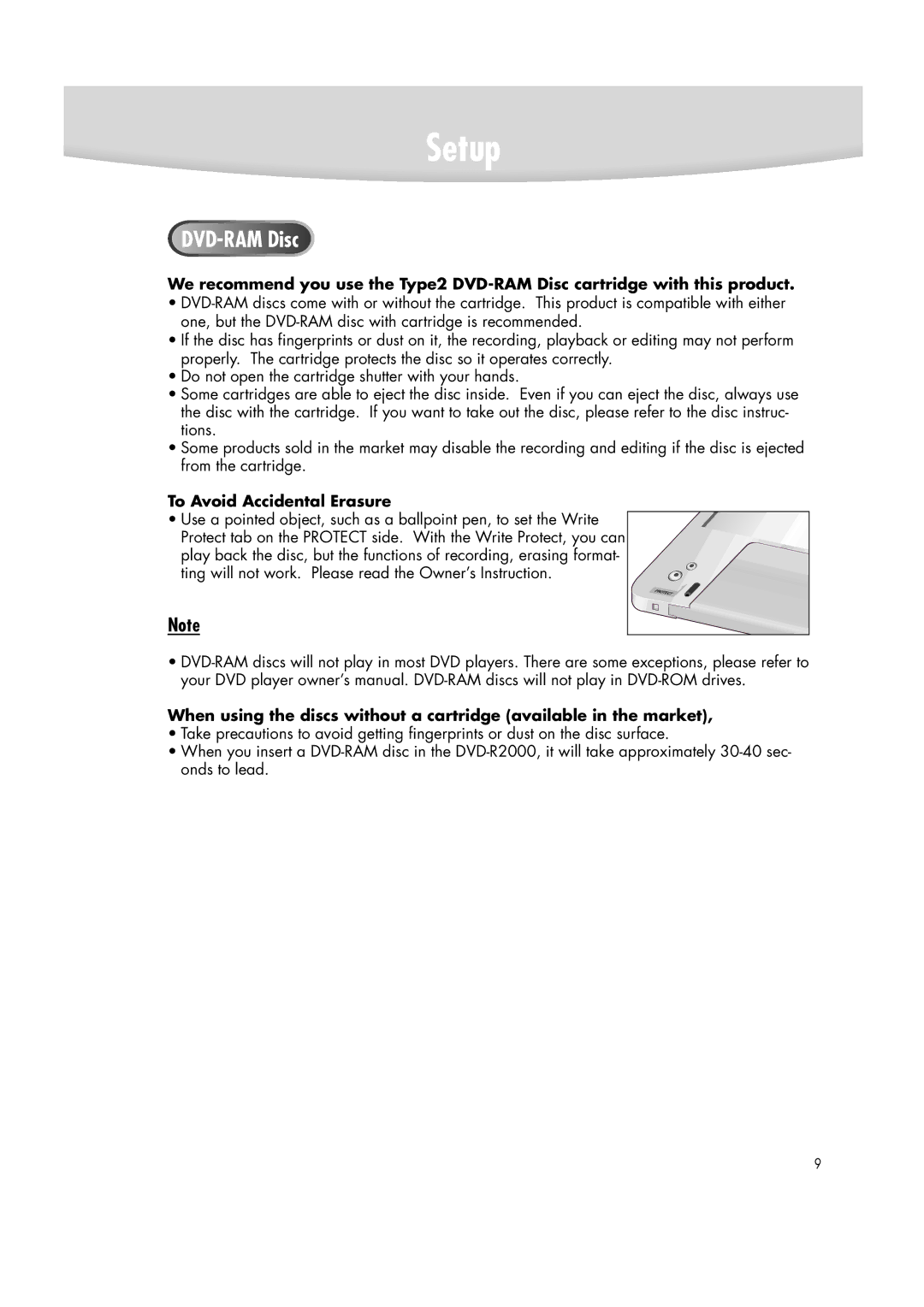Setup
DVD-RAM Disc
We recommend you use the Type2
•
•If the disc has fingerprints or dust on it, the recording, playback or editing may not perform properly. The cartridge protects the disc so it operates correctly.
•Do not open the cartridge shutter with your hands.
•Some cartridges are able to eject the disc inside. Even if you can eject the disc, always use the disc with the cartridge. If you want to take out the disc, please refer to the disc instruc- tions.
•Some products sold in the market may disable the recording and editing if the disc is ejected from the cartridge.
To Avoid Accidental Erasure
• Use a pointed object, such as a ballpoint pen, to set the Write Protect tab on the PROTECT side. With the Write Protect, you can play back the disc, but the functions of recording, erasing format- ting will not work. Please read the Owner’s Instruction.
Note
•
When using the discs without a cartridge (available in the market),
•Take precautions to avoid getting fingerprints or dust on the disc surface.
•When you insert a
9