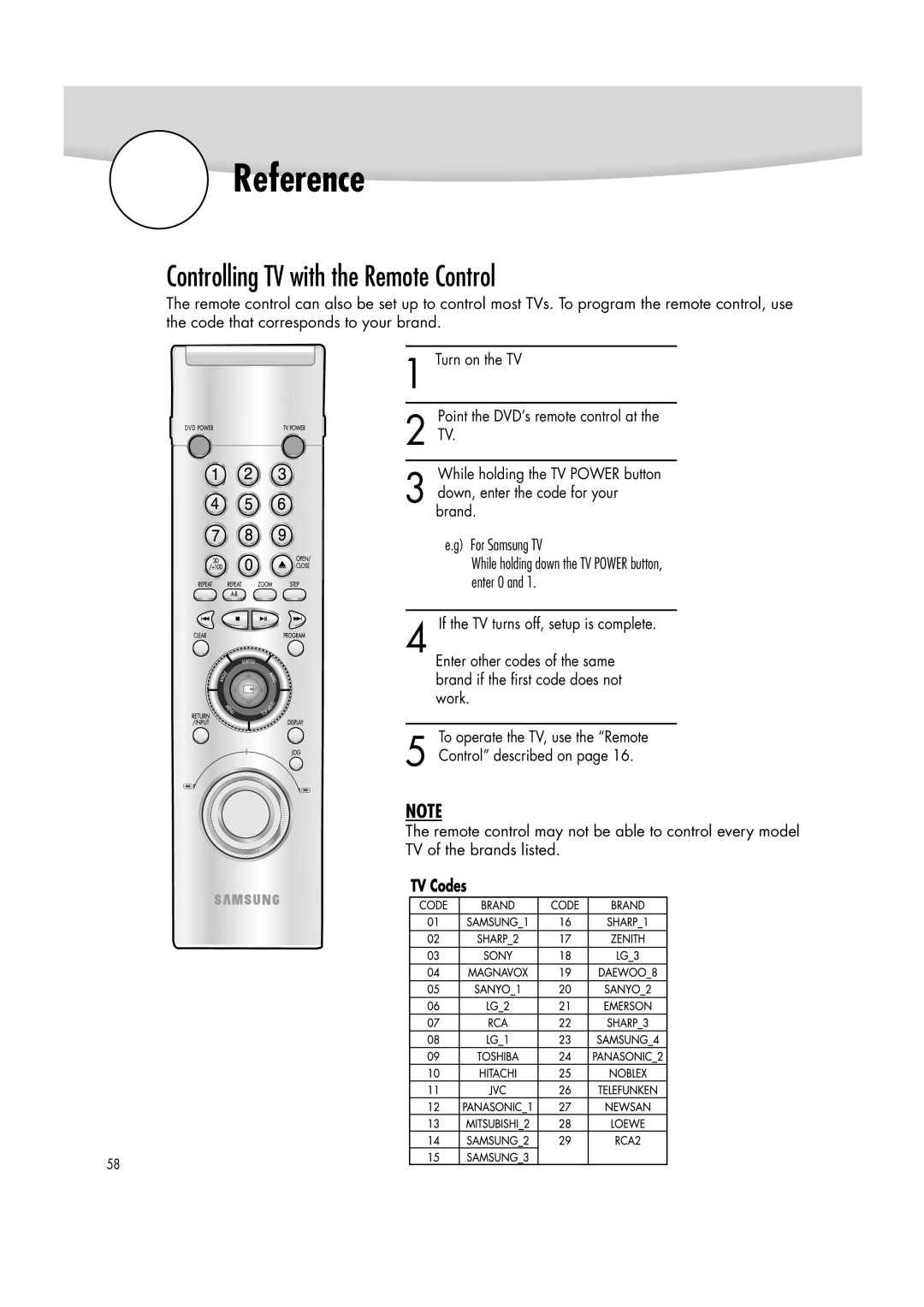Reference
Controlling TV with the Remote Control
The remote control can also be set up to control most TVs. To program the remote control, use the code that corresponds to your brand.
1 Turn on the TV
Point the DVD’s remote control at the
2 TV.
While holding the TV POWER button
3 down, enter the code for your brand.
e.g) For Samsung TV
While holding down the TV POWER button, enter 0 and 1.
4 If the TV turns off, setup is complete. Enter other codes of the same brand if the first code does not work.
To operate the TV, use the “Remote
5 Control” described on page 16.
NOTE
The remote control may not be able to control every model
TV of the brands listed.
58