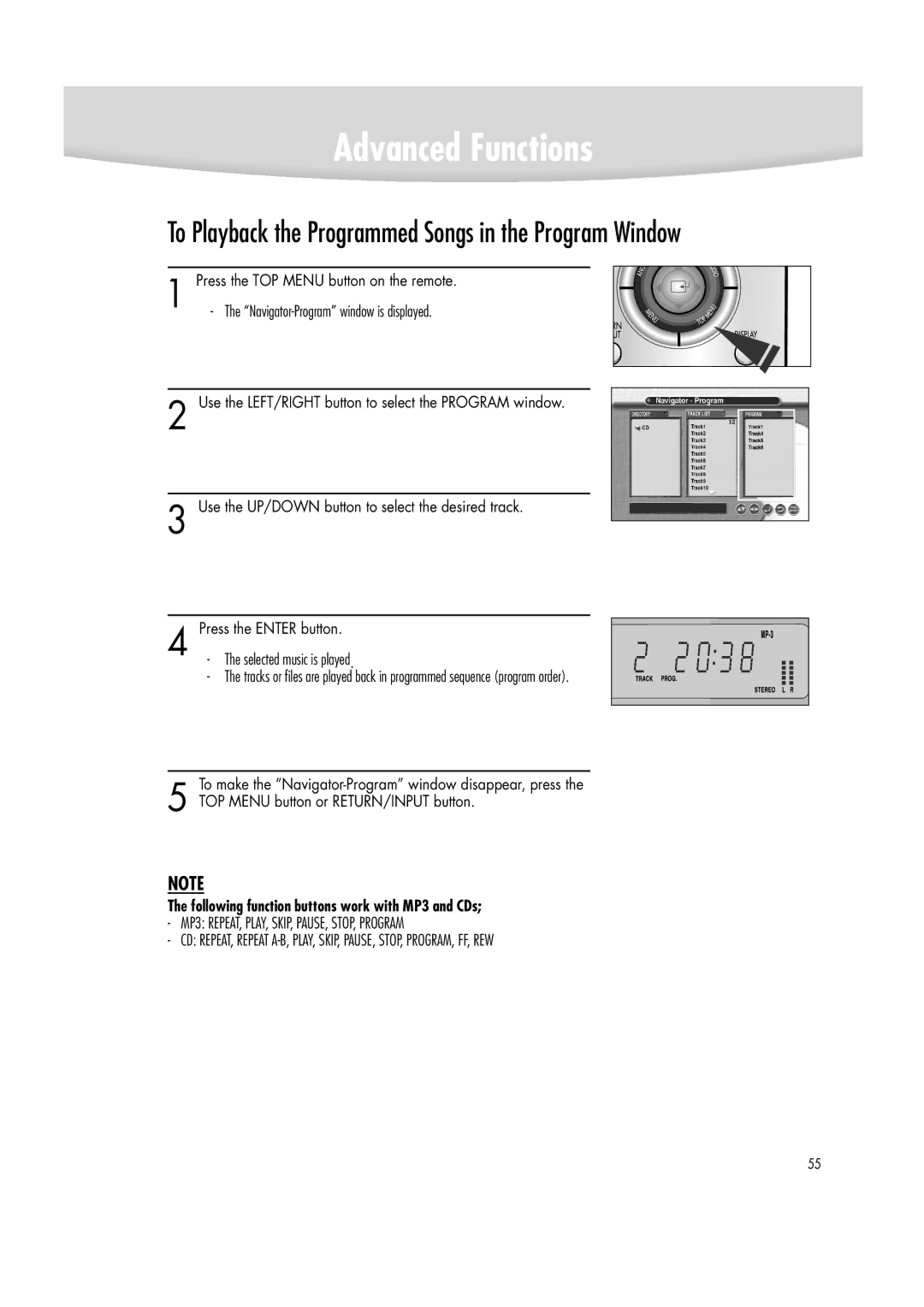Advanced Functions
To Playback the Programmed Songs in the Program Window
1 | Press the TOP MENU button on the remote. |
- The |
2 Use the LEFT/RIGHT button to select the PROGRAM window.
3 Use the UP/DOWN button to select the desired track.
4 | Press the ENTER button. | |
- | The selected music is played. | |
| - | The tracks or files are played back in programmed sequence (program order). |
To make the
5 TOP MENU button or RETURN/INPUT button.
NOTE
The following function buttons work with MP3 and CDs;
-MP3: REPEAT, PLAY, SKIP, PAUSE, STOP, PROGRAM
-CD: REPEAT, REPEAT
55