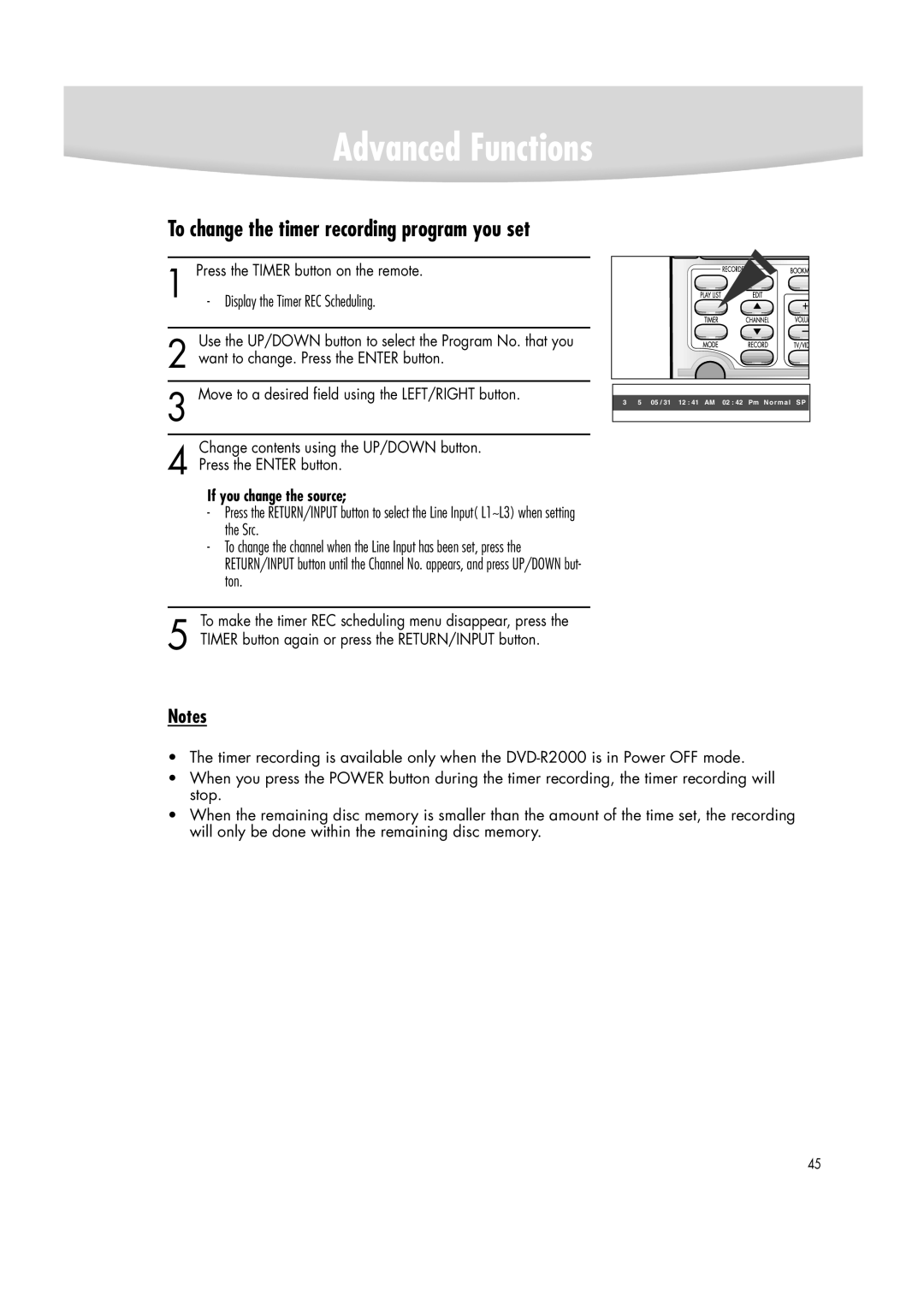Advanced Functions
To change the timer recording program you set
1 | Press the TIMER button on the remote. | |
- Display the Timer REC Scheduling. | ||
|
|
|
|
| Use the UP/DOWN button to select the Program No. that you |
2 want to change. Press the ENTER button. | ||
3 Move to a desired field using the LEFT/RIGHT button.
Change contents using the UP/DOWN button.
4 Press the ENTER button.
If you change the source;
-Press the RETURN/INPUT button to select the Line Input( L1~L3) when setting the Src.
-To change the channel when the Line Input has been set, press the RETURN/INPUT button until the Channel No. appears, and press UP/DOWN but- ton.
To make the timer REC scheduling menu disappear, press the
5 TIMER button again or press the RETURN/INPUT button.
Notes
3 | 5 | 05 / 31 | 12 : 41 | AM | 02 : 42 | Pm Normal SP |
•The timer recording is available only when the
•When you press the POWER button during the timer recording, the timer recording will stop.
•When the remaining disc memory is smaller than the amount of the time set, the recording will only be done within the remaining disc memory.
45