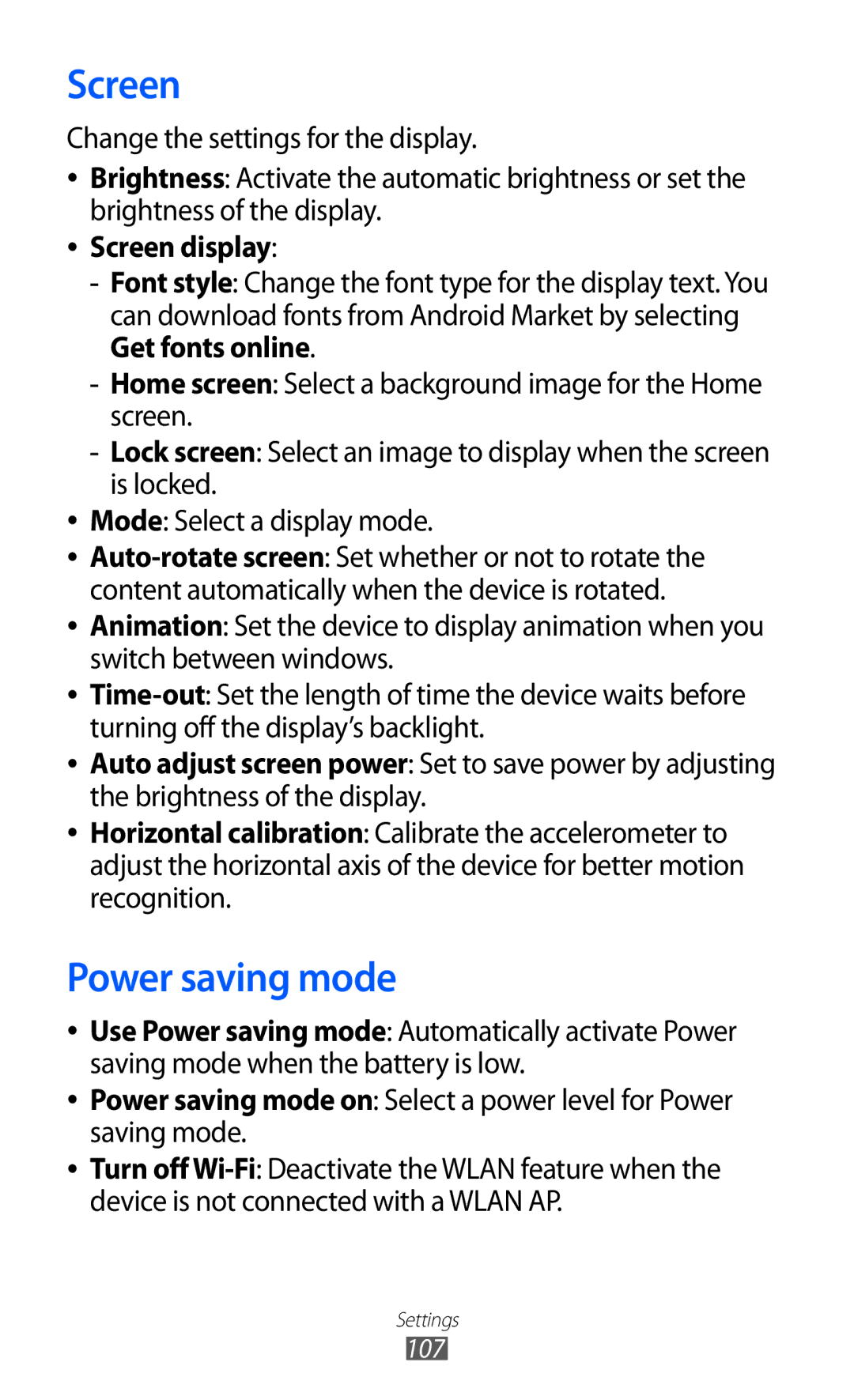Screen
Change the settings for the display.
●●
●●
●●
●●
●●
●●
●●
●●
Brightness: Activate the automatic brightness or set the brightness of the display.
Screen display:
Mode: Select a display mode.
Auto adjust screen power: Set to save power by adjusting the brightness of the display.
Horizontal calibration: Calibrate the accelerometer to adjust the horizontal axis of the device for better motion recognition.
Power saving mode
●●
●●
●●
Use Power saving mode: Automatically activate Power saving mode when the battery is low.
Power saving mode on: Select a power level for Power saving mode.
Turn off
Settings
107