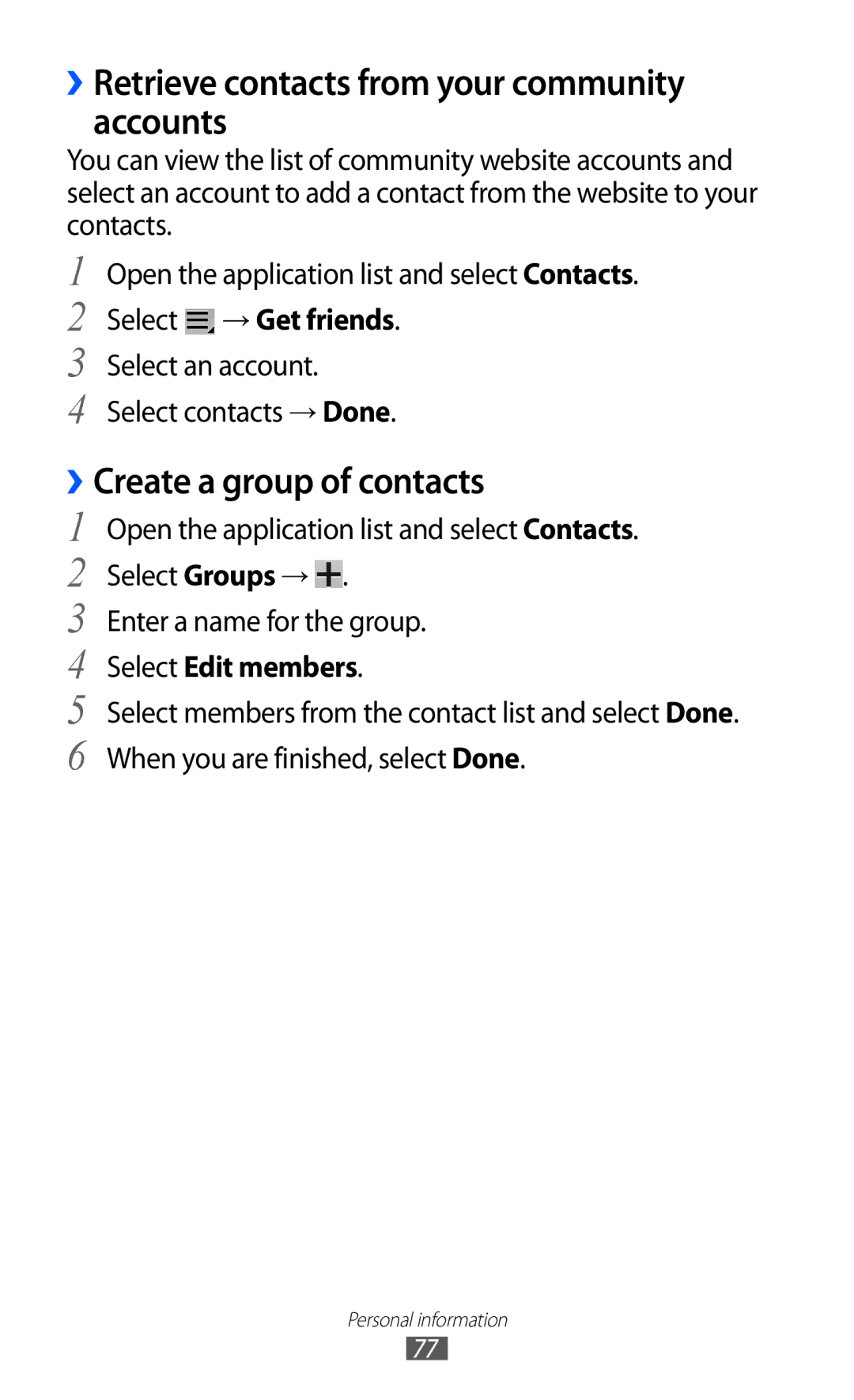››Retrieve contacts from your community accounts
You can view the list of community website accounts and select an account to add a contact from the website to your contacts.
1
2
3
4
Open the application list and select Contacts.
Select  → Get friends.
→ Get friends.
Select an account.
Select contacts → Done.
››Create a group of contacts
1
2
3
4
5
6
Open the application list and select Contacts. Select Groups → ![]() .
.
Enter a name for the group. Select Edit members.
Select members from the contact list and select Done. When you are finished, select Done.
Personal information
77