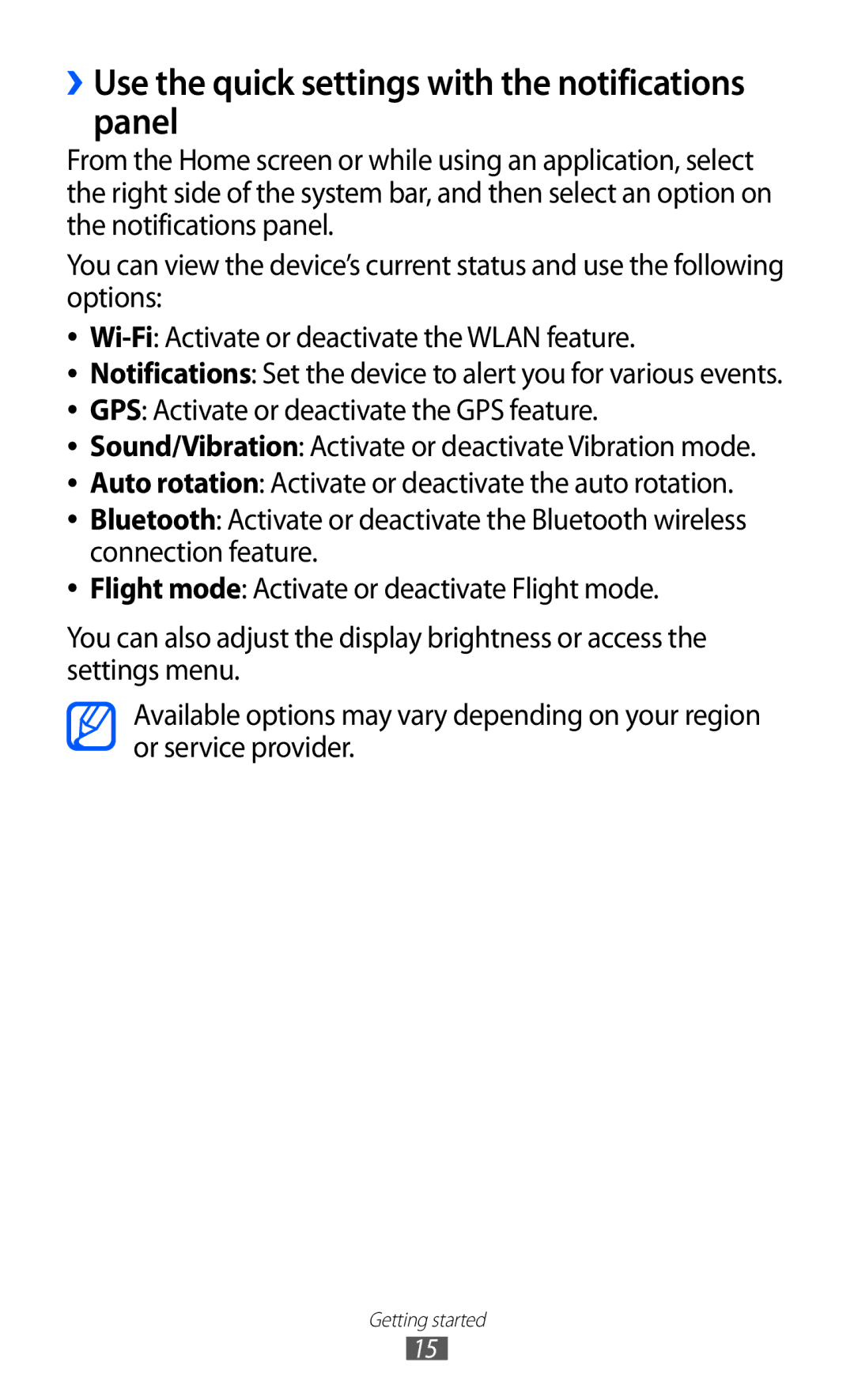››Use the quick settings with the notifications panel
From the Home screen or while using an application, select the right side of the system bar, and then select an option on the notifications panel.
You can view the device’s current status and use the following options:
●●
●● Notifications: Set the device to alert you for various events.
●● GPS: Activate or deactivate the GPS feature.
●● Sound/Vibration: Activate or deactivate Vibration mode.
●● Auto rotation: Activate or deactivate the auto rotation.
●● Bluetooth: Activate or deactivate the Bluetooth wireless connection feature.
●● Flight mode: Activate or deactivate Flight mode.
You can also adjust the display brightness or access the settings menu.
Available options may vary depending on your region or service provider.
Getting started
15