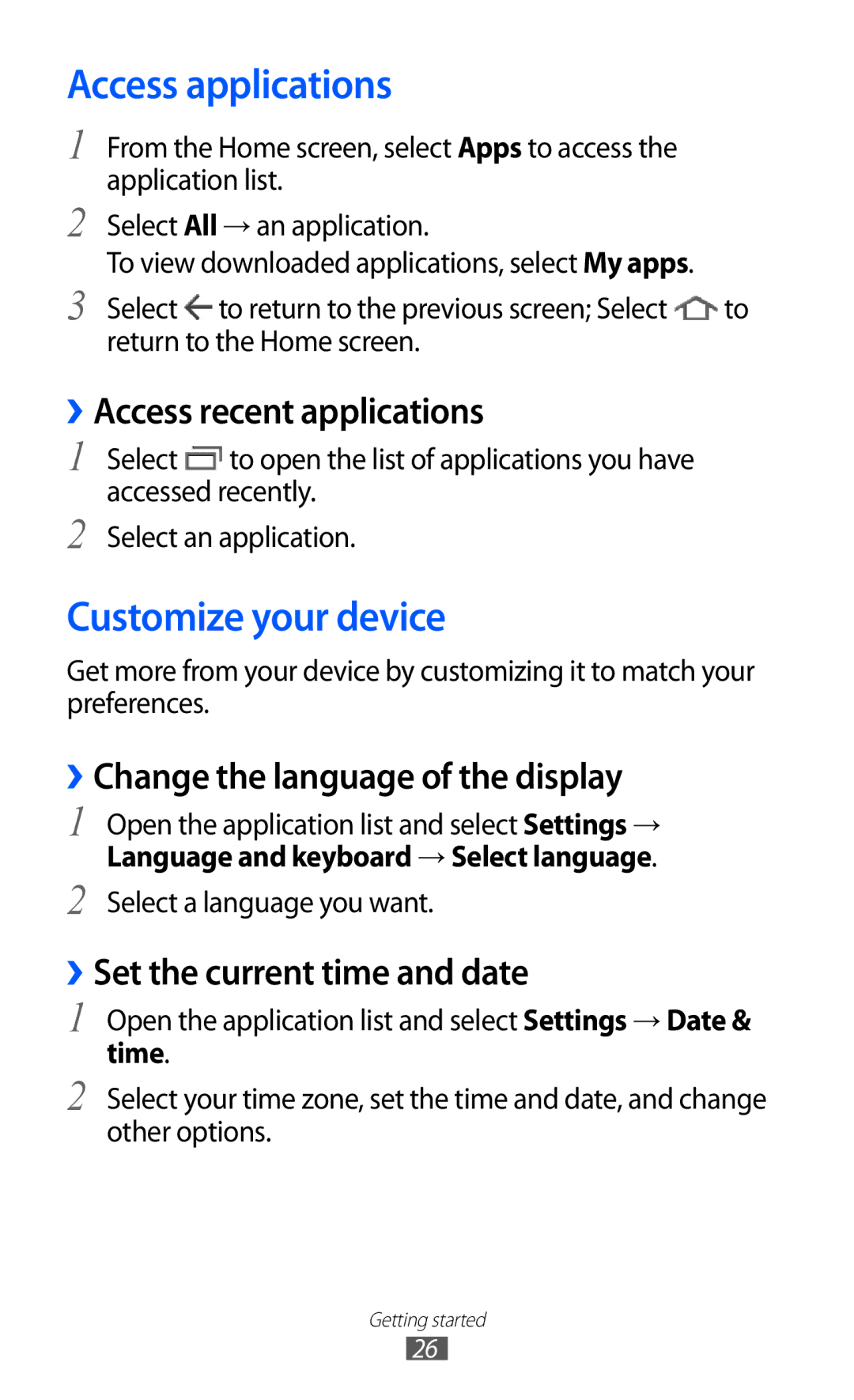Access applications
1
2
3
From the Home screen, select Apps to access the application list.
Select All → an application.
To view downloaded applications, select My apps.
Select ![]() to return to the previous screen; Select
to return to the previous screen; Select ![]() to return to the Home screen.
to return to the Home screen.
››Access recent applications
1
2
Select ![]() to open the list of applications you have accessed recently.
to open the list of applications you have accessed recently.
Select an application.
Customize your device
Get more from your device by customizing it to match your preferences.
››Change the language of the display
1 Open the application list and select Settings → Language and keyboard → Select language.
2 Select a language you want.
››Set the current time and date
1 Open the application list and select Settings → Date &
time.
2 Select your time zone, set the time and date, and change other options.
Getting started
26