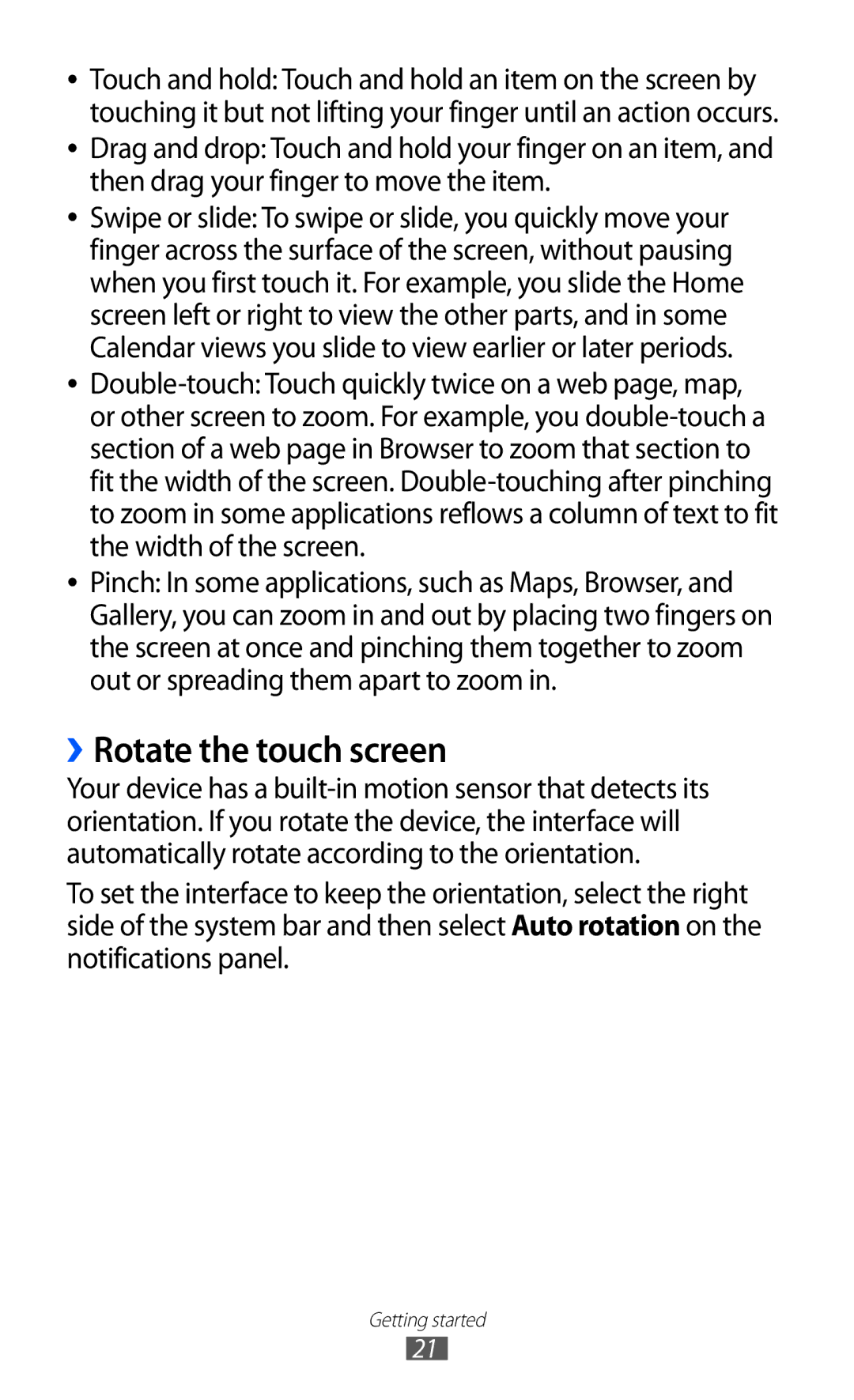●●
●●
●●
●●
●●
Touch and hold: Touch and hold an item on the screen by touching it but not lifting your finger until an action occurs. Drag and drop: Touch and hold your finger on an item, and then drag your finger to move the item.
Swipe or slide: To swipe or slide, you quickly move your finger across the surface of the screen, without pausing when you first touch it. For example, you slide the Home screen left or right to view the other parts, and in some Calendar views you slide to view earlier or later periods.
Pinch: In some applications, such as Maps, Browser, and Gallery, you can zoom in and out by placing two fingers on the screen at once and pinching them together to zoom out or spreading them apart to zoom in.
››Rotate the touch screen
Your device has a
To set the interface to keep the orientation, select the right side of the system bar and then select Auto rotation on the notifications panel.
Getting started
21