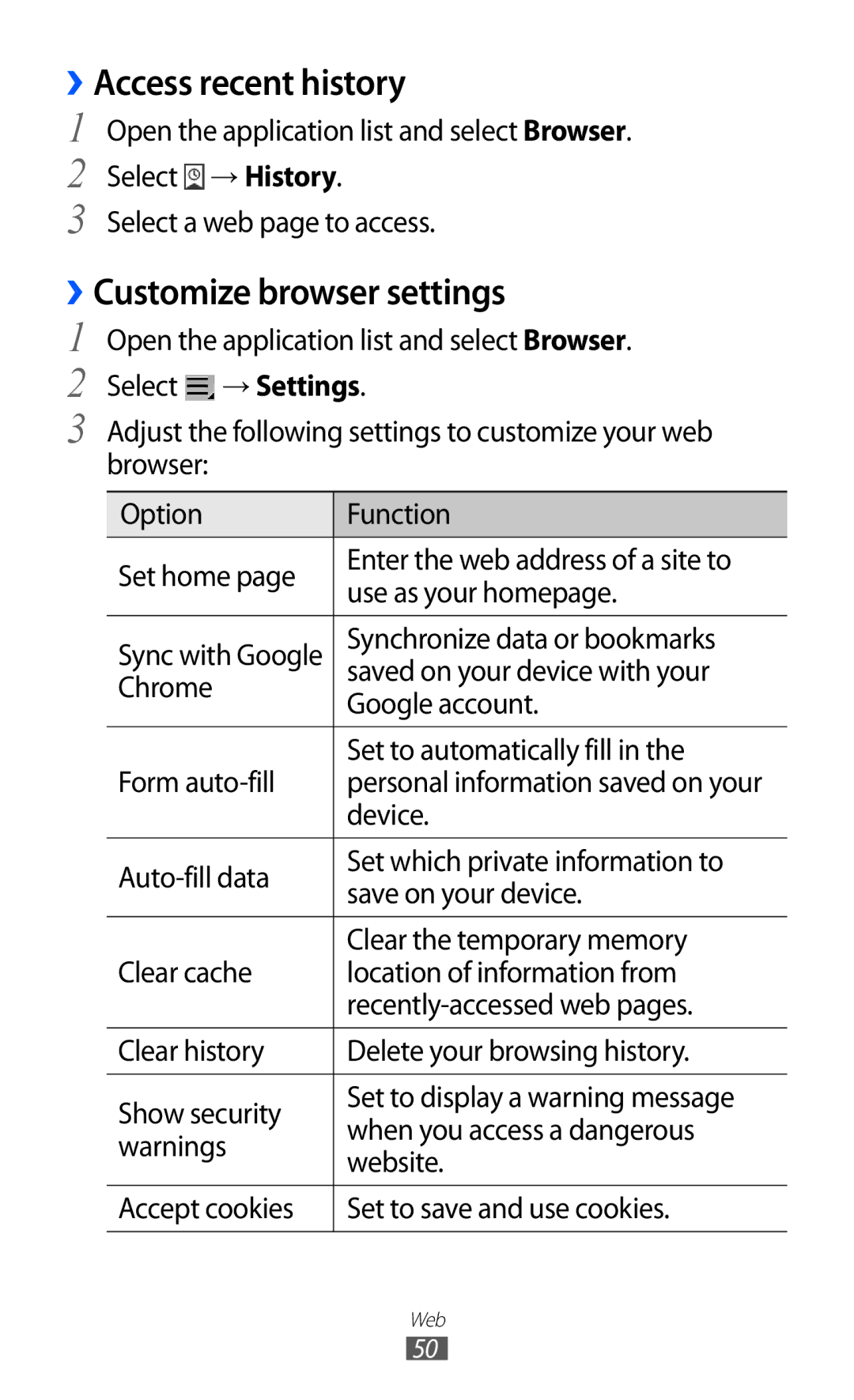››Access recent history
1
2
3
Open the application list and select Browser. Select ![]() → History.
→ History.
Select a web page to access.
››Customize browser settings
1
2
3
Open the application list and select Browser.
Select ![]() → Settings.
→ Settings.
Adjust the following settings to customize your web browser:
Option | Function | |
Set home page | Enter the web address of a site to | |
use as your homepage. | ||
| ||
|
| |
Sync with Google | Synchronize data or bookmarks | |
Chrome | saved on your device with your | |
Google account. | ||
| ||
|
| |
| Set to automatically fill in the | |
Form | personal information saved on your | |
| device. | |
|
| |
Set which private information to | ||
save on your device. | ||
| ||
|
| |
| Clear the temporary memory | |
Clear cache | location of information from | |
| ||
|
| |
Clear history | Delete your browsing history. | |
|
| |
Show security | Set to display a warning message | |
when you access a dangerous | ||
warnings | ||
website. | ||
| ||
|
| |
Accept cookies | Set to save and use cookies. | |
|
|
Web
50