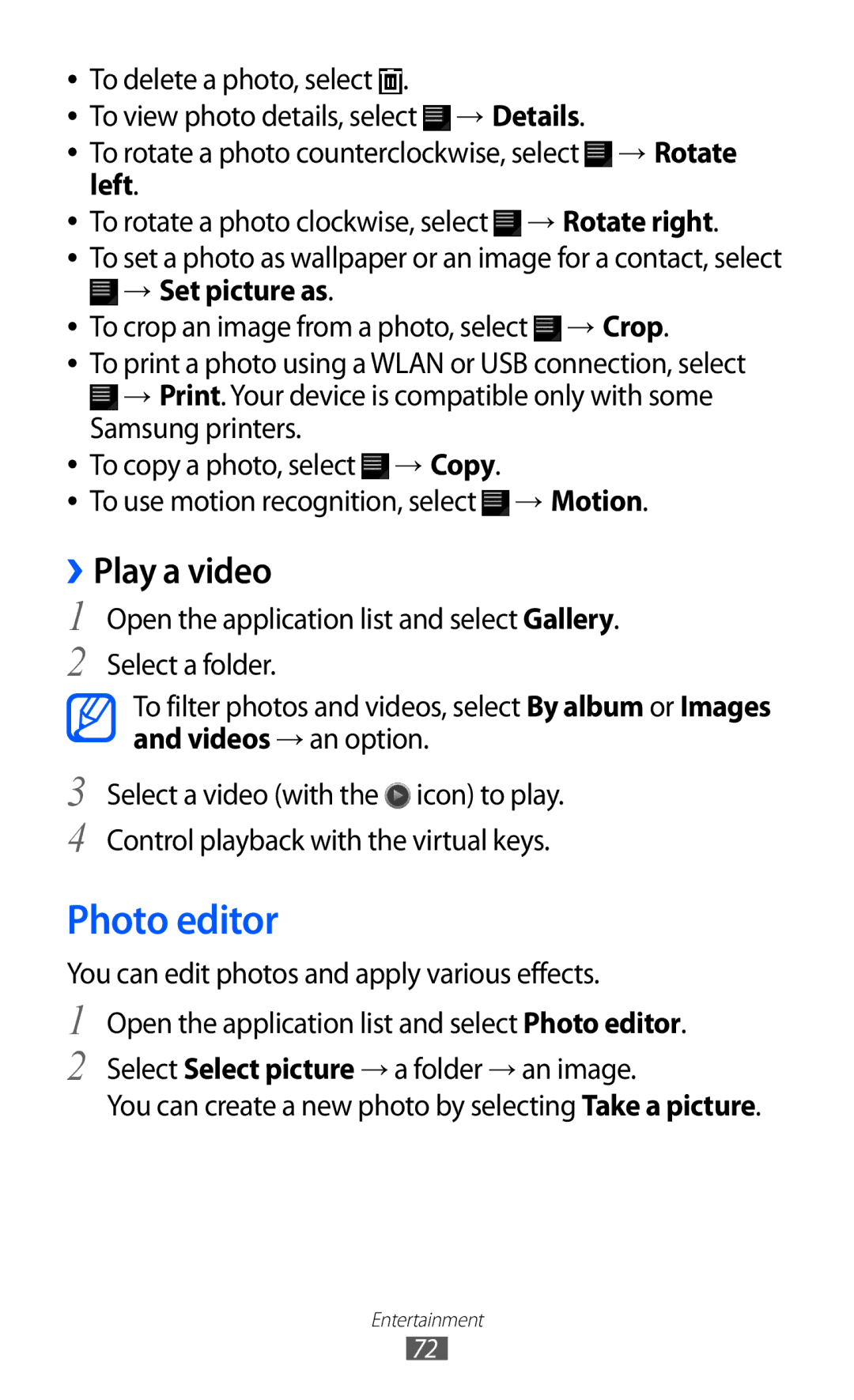●● To delete a photo, select ![]() .
.
●● To view photo details, select ![]() → Details.
→ Details.
●● To rotate a photo counterclockwise, select ![]() → Rotate left.
→ Rotate left.
●● To rotate a photo clockwise, select ![]() → Rotate right.
→ Rotate right.
●● To set a photo as wallpaper or an image for a contact, select
 → Set picture as.
→ Set picture as.
●● To crop an image from a photo, select ![]() → Crop.
→ Crop.
●● To print a photo using a WLAN or USB connection, select
![]() → Print. Your device is compatible only with some Samsung printers.
→ Print. Your device is compatible only with some Samsung printers.
●● To copy a photo, select ![]() → Copy.
→ Copy.
●● To use motion recognition, select ![]() → Motion.
→ Motion.
››Play a video
1 Open the application list and select Gallery.
2 Select a folder.
To filter photos and videos, select By album or Images and videos → an option.
3
4
Select a video (with the ![]() icon) to play. Control playback with the virtual keys.
icon) to play. Control playback with the virtual keys.
Photo editor
You can edit photos and apply various effects.
1
2
Open the application list and select Photo editor.
Select Select picture → a folder → an image.
You can create a new photo by selecting Take a picture.
Entertainment
72