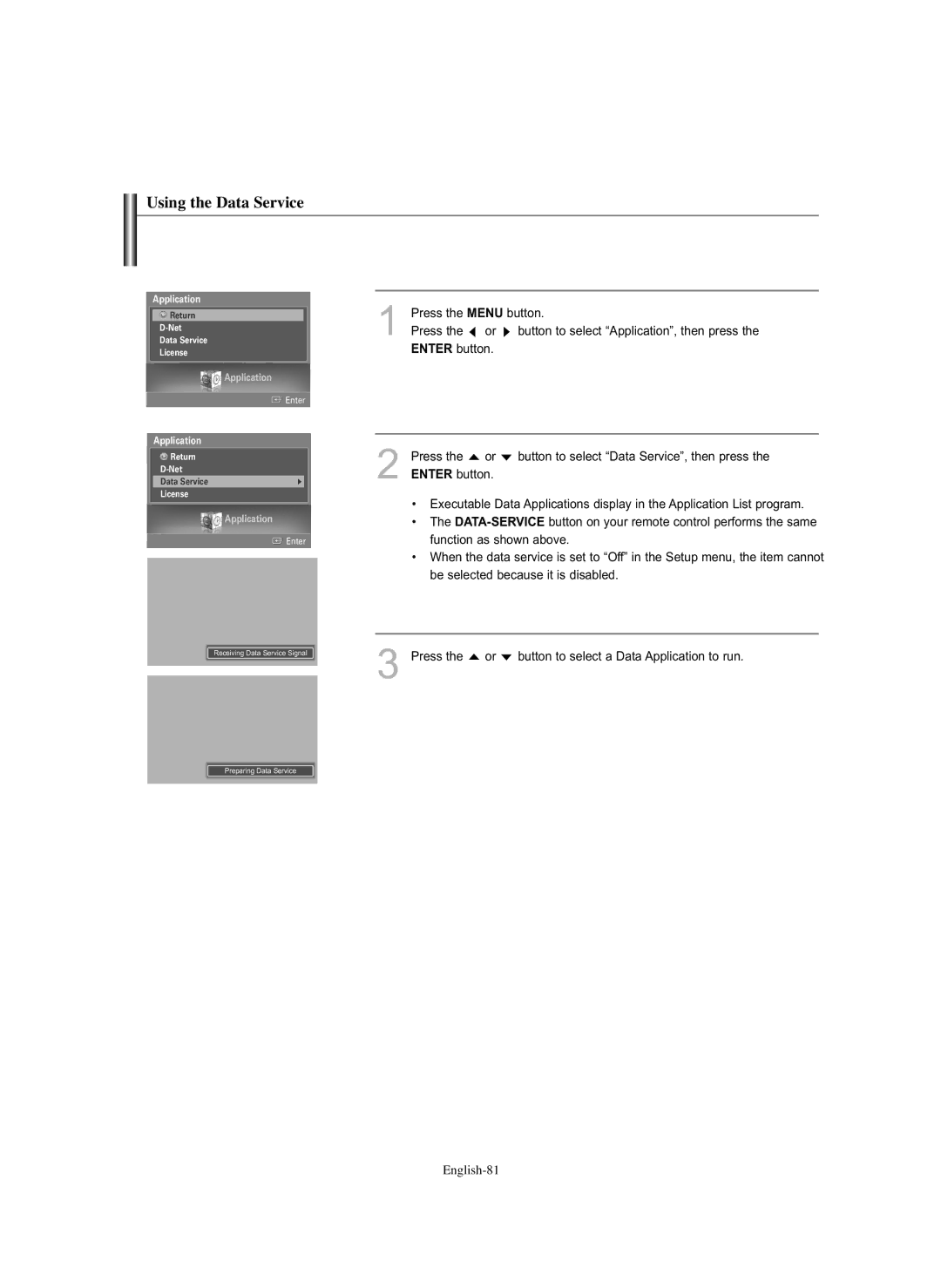Using the Data Service
Application
![]() Return
Return
Data Service
License
| Application |
| Enter |
Application |
|
Return |
|
| |
Data Service | √ |
License |
|
| Application |
| Enter |
Receiving Data Service Signal
Preparing Data Service
1Press the MENU button.
Press the ![]() or
or ![]() button to select “Application”, then press the ENTER button.
button to select “Application”, then press the ENTER button.
2Press the ![]() or
or ![]() button to select “Data Service”, then press the ENTER button.
button to select “Data Service”, then press the ENTER button.
•Executable Data Applications display in the Application List program.
•The
•When the data service is set to “Off” in the Setup menu, the item cannot be selected because it is disabled.
3 Press the | or | button to select a Data Application to run. |