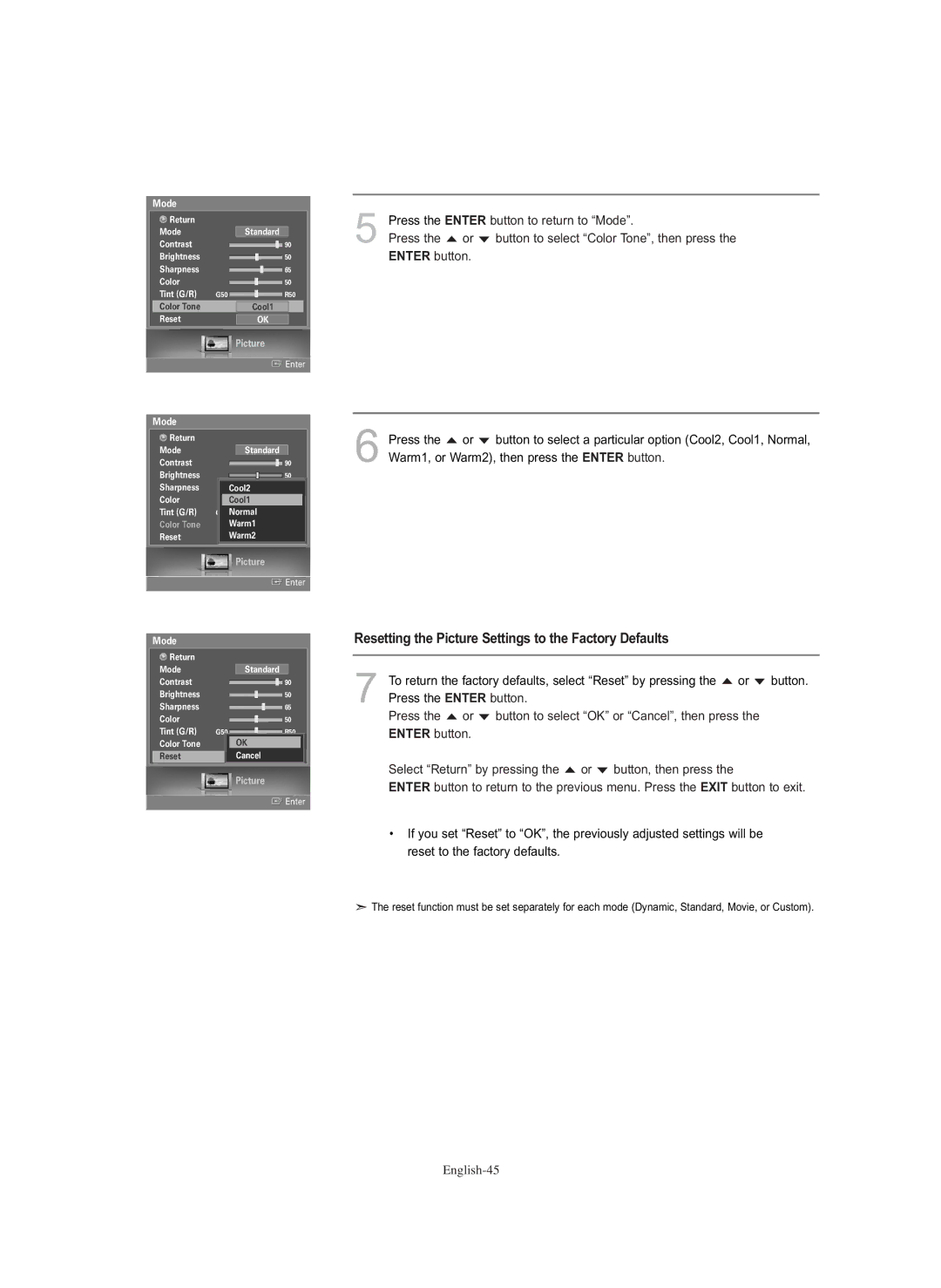Mode
Return |
|
|
|
|
|
|
|
|
|
Mode |
| Standard |
| ||||||
Contrast |
|
| 90 | ||||||
| |||||||||
Brightness |
|
|
| 50 | |||||
| |||||||||
Sharpness | 65 | ||||||||
Color | 50 | ||||||||
Tint (G/R) | G50 |
|
|
|
|
| R50 | ||
|
| ||||||||
|
| ||||||||
Color Tone |
| Cool1 |
| ||||||
Reset |
|
|
|
|
|
|
|
|
|
|
|
| OK |
| |||||
|
|
|
|
| Picture |
|
| ||||
|
|
|
|
|
|
|
|
|
| Enter | |
|
|
|
|
|
|
|
|
|
|
|
|
| Mode |
|
|
|
|
|
|
|
|
|
|
| Return |
|
|
|
|
|
|
|
|
|
|
| Mode |
|
|
|
|
|
|
|
|
|
|
|
|
|
| Standard |
|
| |||||
| Contrast |
|
|
|
|
|
|
|
| 90 |
|
| Brightness |
|
|
|
|
|
|
|
| 50 |
|
|
|
|
|
|
|
|
|
|
| ||
| Sharpness |
|
| Cool2 |
| 75 |
| ||||
| Color |
|
| Cool1 |
|
| 55 |
| |||
| Tint (G/R) | G50 | Norma | l |
|
| R50 | ||||
|
|
|
|
|
| ||||||
| Color Tone |
|
| Warm1 |
|
| |||||
|
|
|
| Cool1 |
|
| |||||
| Reset |
|
| Warm2 OK |
|
| |||||
|
|
|
|
| |||||||
|
|
|
|
| Picture |
|
| ||||
|
|
|
|
|
|
|
|
|
| Enter | |
|
|
|
|
|
|
|
|
|
|
|
|
| Mode |
|
|
|
|
|
|
|
|
|
|
| Return |
|
|
|
|
|
|
|
|
|
|
| Mode |
|
|
|
|
|
|
|
|
|
|
|
|
|
| Standard |
|
| |||||
| Contrast |
|
|
|
|
|
|
|
| 90 |
|
| Brightness |
|
|
|
|
|
|
|
| 50 |
|
| Sharpness |
|
|
|
|
|
|
|
| 65 |
|
|
|
|
|
|
|
|
|
|
| ||
| Color |
|
|
|
|
|
|
|
| 50 |
|
| Tint (G/R) | G50 |
|
|
|
| R50 | ||||
| Color Tone |
|
|
| OK Cool1 |
|
| ||||
| Reset |
|
|
| Cancel |
|
| ||||
|
|
|
|
|
| OK |
|
| |||
Picture
![]() Enter
Enter
5Press the ENTER button to return to “Mode”.
Press the ![]() or
or ![]() button to select “Color Tone”, then press the ENTER button.
button to select “Color Tone”, then press the ENTER button.
6Press the ![]() or
or ![]() button to select a particular option (Cool2, Cool1, Normal, Warm1, or Warm2), then press the ENTER button.
button to select a particular option (Cool2, Cool1, Normal, Warm1, or Warm2), then press the ENTER button.
Resetting the Picture Settings to the Factory Defaults
7To return the factory defaults, select “Reset” by pressing the ![]() or
or ![]() button. Press the ENTER button.
button. Press the ENTER button.
Press the ![]() or
or ![]() button to select “OK” or “Cancel”, then press the ENTER button.
button to select “OK” or “Cancel”, then press the ENTER button.
Select “Return” by pressing the ![]() or
or ![]() button, then press the
button, then press the
ENTER button to return to the previous menu. Press the EXIT button to exit.
•If you set “Reset” to “OK”, the previously adjusted settings will be reset to the factory defaults.
![]() The reset function must be set separately for each mode (Dynamic, Standard, Movie, or Custom).
The reset function must be set separately for each mode (Dynamic, Standard, Movie, or Custom).