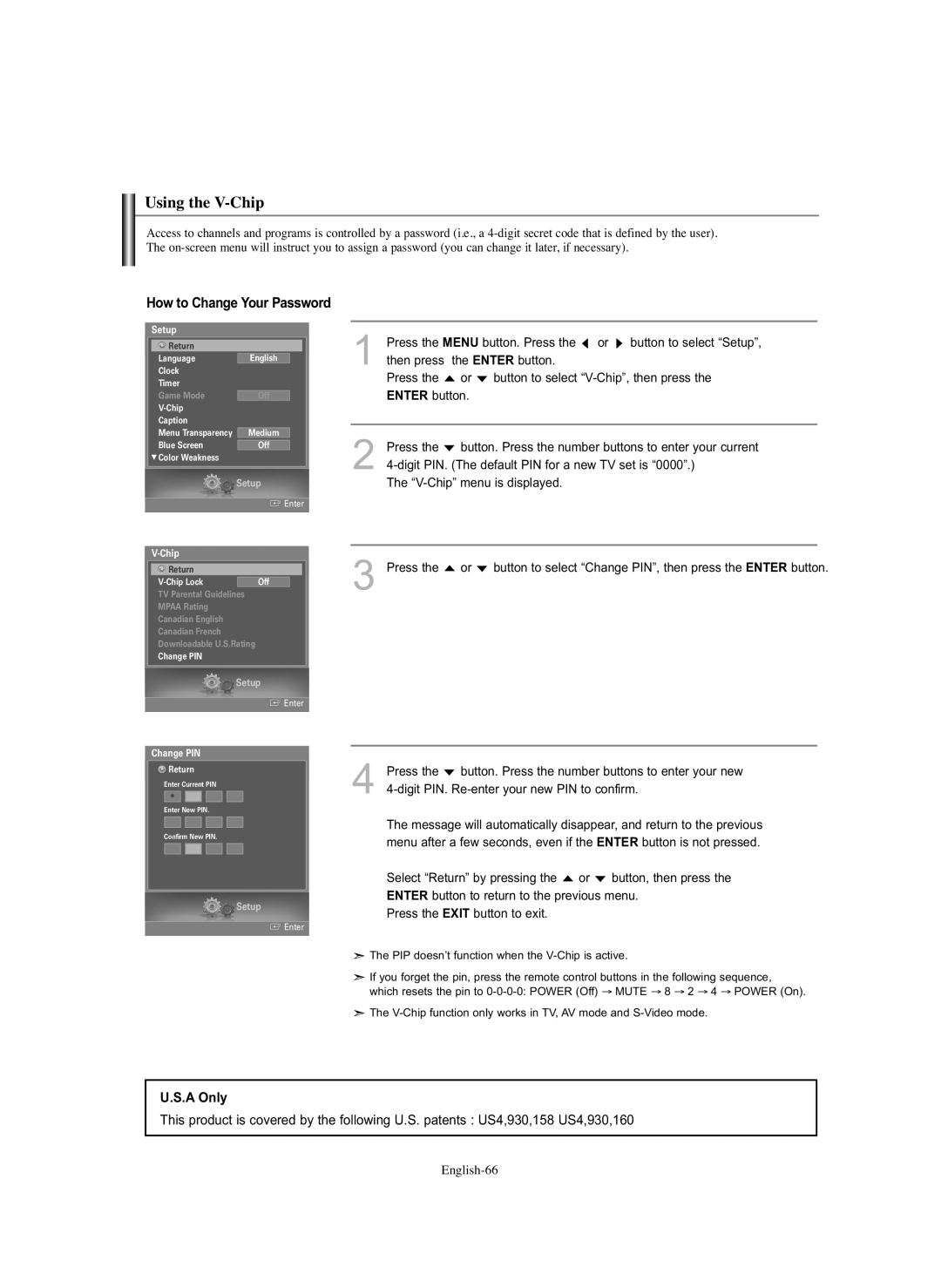Using the V-Chip
Access to channels and programs is controlled by a password (i.e., a
How to Change Your Password
Setup
Return |
|
|
Language |
|
|
English |
| |
Clock |
|
|
Timer |
|
|
Game Mode |
|
|
Off |
| |
|
| |
Caption |
|
|
Menu Transparency | Medium |
|
Blue Screen |
|
|
Off |
|
† Color Weakness
Setup
![]() Enter
Enter
V-Chip
![]() Return
Return
V-Chip LockOff
TV Parental Guidelines
MPAA Rating
Canadian English
Canadian French
Downloadable U.S.Rating
Change PIN
1Press the MENU button. Press the ![]() or
or ![]() button to select “Setup”, then press the ENTER button.
button to select “Setup”, then press the ENTER button.
Press the ![]() or
or ![]() button to select
button to select
2Press the ![]() button. Press the number buttons to enter your current
button. Press the number buttons to enter your current
The
3 Press the | or | button to select “Change PIN”, then press the ENTER button. |
Setup
![]() Enter
Enter
Change PIN
![]() Return
Return
Enter Current PIN
*
Enter New PIN.
Confirm New PIN.
Setup
![]() Enter
Enter
4Press the ![]() button. Press the number buttons to enter your new
button. Press the number buttons to enter your new
The message will automatically disappear, and return to the previous menu after a few seconds, even if the ENTER button is not pressed.
Select “Return” by pressing the ![]() or
or ![]() button, then press the ENTER button to return to the previous menu.
button, then press the ENTER button to return to the previous menu.
Press the EXIT button to exit.
![]() The PIP doesn’t function when the
The PIP doesn’t function when the
![]() If you forget the pin, press the remote control buttons in the following sequence, which resets the pin to
If you forget the pin, press the remote control buttons in the following sequence, which resets the pin to
![]() The
The
U.S.A Only
This product is covered by the following U.S. patents : US4,930,158 US4,930,160