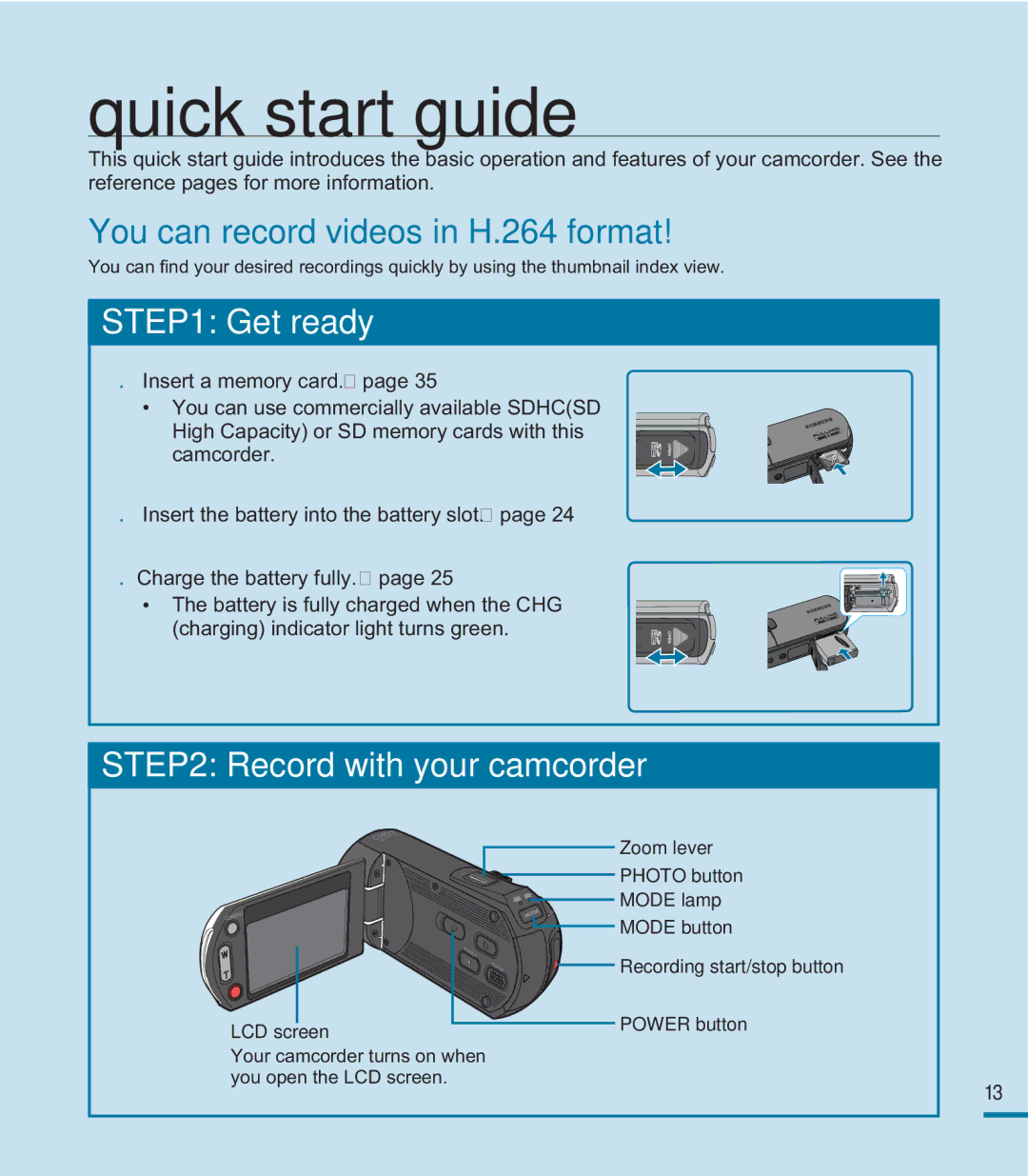quick start guide
This quick start guide introduces the basic operation and features of your camcorder. See the reference pages for more information.
You can record videos in H.264 format!
You can find your desired recordings quickly by using the thumbnail index view.
STEP1: Get ready
1.Insert a memory card. page 35
• You can use commercially available SDHC(SD High Capacity) or SD memory cards with this![]() camcorder.
camcorder.![]()
NOPE![]()
2.Insert the battery into the battery slot. page 24
3.Charge the battery fully. page 25
•The battery is fully charged when the CHG ![]()
![]() (charging) indicator light turns green.
(charging) indicator light turns green.![]()
STEP2: Record with your camcorder
OS
CM
CHECK ![]()
![]() VIEW
VIEW
CHG
Zoom lever
PHOTO button
MODE lamp
MODE button
![]() Recording start/stop button
Recording start/stop button
LCD screen |
| POWER button |
| ||
|
|
Your camcorder turns on when you open the LCD screen.
13