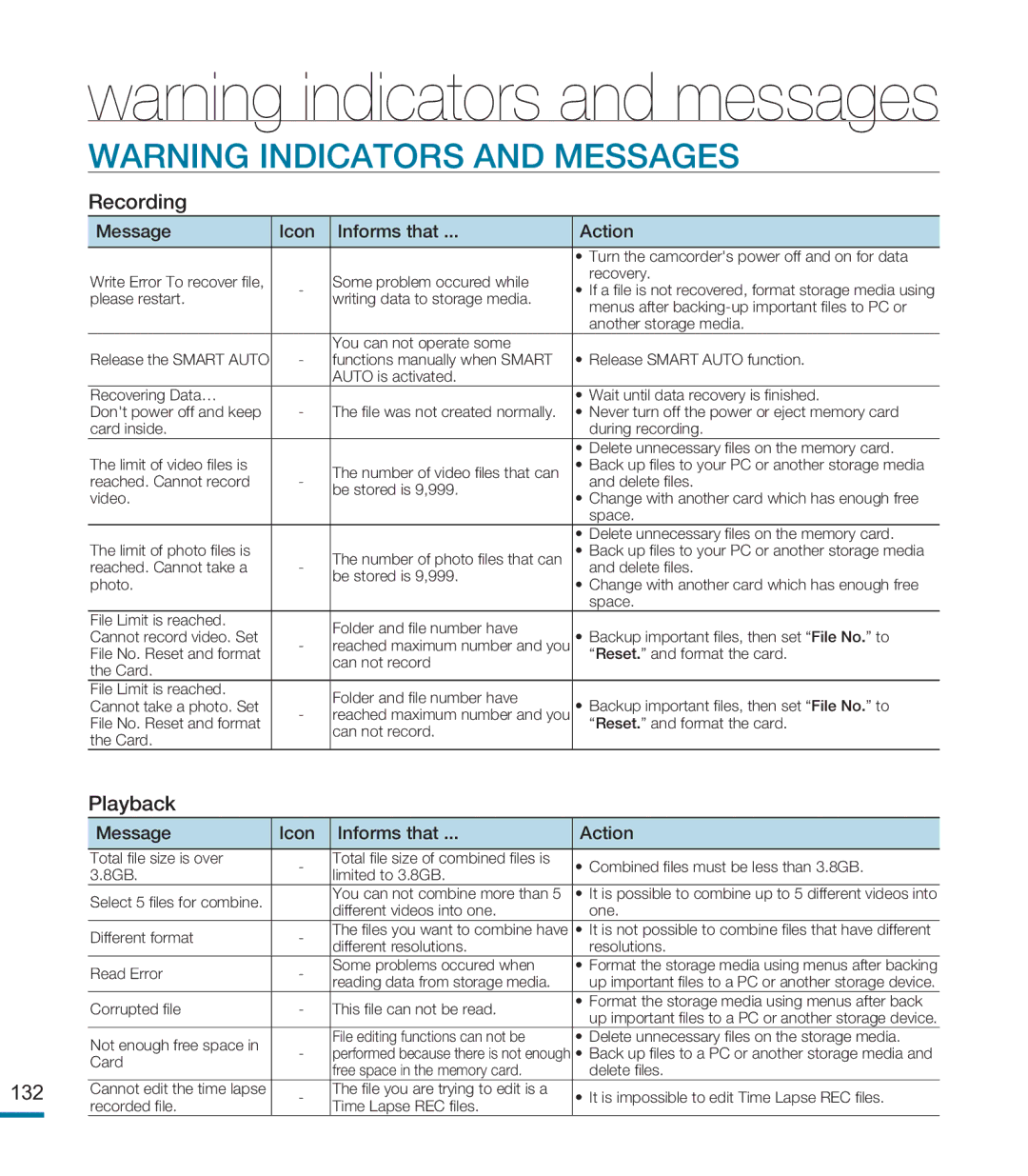warning indicators and messages
WARNING INDICATORS AND MESSAGES
Recording
Message | Icon | Informs that ... | Action | ||
|
|
|
| ||
|
|
| • Turn the camcorder's power off and on for data | ||
Write Error To recover file, |
| Some problem occured while | recovery. | ||
- | • If a file is not recovered, format storage media using | ||||
please restart. | writing data to storage media. | ||||
| menus after | ||||
|
|
| |||
|
|
| another storage media. | ||
|
| You can not operate some |
|
| |
Release the SMART AUTO | - | functions manually when SMART | • Release SMART AUTO function. | ||
|
| AUTO is activated. |
|
| |
Recovering Data… |
|
| • Wait until data recovery is finished. |
| |
Don't power off and keep | - | The file was not created normally. | • Never turn off the power or eject memory card | ||
card inside. |
|
| during recording. | ||
|
|
| • Delete unnecessary files on the memory card. | ||
The limit of video files is |
| The number of video files that can | • Back up files to your PC or another storage media | ||
reached. Cannot record | - | and delete files. | |||
be stored is 9,999. | |||||
video. |
| • Change with another card which has enough free | |||
|
| ||||
|
|
| space. | ||
|
|
| • Delete unnecessary files on the memory card. | ||
The limit of photo files is | - | The number of photo files that can | • Back up files to your PC or another storage media | ||
reached. Cannot take a | be stored is 9,999. | and delete files. | |||
photo. |
| • Change with another card which has enough free | |||
|
| ||||
|
|
| space. | ||
File Limit is reached. |
| Folder and file number have | • Backup important files, then set “File No.” to | ||
Cannot record video. Set |
| ||||
- | reached maximum number and you | ||||
File No. Reset and format |
| can not record | “Reset.” and format the card. | ||
the Card. |
|
|
| ||
|
|
|
| ||
File Limit is reached. |
| Folder and file number have | • Backup important files, then set “File No.” to | ||
Cannot take a photo. Set |
| ||||
- | reached maximum number and you | ||||
File No. Reset and format |
| can not record. | “Reset.” and format the card. | ||
the Card. |
|
|
| ||
|
|
|
| ||
Playback
|
| Message | Icon | Informs that ... | Action | |||
|
|
|
|
|
|
|
|
|
|
| Total file size is over | - | Total file size of combined files is | • Combined files must be less than 3.8GB. | |||
|
| 3.8GB. | limited to 3.8GB. | |||||
|
|
|
|
|
|
| ||
|
| Select 5 files for combine. |
| You can not combine more than 5 | • It is possible to combine up to 5 different videos into | |||
|
|
| different videos into one. | one. | ||||
|
|
|
| |||||
|
| Different format | - | The files you want to combine have | • It is not possible to combine files that have different | |||
|
| different resolutions. | resolutions. | |||||
|
|
|
| |||||
|
| Read Error | - | Some problems occured when | • Format the storage media using menus after backing |
| ||
|
| reading data from storage media. | up important files to a PC or another storage device. | |||||
|
|
|
| |||||
|
| Corrupted file | - | This file can not be read. | • Format the storage media using menus after back |
| ||
|
| up important files to a PC or another storage device. | ||||||
|
|
|
|
| ||||
|
| Not enough free space in | - | File editing functions can not be | • Delete unnecessary files on the storage media. |
| ||
|
| performed because there is not enough | • Back up files to a PC or another storage media and | |||||
|
| Card | ||||||
|
|
| free space in the memory card. | delete files. |
| |||
|
|
|
| |||||
132 |
| Cannot edit the time lapse | - | The file you are trying to edit is a | • It is impossible to edit Time Lapse REC files. | |||
|
| recorded file. |
| Time Lapse REC files. |
|
|
|
|