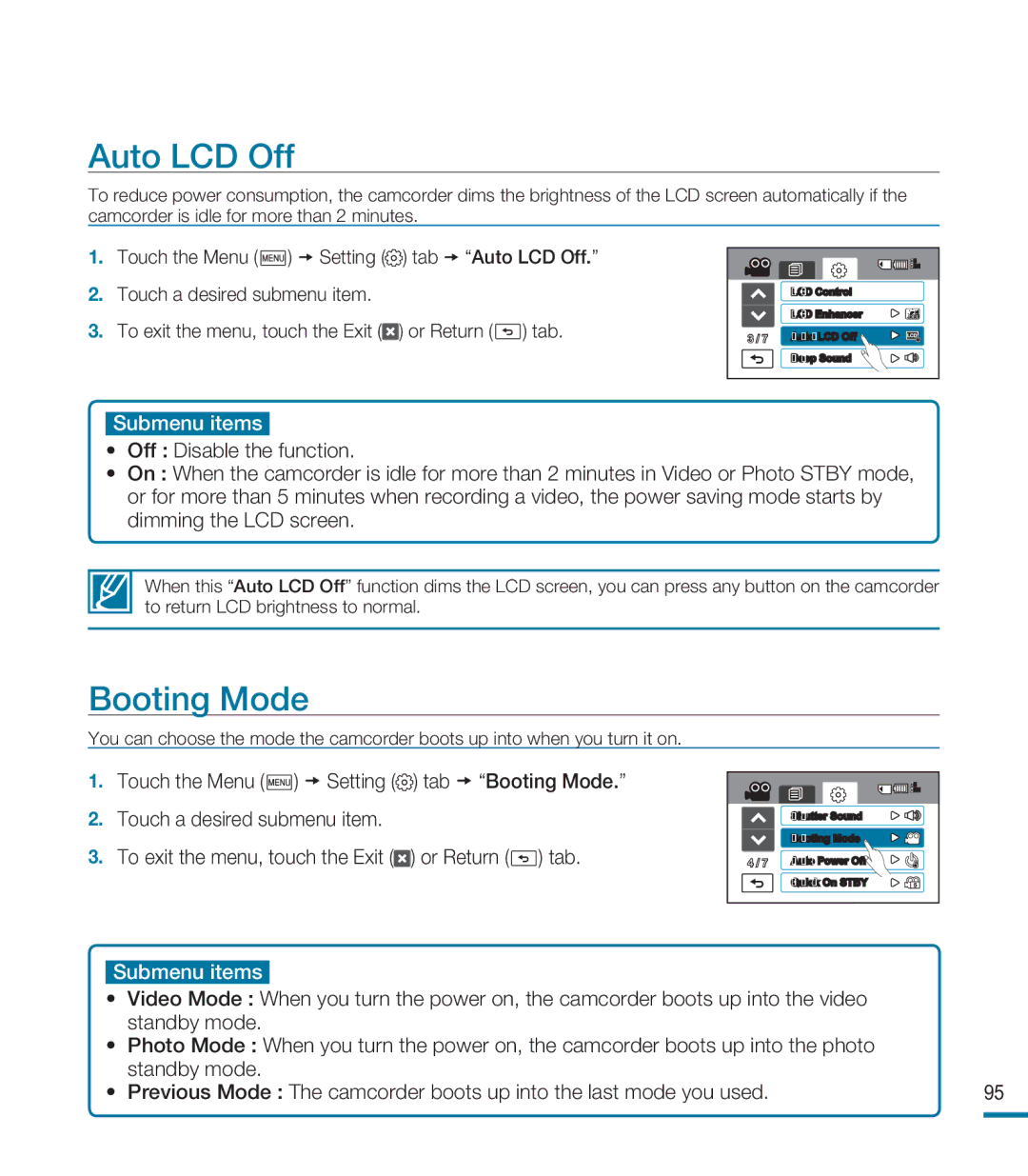Auto LCD Off
To reduce power consumption, the camcorder dims the brightness of the LCD screen automatically if the camcorder is idle for more than 2 minutes.
1. Touch the Menu (![]() ) Setting (
) Setting (![]() ) tab “Auto LCD Off.”
) tab “Auto LCD Off.”
2.Touch a desired submenu item.
3.To exit the menu, touch the Exit (![]() ) or Return (
) or Return (![]() ) tab.
) tab.
| 85 |
| MIN |
| LCD Control |
| LCD Enhancer |
3 / 7 | Auto LCD Off |
| Beep Sound |
Submenu items
•Off : Disable the function.
•On : When the camcorder is idle for more than 2 minutes in Video or Photo STBY mode, or for more than 5 minutes when recording a video, the power saving mode starts by dimming the LCD screen.
When this “Auto LCD Off” function dims the LCD screen, you can press any button on the camcorder to return LCD brightness to normal.
Booting Mode
You can choose the mode the camcorder boots up into when you turn it on.
1. Touch the Menu (![]() ) Setting (
) Setting (![]() ) tab “Booting Mode.”
) tab “Booting Mode.”
2.Touch a desired submenu item.
3.To exit the menu, touch the Exit (![]() ) or Return (
) or Return (![]() ) tab.
) tab.
| 85 |
| MIN |
| Shutter Sound |
| Booting Mode |
4 / 7 | Auto Power Off |
| Quick On STBY |
Submenu items
•Video Mode : When you turn the power on, the camcorder boots up into the video standby mode.
•Photo Mode : When you turn the power on, the camcorder boots up into the photo standby mode.
• Previous Mode : The camcorder boots up into the last mode you used. | 95 |