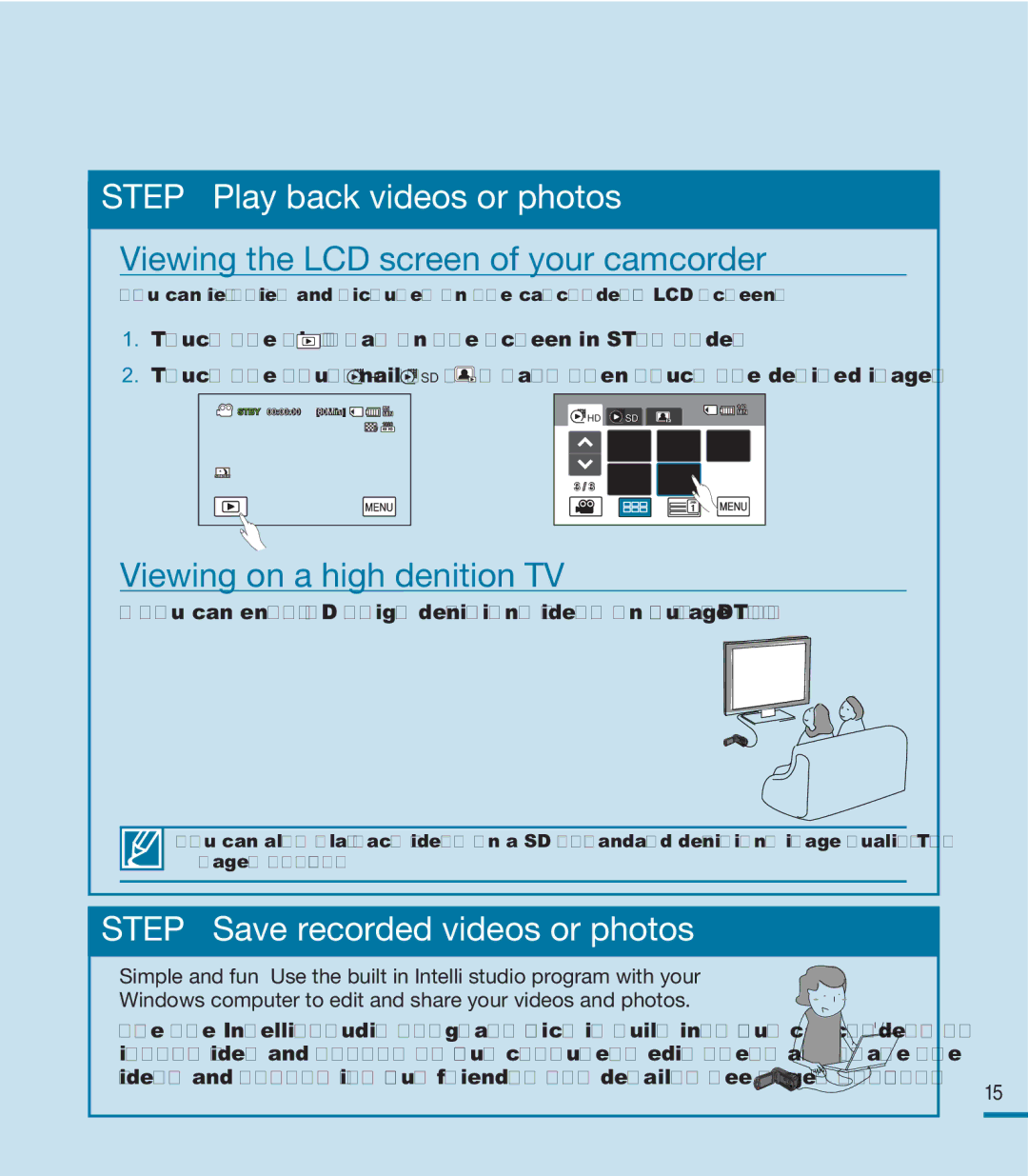STEP3: Play back videos or photos
Viewing the LCD screen of your camcorder
You can view movies and pictures on the camcorder’s LCD screen.
1.Touch the Play ( ![]() ) tab on the screen in STBY mode.
) tab on the screen in STBY mode.
2.Touch the thumbnail ( ![]() HD /
HD / ![]() SD /
SD / ![]() ) tab, then touch the desired image.
) tab, then touch the desired image.
STBY 00:00:00 [80Min] | 85 |
MIN |
| 140 |
HD | MIN |
SD | |
3 / 3 |
|
Viewing on a high definition TV
• You can enjoy HD (high definition) videos on your HDTV. page 121
You can also play back videos on a SD (standard definition) image quality TV. pages 119~121
STEP4: Save recorded videos or photos
Simple and fun! Use the built in
Windows computer to edit and share your videos and photos.
Use the
15