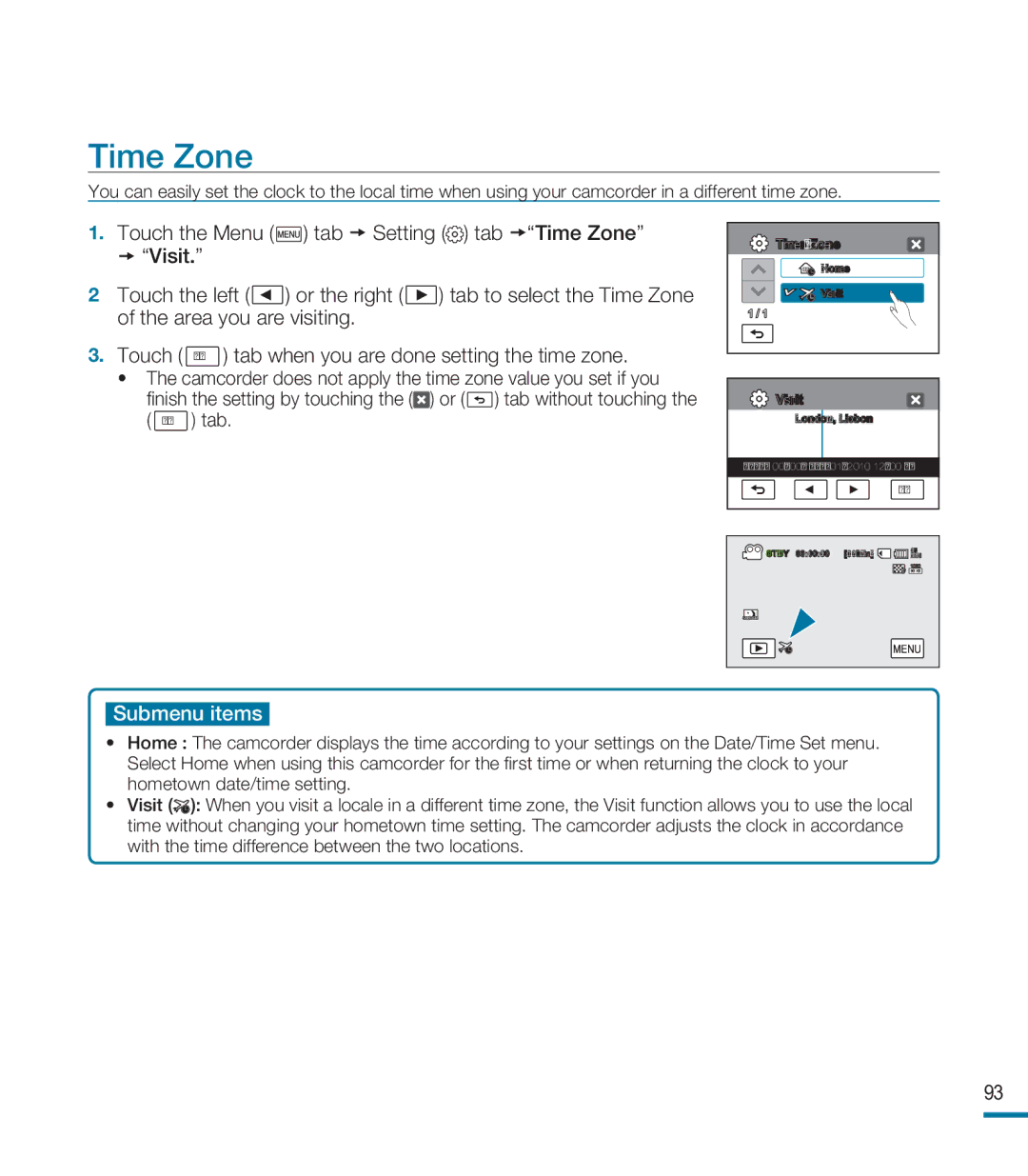Time Zone
You can easily set the clock to the local time when using your camcorder in a different time zone.
1. Touch the Menu (![]() ) tab Setting (
) tab Setting (![]() ) tab “Time Zone” “Visit.”
) tab “Time Zone” “Visit.”
2Touch the left (![]() ) or the right (
) or the right (![]() ) tab to select the Time Zone of the area you are visiting.
) tab to select the Time Zone of the area you are visiting.
3.Touch ( OK ) tab when you are done setting the time zone.
•The camcorder does not apply the time zone value you set if you
finish the setting by touching the (![]() ) or (
) or (![]() ) tab without touching the ( OK ) tab.
) tab without touching the ( OK ) tab.
Time Zone |
Home |
Visit |
1 / 1 |
Visit |
London, Lisbon |
[HOME 00:00] JAN/01/2010 12:00 AM |
OK |
STBY 00:00:00 [80Min] | 85 |
MIN |
Submenu items
•Home : The camcorder displays the time according to your settings on the Date/Time Set menu. Select Home when using this camcorder for the first time or when returning the clock to your hometown date/time setting.
•Visit (![]() ): When you visit a locale in a different time zone, the Visit function allows you to use the local time without changing your hometown time setting. The camcorder adjusts the clock in accordance with the time difference between the two locations.
): When you visit a locale in a different time zone, the Visit function allows you to use the local time without changing your hometown time setting. The camcorder adjusts the clock in accordance with the time difference between the two locations.
93