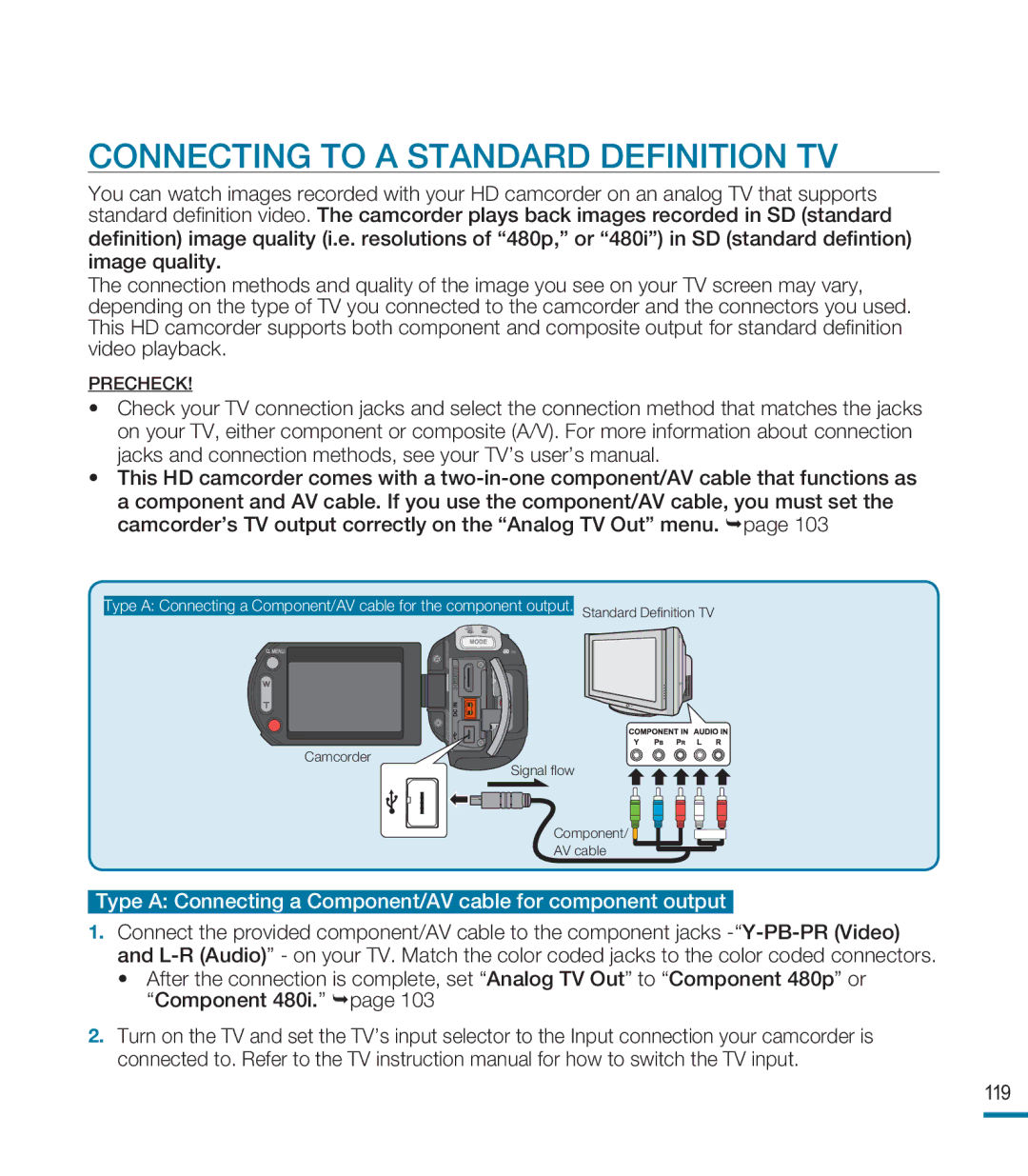CONNECTING TO A STANDARD DEFINITION TV
You can watch images recorded with your HD camcorder on an analog TV that supports standard definition video. The camcorder plays back images recorded in SD (standard
definition) image quality (i.e. resolutions of “480p,” or “480i”) in SD (standard defintion) image quality.
The connection methods and quality of the image you see on your TV screen may vary, depending on the type of TV you connected to the camcorder and the connectors you used. This HD camcorder supports both component and composite output for standard definition video playback.
PRECHECK!
•Check your TV connection jacks and select the connection method that matches the jacks on your TV, either component or composite (A/V). For more information about connection jacks and connection methods, see your TV’s user’s manual.
•This HD camcorder comes with a
Type A: Connecting a Component/AV cable for the component output. Standard Definition TV
Camcorder
Signal flow
Component/ ![]()
AV cable
Type A: Connecting a Component/AV cable for component output
1.Connect the provided component/AV cable to the component jacks
•After the connection is complete, set “Analog TV Out” to “Component 480p” or “Component 480i.” page 103
2.Turn on the TV and set the TV’s input selector to the Input connection your camcorder is connected to. Refer to the TV instruction manual for how to switch the TV input.
119